Refer to the exhibit.
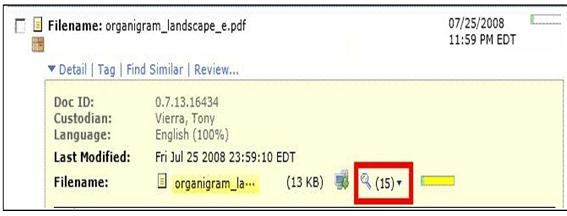
What does the information and icon in the red box displayed in the exhibit represent?
- A. the number of other occurrences of this document in the Symantec Clearwell eDiscovery Platform 7.1 as determined by the items' content
- B. the number of similar documents with a "Find Similarity" threshold of 90 or higher
- C. the number of duplicates of the file that were de-duplicated out of the processed document population in Symantec Clearwell eDiscovery Platform 7.1
- D. the number of total messages in the email thread; this file is attached to one of those messages
Answer : A
The custodians "Parveen Khan" and "Khan, Parveen" need to be treated as the same custodian when added to a case. Which Symantec Clearwell eDiscovery Platform 7.1 option should be used?
- A. All Collections > Source Account > Merge
- B. All Collections > Source Groups > Merge
- C. Processing > Custodians > Merge
- D. All Collections > Custodian Assignment > Merge
Answer : C
Which machine learning approach is used by the Symantec Clearwell eDiscovery Platform
7.1?
- A. Decision Tree Learning
- B. Bayesian Networks
- C. Support Vector Machines
- D. Artificial Neural Networks
- E. Association Rule Learning
Answer : C
A Case Team is scheduled to perform a Symantec Clearwell eDiscovery Platform 7.1 upgrade soon and needs to ensure that all Legal Hold notification data is secured before proceeding. Which two Symantec Clearwell eDiscovery Platform 7.1 backup types should the Case Team run? (Select two.)
- A. Case Backup
- B. Appliance Backup
- C. Cluster Backup
- D. Incremental Backup
- E. Legal Hold and Collections Backup
Answer : B,E
A Case Team is managing a project with tight deadlines. Several attorneys are waiting to perform a search and review of documents. The Case Team believes some image-based documents in the population require OCR in order to be made searchable. Which workflow in Symantec Clearwell eDiscovery Platform 7.1 should the Case Team follow to run OCR on this data population?
- A. Enable OCR processing on the processing settings page, thereby increasing efficiency by applying OCR in one step.
- B. Ensure OCR processing is disabled on the processing settings page. Once initial processing is complete, run a search to identify items that need OCR and run a secondary OCR processing job on those items.
- C. Enable OCR processing on the processing settings page, but be sure to exclude images that are being imported via Load File Import. These items may already have associated text files.
- D. Enable OCR processing on the processing settings page for all documents except pdf documents, which take longer to identify and OCR.
Answer : B

