HOTSPOT -
You have a Microsoft Exchange Server 2019 hybrid deployment.
From Exchange Management Shell on an on-premises Exchange server, you receive the output shown in the following exhibit.

Use the drop-down menus to select the answer choice that completes each statement based on the information presented in the graphic.
NOTE: Each correct selection is worth one point.
Hot Area:
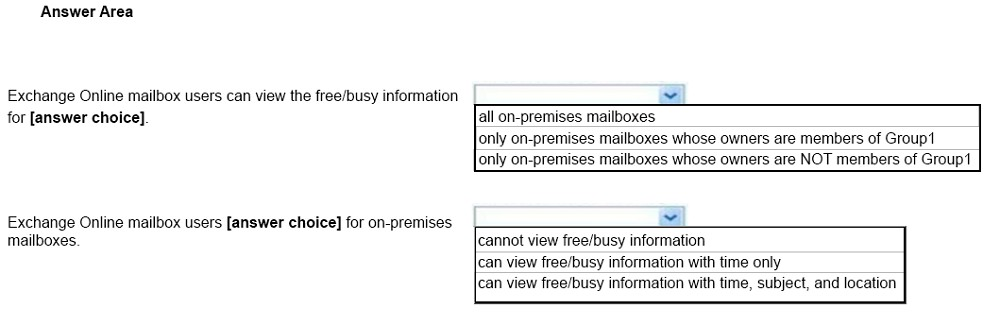
Answer :
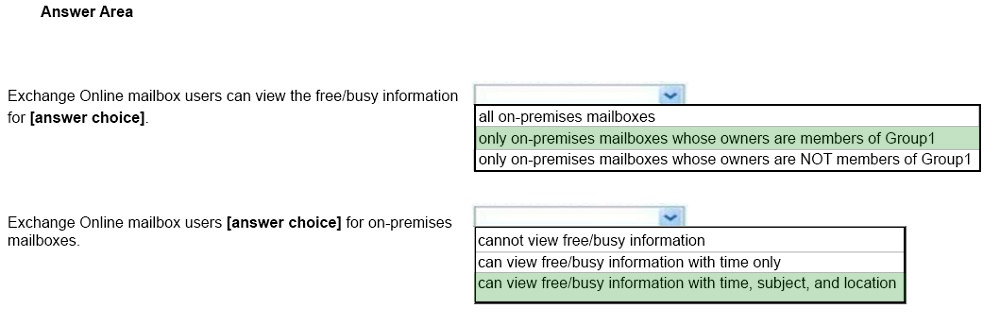
References:
https://docs.microsoft.com/en-us/powershell/module/exchange/sharing-and-collaboration/get-organizationrelationship?view=exchange-ps https://support.microsoft.com/en-za/help/3079932/users-can-see-only-basic-free-busy-mailbox-information https://docs.microsoft.com/en-us/powershell/module/exchange/sharing-and-collaboration/New-OrganizationRelationship?view=exchange-ps
HOTSPOT -
You have a Microsoft Exchange Server 2019 hybrid deployment.
You are migrating mailboxes from the on-premises organization to Exchange Online.
From the Exchange admin center, you create a new migration batch that includes 25 mailboxes, and then you select Manual Complete the batch.
Later, you must complete the migration of a mailbox named [email protected] in the batch as soon as possible. You discover that the status of the migration batch is Syncing, but the status of the move request for [email protected] is Synced.
You need to complete the migration of the [email protected] mailbox to Exchange Online as soon as possible.
How should you complete the command? To answer, select the appropriate options in the answer area.
NOTE: Each correct selection is worth one point.
Hot Area:
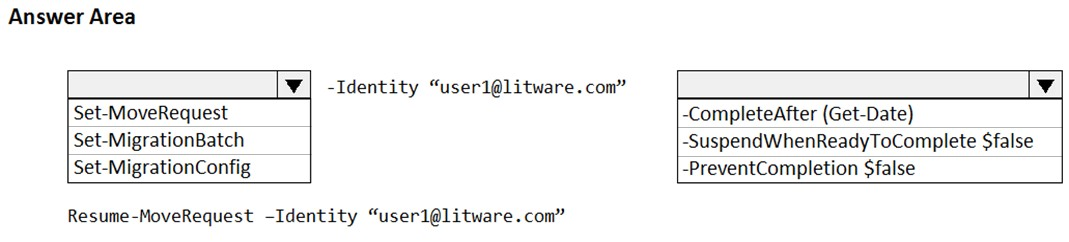
Answer :
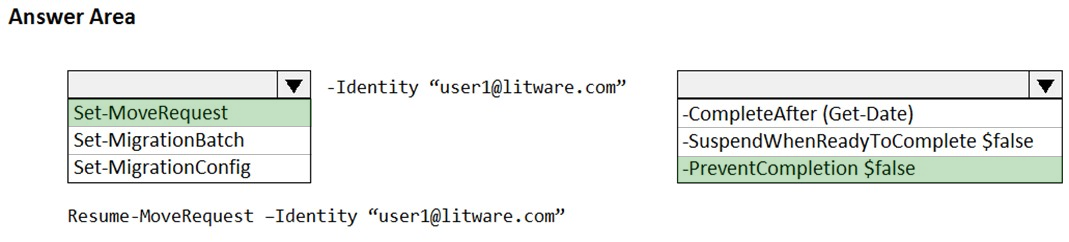
References:
https://docs.microsoft.com/en-us/powershell/module/exchange/move-and-migration/set-moverequest?view=exchange-ps
You have a Microsoft Exchange Server 2019 organization.
You purchase an Exchange Online subscription.
You plan to implement an Exchange hybrid deployment that supports the following features:
-> Federated sharing of free/busy information between organizations.
-> Single-sign on (SSO) access to both on-premises and Exchange Online mailboxes.
-> Secured access to mailboxes by using Microsoft Azure Active Directory (Azure AD) conditional access policies.
-> A unified global address list (GAL) that contains all the mailboxes in the on-premises and Exchange Online organizations.
You plan to run the Microsoft Office 365 Hybrid Configuration wizard.
You are evaluating whether to use Exchange Classic Hybrid or Exchange Modern Hybrid.
Which requirement can only be met by using the Exchange Modern Hybrid connection option?
- A. the federated sharing of free/busy information between organizations
- B. SSO access to both on-premises and Exchange Online mailboxes
- C. a unified GAL list that contains all the mailboxes in the on-premises and Exchange Online organizations
- D. secured access to mailboxes by using Azure AD conditional access policies.
Answer : A
References:
https://docs.microsoft.com/en-us/exchange/hybrid-deployment/hybrid-agent
DRAG DROP -
You have a Microsoft Exchange Server 2019 hybrid deployment that contains the users shown in the following table.
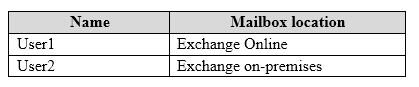
You need to provide each user with an archive mailbox that is stored in Exchange Online.
Which admin center should you use to perform the configuration for each user? To answer, drag the appropriate admin centers to the correct users. Each admin center may be used once, more than once, or not at all. You may need to drag the split bar between panes or scroll to view content.
NOTE: Each correct selection is worth one point.
Select and Place:
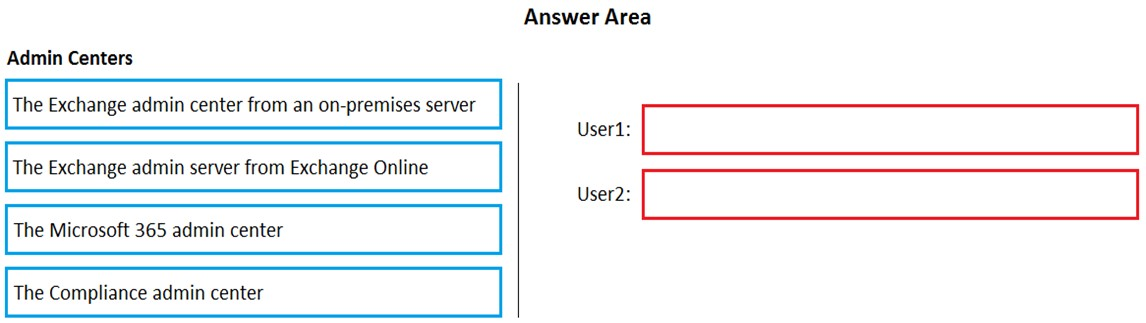
Answer :
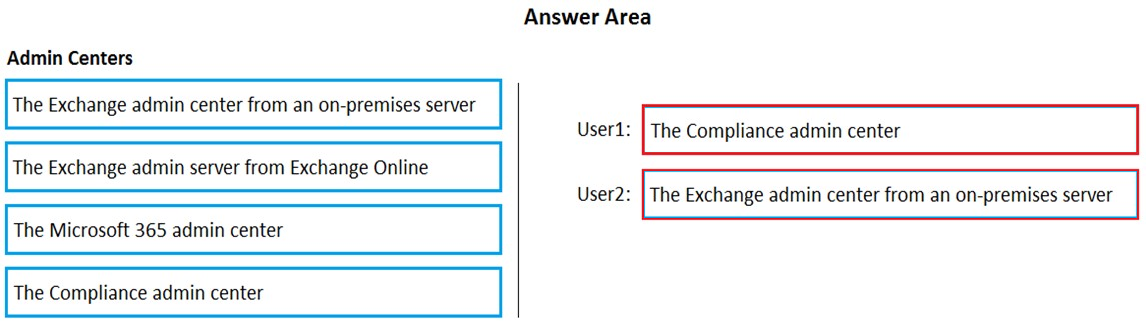
References:
https://docs.microsoft.com/en-us/office365/securitycompliance/enable-archive-mailboxes https://docs.microsoft.com/en-us/exchange/hybrid-deployment/create-cloud-based-archive
HOTSPOT -
You have a Microsoft Exchange Server 2019 organization that contains the Mailbox servers shown in the following table.
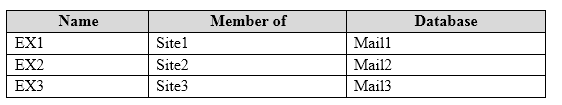
The organization contains the mailboxes shown in the following table.
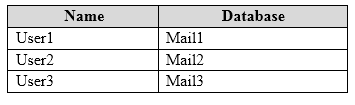
You create the public folder mailboxes shown in the following table.
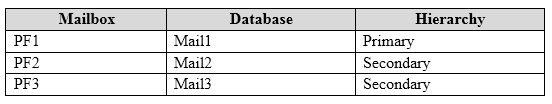
You set the DefaultPublicFolderMailbox property of each user mailbox to the public folder mailbox closest to the user.
For each of the following statements, select Yes if the statement is true. Otherwise, select No.
NOTE: Each correct selection is worth one point.
Hot Area:
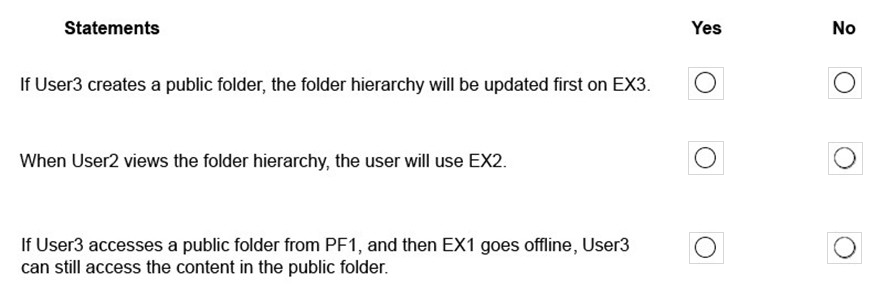
Answer :
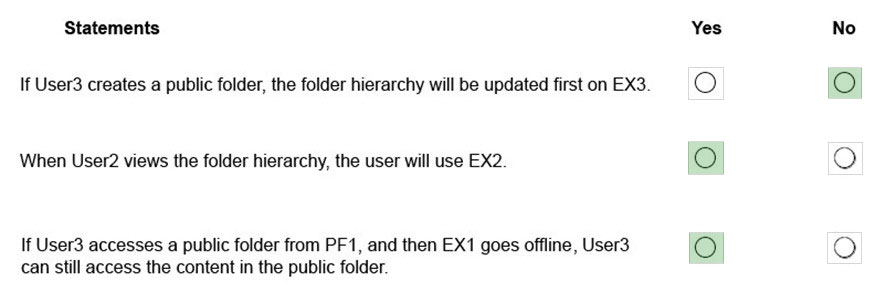
References:
https://docs.microsoft.com/en-us/exchange/collaboration/public-folders/public-folders?view=exchserver-2019

