HOTSPOT -
A company is building a new model-driven app.
The app must integrate with a number of on-premises and cloud solutions. No VPNs are in place.
You need to determine the method for each integration.
Which methods should you use? To answer, select the appropriate options in the answer area.
NOTE: Each correct selection is worth one point.
Hot Area:
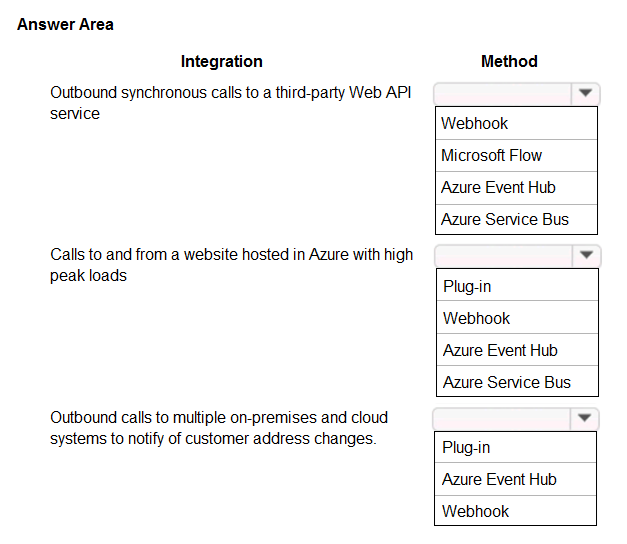
Answer :
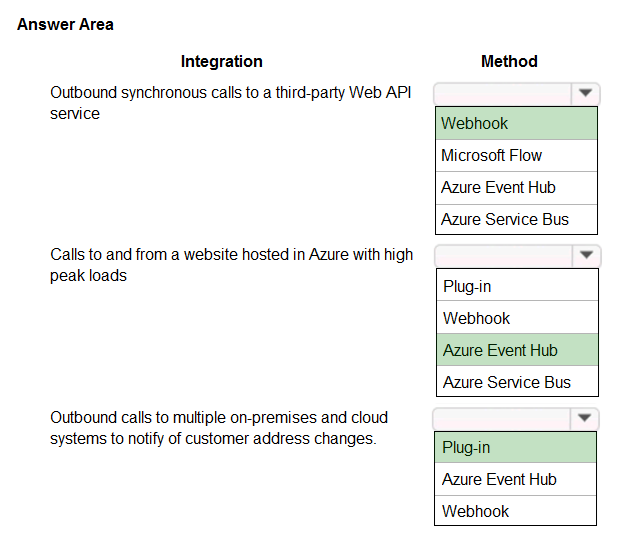
Explanation:
Box 1: Webhook -
With Common Data Service, you can send data about events that occur on the server to a web application using webhooks. Webhooks is a lightweight HTTP pattern for connecting Web APIs and services with a publish/subscribe model.
Box 2: Azure Event Hub -
Azure Event Hubs is a big data pipeline. It facilitates the capture, retention, and replay of telemetry and event stream data. The data can come from many concurrent sources.
It has the following characteristics:
-> low latency
-> capable of receiving and processing millions of events per second
-> at least once delivery
Box 3: Plugin -
Reference:
https://docs.microsoft.com/en-us/powerapps/developer/common-data-service/use-webhooks https://docs.microsoft.com/en-us/azure/event-grid/compare-messaging-services
DRAG DROP -
You need to select the appropriate methods using the Azure Event Grid.
Which method should you use for each requirement? To answer, drag the appropriate methods to the correct requirements. Each method may be used once, more than once, or not at all. You may need to drag the split bar between panes or scroll to view content.
NOTE: Each correct selection is worth one point.
Select and Place:
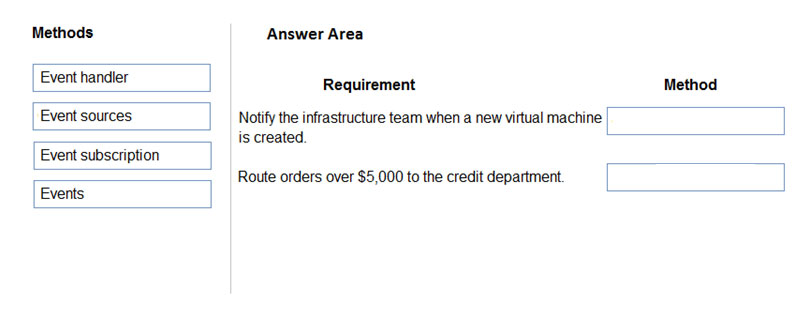
Answer :
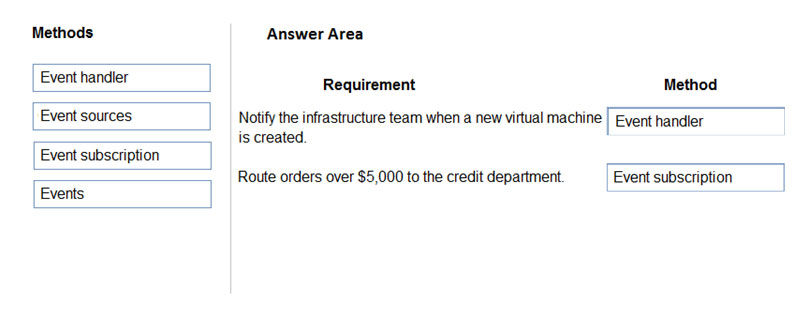
Explanation:
Box 1: Event handler -
Event handlers - The app or service reacting to the event.
Box 2: Event subscriptions -
Event subscriptions - The endpoint or built-in mechanism to route events, sometimes to more than one handler. Subscriptions are also used by handlers to intelligently filter incoming events.
Note:
There are five concepts in Azure Event Grid that let you get going:
Events - What happened.
Event sources - Where the event took place.
Topics - The endpoint where publishers send events.
Event subscriptions - The endpoint or built-in mechanism to route events, sometimes to more than one handler. Subscriptions are also used by handlers to intelligently filter incoming events.
Event handlers - The app or service reacting to the event.
Reference:
https://docs.microsoft.com/en-us/azure/event-grid/overview
Create a Technical Design -
Case Study -
This is a case study. Case studies are not timed separately. You can use as much exam time as you would like to complete each case. However, there may be additional case studies and sections on this exam. You must manage your time to ensure that you are able to complete all questions included on this exam in the time provided.
To answer the questions included in a case study, you will need to reference information that is provided in the case study. Case studies might contain exhibits and other resources that provide more information about the scenario that is described in the case study. Each question is independent of the other question on this case study.
At the end of this case study, a review screen will appear. This screen allows you to review your answers and to make changes before you move to the next section of the exam. After you begin a new section, you cannot return to this section.
To start the case study -
To display the first question on this case study, click the Next button. Use the buttons in the left pane to explore the content of the case study before you answer the questions. Clicking these buttons displays information such as business requirements, existing environment, and problem statements. If the case study has an All Information tab, note that the information displayed is identical to the information displayed on the subsequent tabs. When you are ready to answer a question, click the Question button to return to the question.
Background -
Adventure Works Cycles wants to replace their paper-based bicycle manufacturing business with an efficient paperless solution. They have one manufacturing plant in Seattle that produces bicycle parts, assembles bicycles, and distributes finished bicycles to the Pacific Northwest.
Adventure Works Cycles has a retail location that performs bicycle repair and warranty repair works. They also have six maintenance vans that repair bicycles at various events and residences.
Adventure Works Cycles recently deployed Dynamics 365 Unified Operations in a Microsoft-hosted environment for financials and manufacturing. They plan to leverage the Microsoft Power Platform to migrate all of their distribution and retail workloads to Dynamics 365 Unified Operations.
They use Dynamics 365 Customer Engagement for all customer activities, including field service.
Current environment. Retail store information
Adventure Works Cycles has one legal entity, four warehouses, and six field service technicians.
Warehouse counting is performed manually by using a counting journal. All warehouse boxes and items are barcoded.
The Adventure Works Cycles retail location performs bicycle inspections and performance tune-ups. Technicians use paper forms to document the bicycle

Adventure Works Cycles uses a PowerApps app for local bike fairs to attract new customers.
A canvas app is being developed to capture customer information when customer check in at the retail location. The app has the following features:
- Customer selects yes or no if they are on the mailing list.
- Customer select the amount of times they have visited the store.
- Customer select the type of service needed.
- The search result returns all last name records that match the search term.
Current environment. Technology -
A plug-in for Dynamics 365 Sales automatically calculates the total billed time from all activities on a particular customer account, including sales representatives visits, phone calls, email correspondence, and repair time compared with hours spent.
A shipping API displays shipping rates and tracking information on sales orders. The contract allows for 3,000 calls per month.
Ecommerce orders are processed in batch daily by using a manual import of sales orders in Dynamics 365 Unified Operations.
Microsoft Teams is used for all collaboration.
All testing and problem diagnostics are performed in a copy of the production environment.
Customer satisfaction surveys are recorded with Microsoft Forms Pro. Survey replies from customers are sent to a generic mailbox.
Requirements. Automation -
A text message must be automatically sent to a customer to confirm an appointment and to notify when a technician is on route that includes their location.
Ecommerce sales orders need to automatically integrate into Dynamics 365 Unified Operations.
A text alert must be sent to employees scheduled to assist in the repair area of the retail store if the number of repair check-ins exceeds eight.
Submitted customer surveys must generate an email to the correct department. Approval and follow-up must occur within a week.
Requirements. Reporting -
The warehouse manager"™s dashboard must contain warehouse counting variance information.
A warehouse manager needs to quickly view warehouse KPIs by using a mobile device.
Power BI must be used for reporting across the organization.
Requirements. User experience -
Warehouse counting must be performed by using a mobile app that scans barcodes on boxes.
All customer repairs must be tracked in the system no matter where they occur.
Qualified leads must be collected from local bike fairs.
Issues. Internal -
User1 reports that performance is slow when viewing total billed customer time.
User2 reports that Azure consumption for API calls has increased significantly to 100 calls per minute in the last month and sales orders have also increased.
User5 receives the error message "Endpoint unavailable"™ during a test of the technician dispatch ISV solution.

The parts department manager who is the approver for the department is currently on sabbatical.
Issues. External -
CustomerB reports that the check-in app returned only one search result for their last name, which is not the correct name.
Nine customers arrive in the repair area of the retail store, but no texts were sent to scheduled employees.
Customers report that the response time from the information email listed on the Adventure Works Cycles website is greater than five days.
CustomerC requested additional information from the parts department through the customer survey and has not received a response one week later.
You need to replace the bicycle inspection forms.
Which two solutions should you use? Each correct answer presents part of the solution.
NOTE: Each correct selection is worth one point.
- A. a canvas app that guides the technician through the inspection
- B. a logic app that guides the technician through the inspection
- C. a flow that maps inspection data to Dynamics 365 for Field Service
- D. a model-driven app based on customer service entities
Answer : CD
Explanation:
Scenario: The Adventure Works Cycles retail location performs bicycle inspections and performance tune-ups. Technicians use paper forms to document the bicycle inspection performed before a tune-up and any additional work performed on the bicycle.
C: The Dynamics 365 Field Service business application helps organizations deliver onsite service to customer locations. The application combines workflow automation, scheduling algorithms, and mobility to set mobile workers up for success when they're onsite with customers fixing issues.
D: Model-driven apps are good for creating end-to-end solutions. For example, after a customer service support ticket has been created, it must be routed, addressed, updated, marked as complete, and so on. There will likely be quite a few teams, roles, and processes involved in this complete cycle of case resolution, which would require a model-driven app.
Reference:
https://docs.microsoft.com/en-us/dynamics365/field-service/overview https://us.hitachi-solutions.com/blog/canvas-vs-model-driven-apps/
Configure Common Data Service -
Case Study -
This is a case study. Case studies are not timed separately. You can use as much exam time as you would like to complete each case. However, there may be additional case studies and sections on this exam. You must manage your time to ensure that you are able to complete all questions included on this exam in the time provided.
To answer the questions included in a case study, you will need to reference information that is provided in the case study. Case studies might contain exhibits and other resources that provide more information about the scenario that is described in the case study. Each question is independent of the other question on this case study.
At the end of this case study, a review screen will appear. This screen allows you to review your answers and to make changes before you move to the next section of the exam. After you begin a new section, you cannot return to this section.
To start the case study -
To display the first question on this case study, click the Next button. Use the buttons in the left pane to explore the content of the case study before you answer the questions. Clicking these buttons displays information such as business requirements, existing environment, and problem statements. If the case study has an All Information tab, note that the information displayed is identical to the information displayed on the subsequent tabs. When you are ready to answer a question, click the Question button to return to the question.
Background -
Contoso Pharmaceutical manufactures and sells drugs to retail and wholesale pharmacies, hospitals, and research facilities.
The company plans to implement Dynamics 365 Customer Engagement and Dynamics 365 Finance.
Current environment -
Contoso maintains a Microsoft Excel workbook that lists all drugs they supply.
Pharmacies submit orders requests through email.
All information at customer locations is handwritten by customer representatives.
Contoso uses Cerner, which is a medical industry application that uses a proprietary database.
Some accounts are referrals from other pharmacies.
Every pharmacy has its own Dynamics 365 Customer Engagement instance.
Requirements. General -
Contoso wants to ensure that there is minimal custom code and custom connectors in the system.
Requirements. Accounts -
Ensure that the names of the pharmacies are synced between the accounting and the customer management systems.
Account numbers should be entered automatically into the pharmaceutical system that is in a Cerner database and kept in sync.
When the account is entered into the system, extra fields must appear if the referral customer box is selected. If the box is not selected, the extra fields must not appear.
A trigger must be created that changes the Priority field to 1 in the Account record 10 days after an Account record is created.
A field named Priority_Trigger must be created to trigger the Priority field.
A field name Facility type field must be added in order to select whether a customer is a retail pharmacy, wholesale pharmacy, research facility, or hospital.
Requirements. Users -
UserA must be able to create and publish PowerApps apps.
UserB must be the owner of all the systems and be able to provide permissions and create all new environments.
UserC must be able to create apps connected to the systems and update the security roles and entities.
Pharmacy representatives must only be able to run the apps and access their own records.
Access to the accounting PowerApps app must be restricted to accounting team members.
End users must have minimum access to the required systems.
Only supervisors must be able to view phone numbers in the Accounts form.
Developers must be able to create new apps for all users.
Sales users must only have access to their own records.
Requirements. Reporting -
Pharmacy orders must be displayed in four graphs as follows:
Annual revenue over $100,000
Annual revenue under $100,000
Research facilities
Hospitals
The graphs must be interactive, and users must be able to drill down on any dimension.
Requirements. Customizations -
Ensure that notifications are sent to the sales team when a lead is added by using Slack.
Ensure that leads have a review stage added to the sales process.
Doctors must be manually added to a custom entity named Doctor if the doctor is not listed.
Refill dates for customer prescriptions should be automatically determined and a notification should be sent to the customer.
Fields for the doctor"™s name and phone number must be displayed in the customer record.
The doctor entered on the customer"™s record must be validated against doctors that exist in the system.
The new solution will be sold to other pharmacies for use. The application must not allow changes to be made.

The solution must be error free so that when it is installed in other environments it does not cause issues.
A custom mobile app must be created to allow salespeople to add or search by pharmacy name.
Pharmacy records must be uniquely identified by pharmacy name, address, contact name, and phone number.
When a pharmacy is added by using the mobile app, the phone number must be validated to be all digits.
HOTSPOT -
You need to configure the fields with the appropriate type.
Which type should you use? To answer, select the appropriate options in the answer area.
NOTE: Each correct selection is worth one point.
Hot Area:
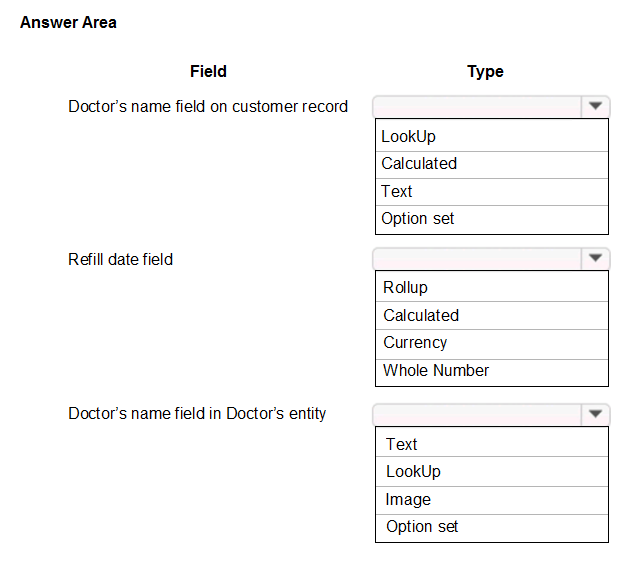
Answer :
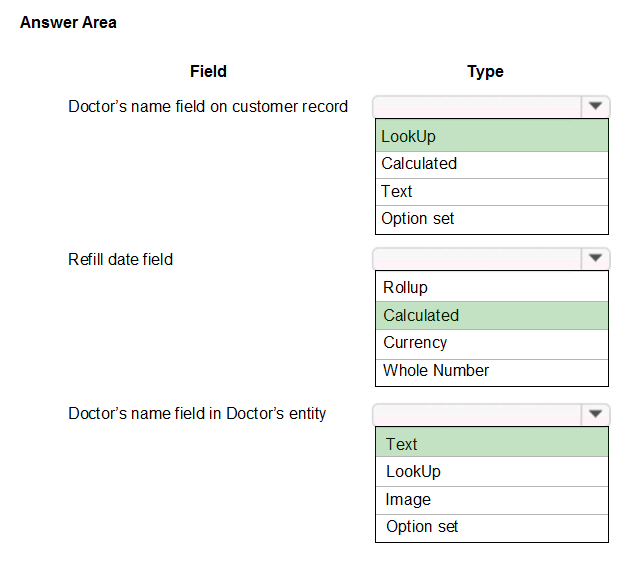
Explanation:
Box 1: Lookup -
Lookup is a field that allows setting a reference to a single record of a specific type of entity.
Scenario: Doctors must be manually added to a custom entity named Doctor if the doctor is not listed. The doctor entered on the customer"™s record must be validated against doctors that exist in the system.
Box 2: Calculated -
Scenario: Refill dates for customer prescriptions should be automatically determined and a notification should be sent to the customer.
Calculated field: Contains calculations that use fields from the current entity or related parent entities.
Box 3: Text -
Text: This option simply displays text.
Incorrect Answers:
Rollup field: Contains an aggregate value computed from the records related to a record, or a value computed over a hierarchy.
Option sets, also referred to as "drop downs" or "pick lists", are field types which can be created in Microsoft Dynamics 365. An option set contains a list of predefined options, which a user can choose from.
Case Study -
This is a case study. Case studies are not timed separately. You can use as much exam time as you would like to complete each case. However, there may be additional case studies and sections on this exam. You must manage your time to ensure that you are able to complete all questions included on this exam in the time provided.
To answer the questions included in a case study, you will need to reference information that is provided in the case study. Case studies might contain exhibits and other resources that provide more information about the scenario that is described in the case study. Each question is independent of the other question on this case study.
At the end of this case study, a review screen will appear. This screen allows you to review your answers and to make changes before you move to the next section of the exam. After you begin a new section, you cannot return to this section.
To start the case study -
To display the first question on this case study, click the Next button. Use the buttons in the left pane to explore the content of the case study before you answer the questions. Clicking these buttons displays information such as business requirements, existing environment, and problem statements. If the case study has an All Information tab, note that the information displayed is identical to the information displayed on the subsequent tabs. When you are ready to answer a question, click the Question button to return to the question.
Background -
Contoso Pharmaceutical manufactures and sells drugs to retail and wholesale pharmacies, hospitals, and research facilities.
The company plans to implement Dynamics 365 Customer Engagement and Dynamics 365 Finance.
Current environment -
Contoso maintains a Microsoft Excel workbook that lists all drugs they supply.
Pharmacies submit orders requests through email.
All information at customer locations is handwritten by customer representatives.
Contoso uses Cerner, which is a medical industry application that uses a proprietary database.
Some accounts are referrals from other pharmacies.
Every pharmacy has its own Dynamics 365 Customer Engagement instance.
Requirements. General -
Contoso wants to ensure that there is minimal custom code and custom connectors in the system.
Requirements. Accounts -
Ensure that the names of the pharmacies are synced between the accounting and the customer management systems.
Account numbers should be entered automatically into the pharmaceutical system that is in a Cerner database and kept in sync.
When the account is entered into the system, extra fields must appear if the referral customer box is selected. If the box is not selected, the extra fields must not appear.
A trigger must be created that changes the Priority field to 1 in the Account record 10 days after an Account record is created.
A field named Priority_Trigger must be created to trigger the Priority field.
A field name Facility type field must be added in order to select whether a customer is a retail pharmacy, wholesale pharmacy, research facility, or hospital.
Requirements. Users -
UserA must be able to create and publish PowerApps apps.
UserB must be the owner of all the systems and be able to provide permissions and create all new environments.
UserC must be able to create apps connected to the systems and update the security roles and entities.
Pharmacy representatives must only be able to run the apps and access their own records.
Access to the accounting PowerApps app must be restricted to accounting team members.
End users must have minimum access to the required systems.
Only supervisors must be able to view phone numbers in the Accounts form.
Developers must be able to create new apps for all users.
Sales users must only have access to their own records.
Requirements. Reporting -
Pharmacy orders must be displayed in four graphs as follows:
Annual revenue over $100,000
Annual revenue under $100,000
Research facilities
Hospitals
The graphs must be interactive, and users must be able to drill down on any dimension.
Requirements. Customizations -
Ensure that notifications are sent to the sales team when a lead is added by using Slack.
Ensure that leads have a review stage added to the sales process.
Doctors must be manually added to a custom entity named Doctor if the doctor is not listed.
Refill dates for customer prescriptions should be automatically determined and a notification should be sent to the customer.
Fields for the doctor"™s name and phone number must be displayed in the customer record.
The doctor entered on the customer"™s record must be validated against doctors that exist in the system.
The new solution will be sold to other pharmacies for use. The application must not allow changes to be made.

The solution must be error free so that when it is installed in other environments it does not cause issues.
A custom mobile app must be created to allow salespeople to add or search by pharmacy name.
Pharmacy records must be uniquely identified by pharmacy name, address, contact name, and phone number.
When a pharmacy is added by using the mobile app, the phone number must be validated to be all digits.
You need to configure that the mobile app meets the requirements for phone entities.
Which expression should you use?
- A. IsNumeric
- B. PlainText
- C. IsMatch
- D. IsType
Answer : A
Explanation:
Scenario: When a pharmacy is added by using the mobile app, the phone number must be validated to be all digits.

