Your customer asks you if it possible to perform HPE Synergy initial setup remotely.
How should you respond?
- A. Remote HPE Synergy setup is possible if HPE Composer 2 is used and a DHCP server is available in the management network
- B. HPE Synergy can be configured remotely through a secure connection to the FLM if this option was enabled in the factory
- C. HPE Synergy cannot be deployed remotely, as initial setup must be performed using a local console connection
- D. Remote HPE Synergy installation can be done only if an additional set of the services was purchased together with hardware platform
Answer : B
Explanation:
HPE Synergy 4-port Frame Link Modules have SFP+ ports which enable connections to distant frames and remote subnets.
Reference:
https://cdn.cnetcontent.com/syndication/feeds/hp-ent/inline-content/S6/5/0/5029A837AB821E112E962CFFA2E59E065568F85E_source.PDF
Your customer built a server profile for HPE Synergy Gen10 server and configured boot mode to Legacy BIOS.
Which feature is not available for this Compute Module?
- A. Boot from SAN
- B. Secure boot
- C. Workload profile
- D. BIOS management
Answer : A
Reference:
https://support.hpe.com/hpesc/public/docDisplay?docId=a00026943en_us&docLocale=en_US
HOTSPOT -
Click the option that will allow you to update the firmware of master and satellite modules.
Hot Area:
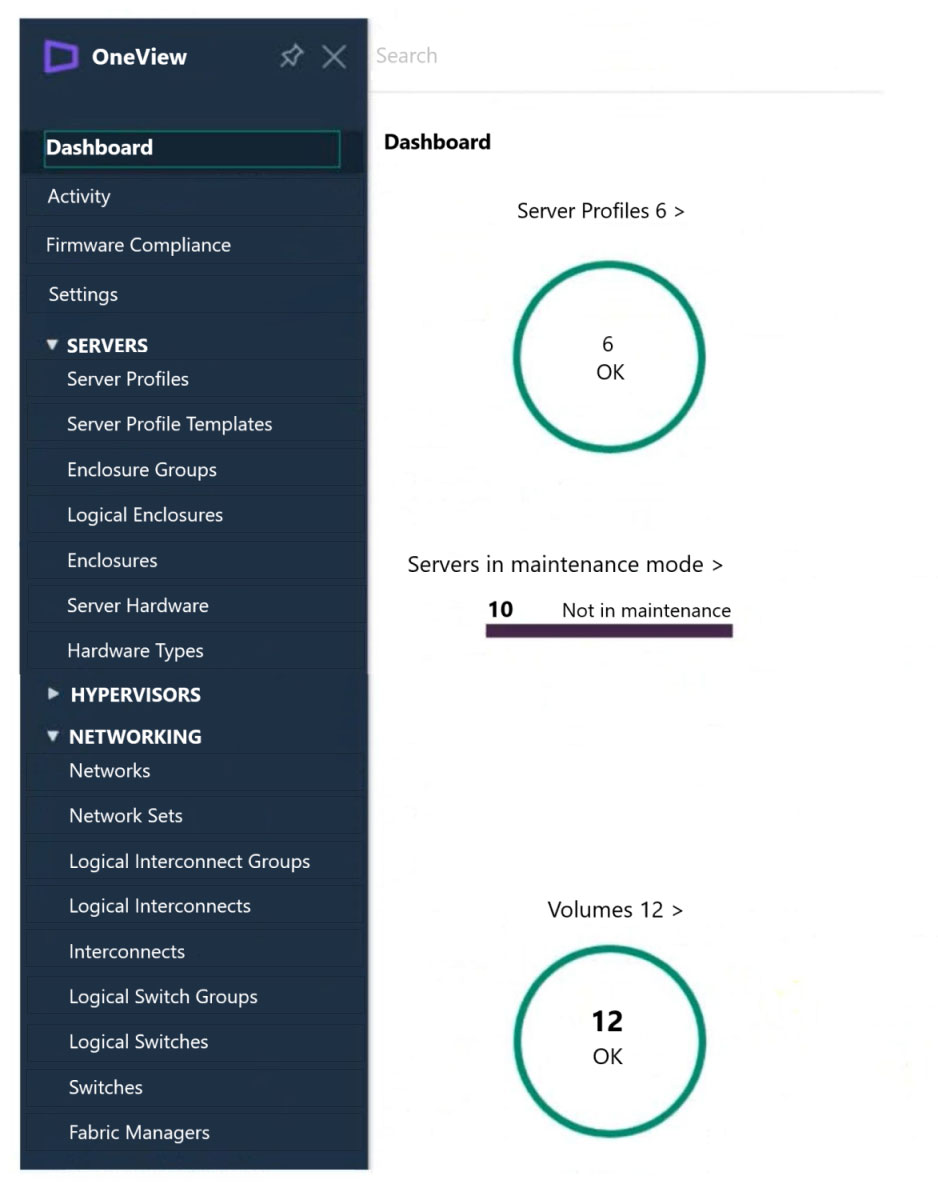
Answer :
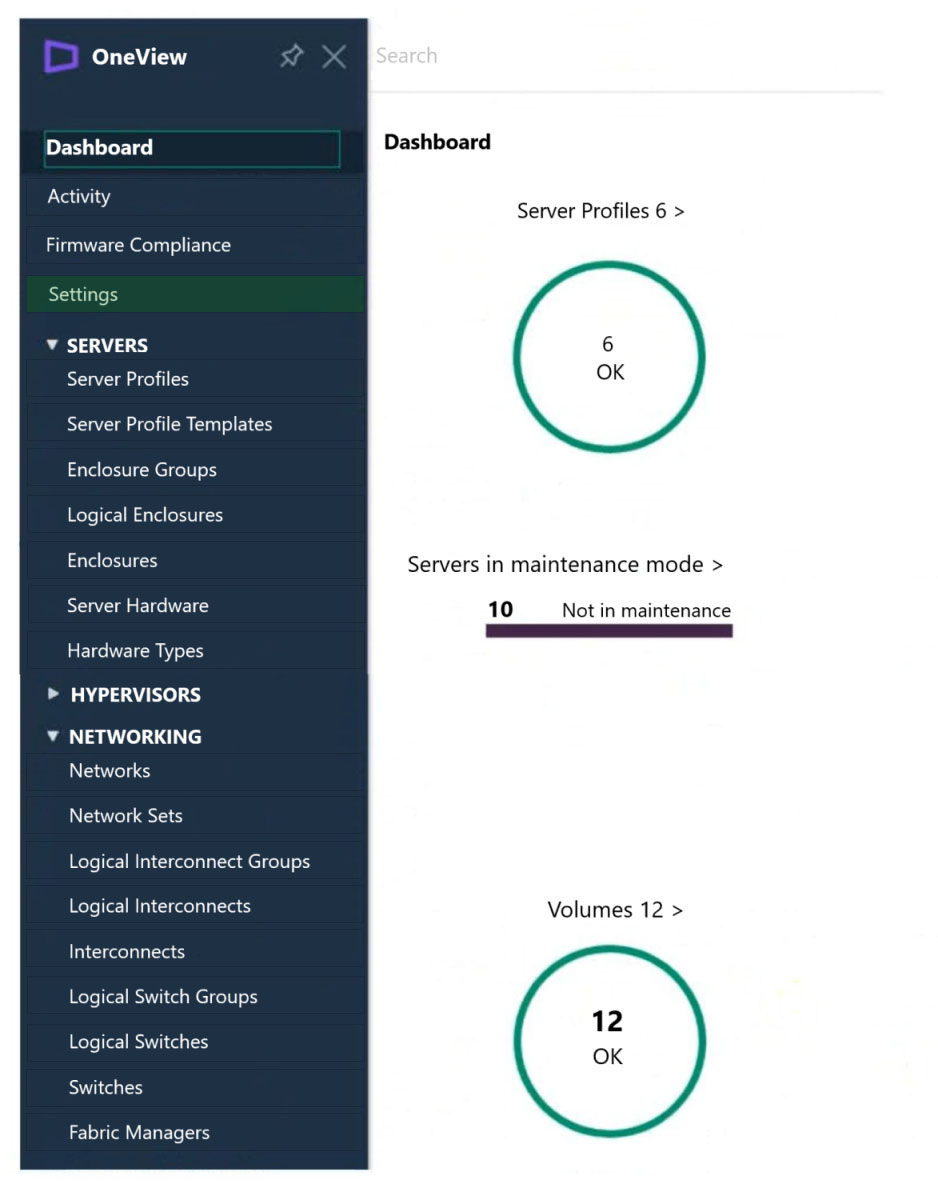
Reference:
https://techlibrary.hpe.com/docs/synergy/shared/firmware/s_compute-modules-nondisruptive-fwguide.html
How can your customer implement HPE OneView so that it can be used to manage an HPE ProLiant server and HPE BladeSystem?
- A. As a virtual appliance running on the supported hypervisor
- B. As an application running on the server with CentOS Linux system
- C. As an application running on the server with Windows system
- D. As a physical appliance based on HPE ProLiant 360 Gen10
Answer : A
Reference:
https://support.hpe.com/hpesc/public/docDisplay?docId=emr_na-c03934110
Refer to the exhibit.
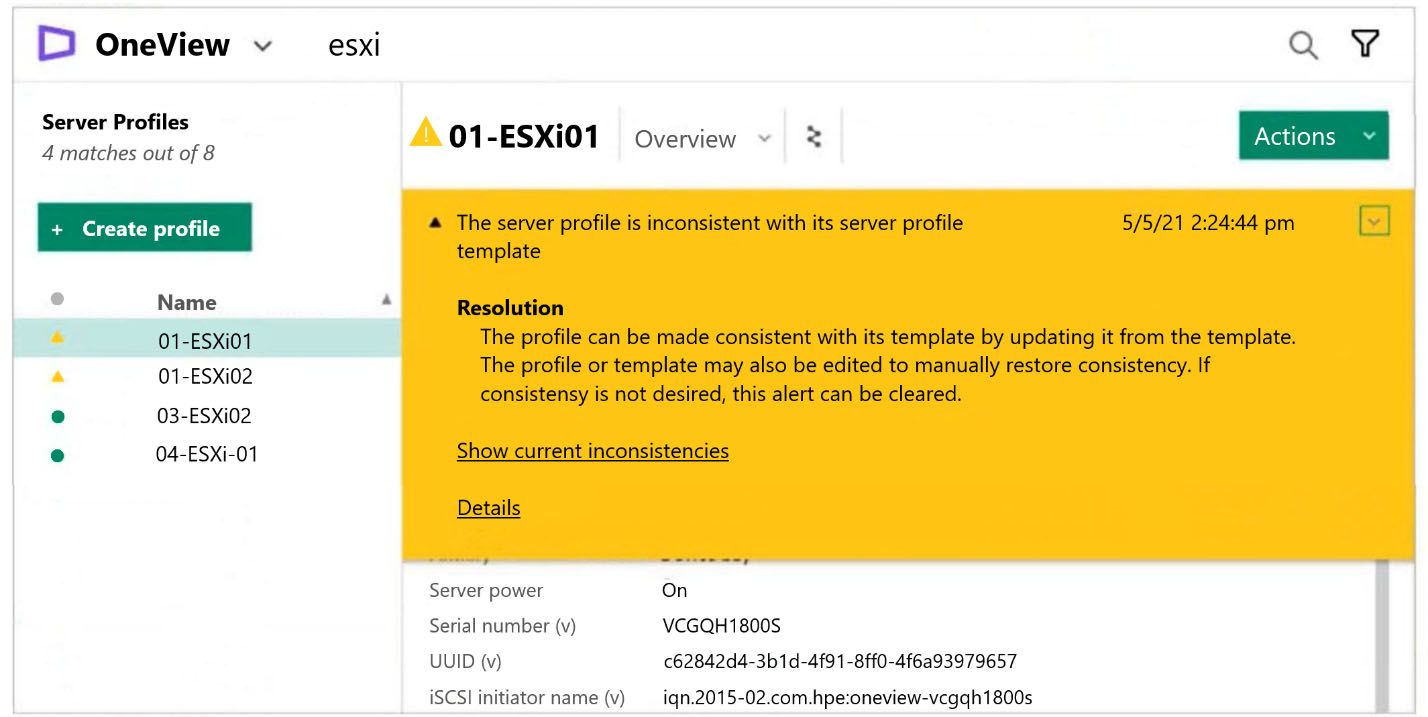
You discovered that one of the profiles is not compliant with the server profile template.
What could cause this profile to be inconsistent with the server profile template?
- A. Network connectivity for HPE Synergy Compute Module was changed outside HPE OneView
- B. Changes to the server profile were implemented directly on the server profile
- C. The server was powered off or rebooted recently and iLO did not reconnect to HPE OneView
- D. HPE OneView was restored from a backup that created inconsistency with the server profile template
Answer : A

