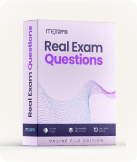WatchGuard Essentials - Essentials Exam
Page: 1 / 15
Total 75 questions
Question #1 (Topic: Single Topic)
When your device is in a default state, to which interface do you connect your management computer so you can use the Quick Setup Wizard or Web Setup
Wizard to configure the device? (Select one.)
Wizard to configure the device? (Select one.)
A. Interface 0
B. Console interface
C. Any interface
D. Interface 1
Answer: D
Question #2 (Topic: Single Topic)
In the default Firebox configuration file, which policies control management access to the device? (Select two.)
A. WatchGuard
B. FTP
C. Ping
D. WatchGuard Web UI
E. Outgoing
Answer: AD
Question #3 (Topic: Single Topic)
To use the Web Setup Wizard or Quick Setup Wizard to configure your Firebox or XTM device, your computer must have an IP address on which subnet? (Select
one.)
one.)
A. 10.0.10.0/24
B. 10.0.1.0/24
C. 172.16.10.0/24
D. 192.168.1.0/24
Answer: B
Question #4 (Topic: Single Topic)
What is the best method to downgrade the version of Fireware OS on your Firebox without losing all device configuration settings? (Select one.)
A. Restore a saved backup image that was created for the device before the last Fireware OS upgrade.
B. Use the Upgrade OS feature in Fireware Web UI to install the sysa_dl file for an order version of Fireware OS.
C. Change the OS compatibility setting in Policy Manager to downgrade the device. Then use Policy Manager to save the configuration to the device.
D. Use the downgrade feature on Policy Manager to select a previous of Fireware OS.
Answer: A
Question #5 (Topic: Single Topic)
You configured four Device Administrator user accounts for your Firebox. To see a report of witch Device Management users have made changes to the device
configuration, what must you do? (Select two.)
configuration, what must you do? (Select two.)
A. Start Firebox System Manager for the device and review the activity for the Management Users on the Authentication List tab.
B. Connect to Report Manager or Dimension and view the Audit Trail report for your device.
C. Open WatchGuard Server Center and review the configuration history for managed devices.
D. Configure your device to send audit trail log messages to your WatchGuard Log Server or Dimension Log Server.
Answer: BD