A customer wants to have a report with a bar chart, which is going to be displayed on a tablet. By changing a filter on the report, the chart should change dynamically. The report output size should be as small as possible.
How can this be achieved?
- A. Create an Active Report using visualizations. Check that the render method is set to Client.
- B. Create an Active Report using visualizations. Check that the render method is set to Server.
- C. Using a legacy chart with a conditional block around it. The block will be switched depending on the selected filters.
- D. Using a default chart with a conditional block around it. The block will be switched depending on the selected filters. Set the render method to Dynamic.
Answer : B
An author has finished working on a Dashboard and wants to make it available to other authors.
Where should the Dashboard be located?
- A. My content folder
- B. Team content folder
- C. Administration console, Mobile tab
- D. Administration console, Library tab
Answer : B
A report author wants to nest a chart within a list and filter the chart data to relate to the row of the list that it is displayed in.
How can this be done?
- A. Enable share result set on the list object.
- B. Create a join in the Query explorer to merge the data.
- C. Select the list and define a Master detail relationship.
- D. Select the chart and define a Master detail relationship.
Answer : D
How can a package be created?
- A. By combining Data modules.
- B. By using content administration.
- C. By publishing from a subset of a model.
- D. By using any valid non-relational Data source.
Answer : C
Reference:
https://www.ibm.com/support/knowledgecenter/SSEP7J_10.1.1/com.ibm.swg.ba.cognos.ug_fm.10.1.1.doc/ t_createormodifyapackage.html#CreateorModifyaPackage
A report author wants to enhance a report by having the ability to display the data by region and filter by Order method (where Order method includes: Email, Fax,
Post, Sales rep, Promo, Phone, Web site).
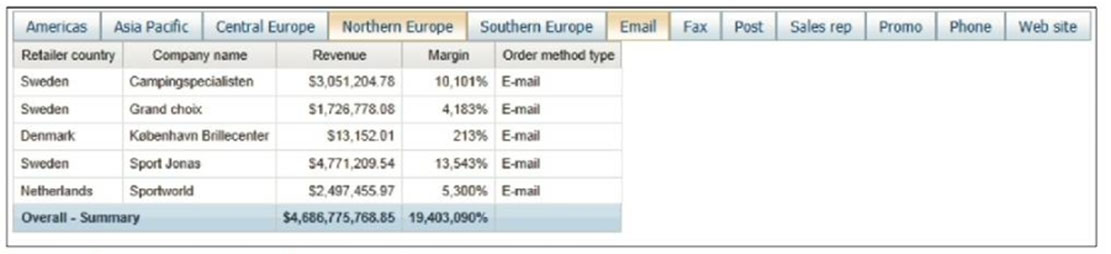
How can this be accomplished?
- A. Select On-demand toolbar > Select checkbox group > Add default values
- B. Select Button Bar control > Go to properties > Change User interface to checkbox
- C. Create a parameterized filter from the order_method > Manually populate the parameterized
- D. Select the Button Bar control > From the on-demand toolbar > Click the ellipsis > Point to convert control > Click check box group
Answer : A

