Case study -
This is a case study. Case studies are not timed separately. You can use as much exam time as you would like to complete each case. However, there may be additional case studies and sections on this exam. You must manage your time to ensure that you are able to complete all questions included on this exam in the time provided.
To answer the questions included in a case study, you will need to reference information that is provided in the case study. Case studies might contain exhibits and other resources that provide more information about the scenario that is described in the case study. Each question is independent of the other question on this case study.
At the end of this case study, a review screen will appear. This screen allows you to review your answers and to make changes before you move to the next sections of the exam. After you begin a new section, you cannot return to this section.
To start the case study -
To display the first question on this case study, click the Next button. Use the buttons in the left pane to explore the content of the case study before you answer the questions. Clicking these buttons displays information such as business requirements, existing environment, and problem statements. If the case study has an
All Information tab, note that the information displayed is identical to the information displayed on the subsequent tabs. When you are ready to answer a question, click the Question button to return to the question.
Background -
You are a developer for Litware Inc., a SaaS company that provides a solution for managing employee expenses. The solution consists of an ASP.NET Core Web
API project that is deployed as an Azure Web App.
Overall architecture -
Employees upload receipts for the system to process. When processing is complete, the employee receives a summary report email that details the processing results. Employees then use a web application to manager their receipts and perform any additional tasks needed for reimbursement.
Receipt processing -
Employees may upload receipts in two ways:
Uploading using an Azure Files mounted folder
Uploading using the web application
Data Storage -
Receipt and employee information is stored in an Azure SQL database.
Documentation -
Employees are provided with a getting started document when they first use the solution. The documentation includes details on supported operating systems for
Azure File upload, and instructions on how to configure the mounted folder.
Solution details -
Users table -
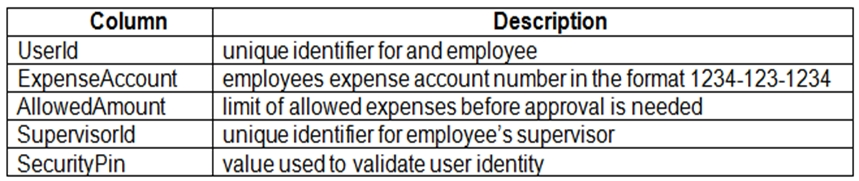
Web Application -
You enable MSI for the Web App and configure the Web App to use the security principal name.
Processing -
Processing is performed by an Azure Function that uses version 2 of the Azure Function runtime. Once processing is completed, results are stored in Azure Blob
Storage and an Azure SQL database. Then, an email summary is sent to the user with a link to the processing report. The link to the report must remain valid if the email is forwarded to another user.
Requirements -
Receipt processing -
Concurrent processing of a receipt must be prevented.
Logging -
Azure Application Insights is used for telemetry and logging in both the processor and the web application. The processor also has TraceWriter logging enabled.
Application Insights must always contain all log messages.
Disaster recovery -
Regional outage must not impact application availability. All DR operations must not be dependent on application running and must ensure that data in the DR region is up to date.
Security -
Users"™ SecurityPin must be stored in such a way that access to the database does not allow the viewing of SecurityPins. The web application is the only system that should have access to SecurityPins.
All certificates and secrets used to secure data must be stored in Azure Key Vault.
You must adhere to the Least Privilege Principal.
All access to Azure Storage and Azure SQL database must use the application"™s Managed Service Identity (MSI)
Receipt data must always be encrypted at rest.
All data must be protected in transit.
User"™s expense account number must be visible only to logged in users. All other views of the expense account number should include only the last segment with the remaining parts obscured.
In the case of a security breach, access to all summary reports must be revoked without impacting other parts of the system.
Issues -
Upload format issue -
Employees occasionally report an issue with uploading a receipt using the web application. They report that when they upload a receipt using the Azure File
Share, the receipt does not appear in their profile. When this occurs, they delete the file in the file share and use the web application, which returns a 500 Internal
Server error page.
Capacity issue -
During busy periods, employees report long delays between the time they upload the receipt and when it appears in the web application.
Log capacity issue -
Developers report that the number of log messages in the trace output for the processor is too high, resulting in lost log messages.
Processing.cs -
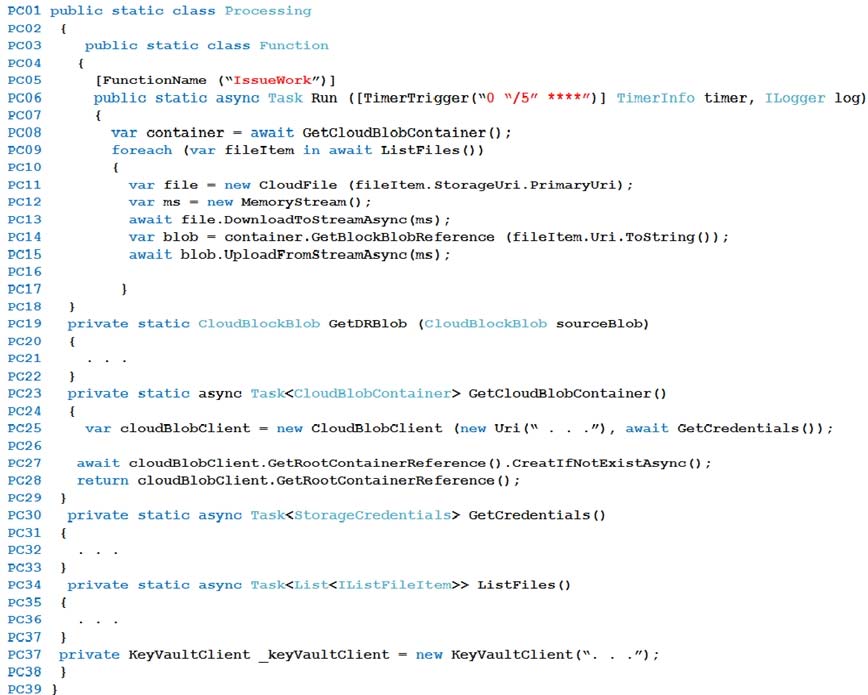
Database.cs -
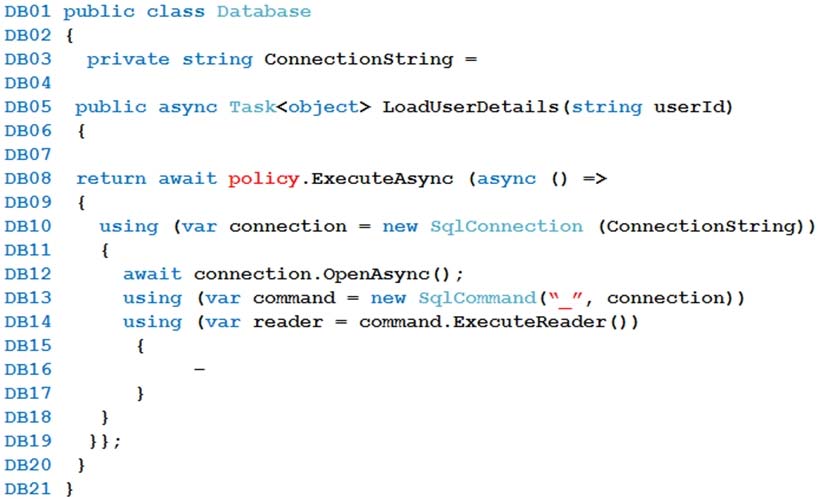
ReceiptUploader.cs -
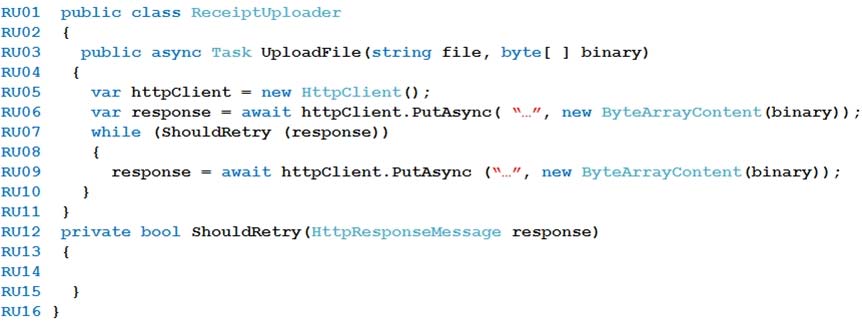
ConfigureSSE.ps1 -
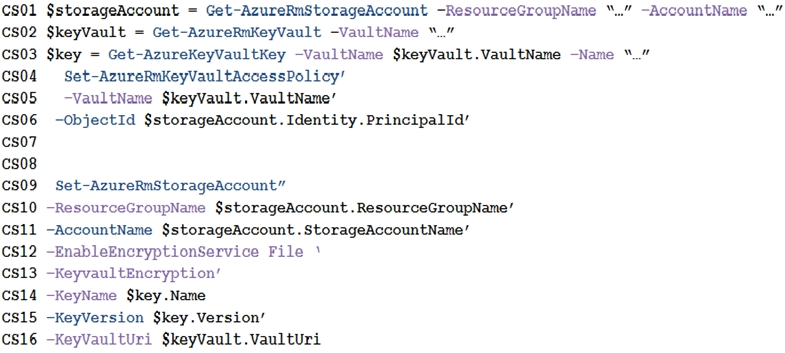
DRAG DROP -
You need to ensure that the upload format issue is resolved.
What code should you add at line RU14?
To answer, drag the appropriate code fragments to the correct locations. Each code fragment may be used once, more than once, or not at all. You may need to drag the split bar between panes or scroll to view content.
NOTE: Each correct selection is worth one point.
Select and Place:
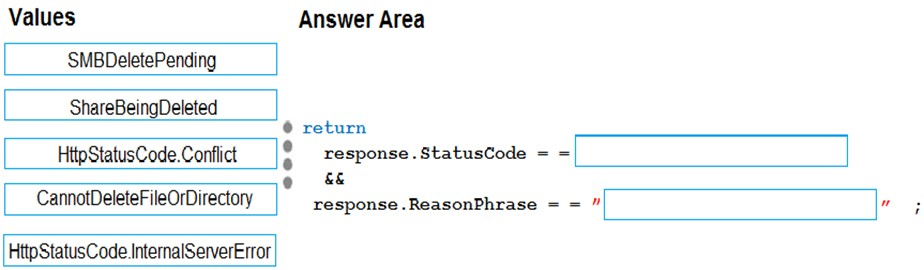
Answer :
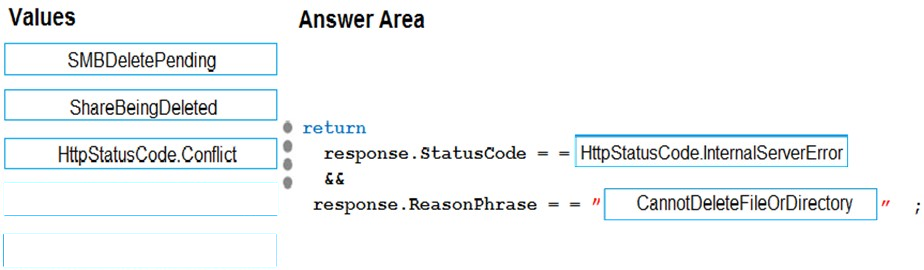
Explanation:
Box 1: HttpStatusCode.InternalServerError
HttpStatusCode.InternalServerError is equivalent to HTTP status 500. InternalServerError indicates that a generic error has occurred on the server.
Box 2: CannotDeleteFileOrDirectory
HttpResponseMessage.ReasonPhrase Property gets or sets the reason phrase which typically is sent by servers together with the status code.
Scenario: Upload format issue -
Employees occasionally report an issue with uploading a receipt using the web application. They report that when they upload a receipt using the Azure File
Share, the receipt does not appear in their profile. When this occurs, they delete the file in the file share and use the web application, which returns a 500 Internal
Server error page.
References:
https://docs.microsoft.com/en-us/dotnet/api/system.net.httpstatuscode?redirectedfrom=MSDN&view=netframework-4.7.2
Case study -
This is a case study. Case studies are not timed separately. You can use as much exam time as you would like to complete each case. However, there may be additional case studies and sections on this exam. You must manage your time to ensure that you are able to complete all questions included on this exam in the time provided.
To answer the questions included in a case study, you will need to reference information that is provided in the case study. Case studies might contain exhibits and other resources that provide more information about the scenario that is described in the case study. Each question is independent of the other question on this case study.
At the end of this case study, a review screen will appear. This screen allows you to review your answers and to make changes before you move to the next sections of the exam. After you begin a new section, you cannot return to this section.
To start the case study -
To display the first question on this case study, click the Next button. Use the buttons in the left pane to explore the content of the case study before you answer the questions. Clicking these buttons displays information such as business requirements, existing environment, and problem statements. If the case study has an
All Information tab, note that the information displayed is identical to the information displayed on the subsequent tabs. When you are ready to answer a question, click the Question button to return to the question.
Background -
You are a developer for Litware Inc., a SaaS company that provides a solution for managing employee expenses. The solution consists of an ASP.NET Core Web
API project that is deployed as an Azure Web App.
Overall architecture -
Employees upload receipts for the system to process. When processing is complete, the employee receives a summary report email that details the processing results. Employees then use a web application to manager their receipts and perform any additional tasks needed for reimbursement.
Receipt processing -
Employees may upload receipts in two ways:
Uploading using an Azure Files mounted folder
Uploading using the web application
Data Storage -
Receipt and employee information is stored in an Azure SQL database.
Documentation -
Employees are provided with a getting started document when they first use the solution. The documentation includes details on supported operating systems for
Azure File upload, and instructions on how to configure the mounted folder.
Solution details -
Users table -
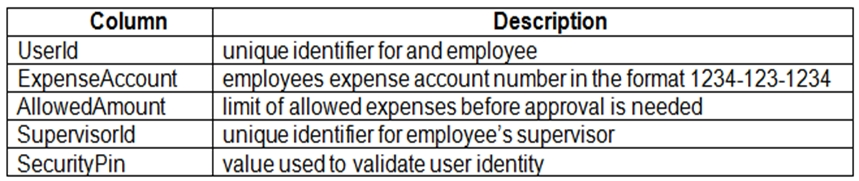
Web Application -
You enable MSI for the Web App and configure the Web App to use the security principal name.
Processing -
Processing is performed by an Azure Function that uses version 2 of the Azure Function runtime. Once processing is completed, results are stored in Azure Blob
Storage and an Azure SQL database. Then, an email summary is sent to the user with a link to the processing report. The link to the report must remain valid if the email is forwarded to another user.
Requirements -
Receipt processing -
Concurrent processing of a receipt must be prevented.
Logging -
Azure Application Insights is used for telemetry and logging in both the processor and the web application. The processor also has TraceWriter logging enabled.
Application Insights must always contain all log messages.
Disaster recovery -
Regional outage must not impact application availability. All DR operations must not be dependent on application running and must ensure that data in the DR region is up to date.
Security -
Users"™ SecurityPin must be stored in such a way that access to the database does not allow the viewing of SecurityPins. The web application is the only system that should have access to SecurityPins.
All certificates and secrets used to secure data must be stored in Azure Key Vault.
You must adhere to the Least Privilege Principal.
All access to Azure Storage and Azure SQL database must use the application"™s Managed Service Identity (MSI)
Receipt data must always be encrypted at rest.
All data must be protected in transit.
User"™s expense account number must be visible only to logged in users. All other views of the expense account number should include only the last segment with the remaining parts obscured.
In the case of a security breach, access to all summary reports must be revoked without impacting other parts of the system.
Issues -
Upload format issue -
Employees occasionally report an issue with uploading a receipt using the web application. They report that when they upload a receipt using the Azure File
Share, the receipt does not appear in their profile. When this occurs, they delete the file in the file share and use the web application, which returns a 500 Internal
Server error page.
Capacity issue -
During busy periods, employees report long delays between the time they upload the receipt and when it appears in the web application.
Log capacity issue -
Developers report that the number of log messages in the trace output for the processor is too high, resulting in lost log messages.
Processing.cs -
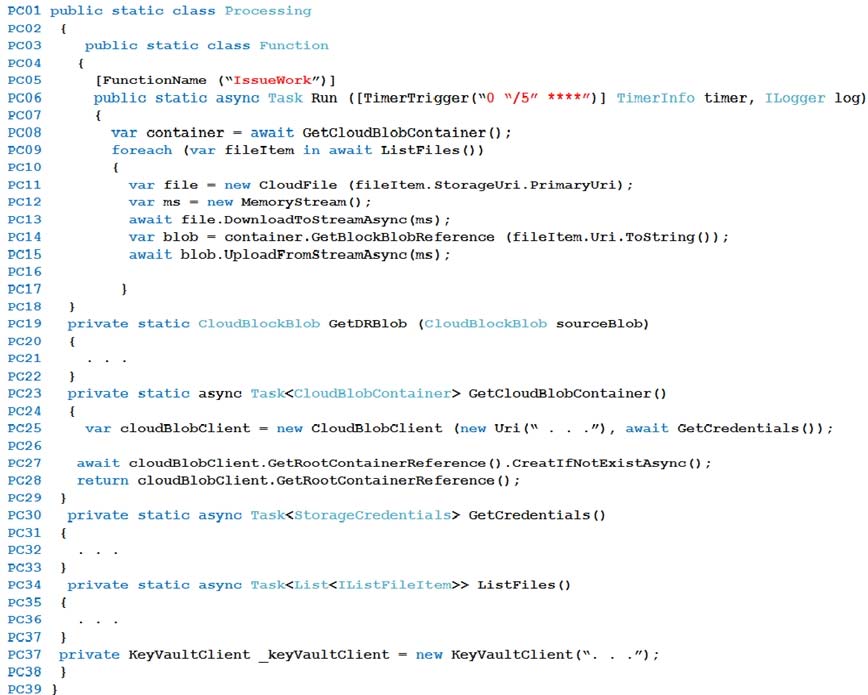
Database.cs -
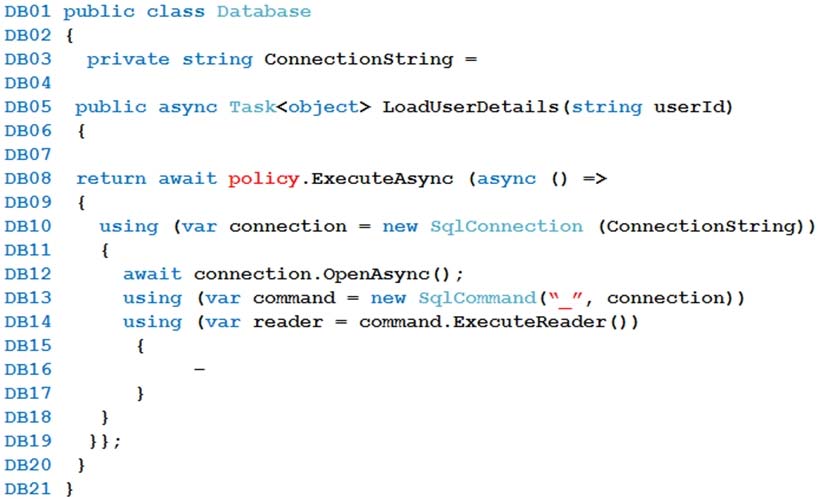
ReceiptUploader.cs -
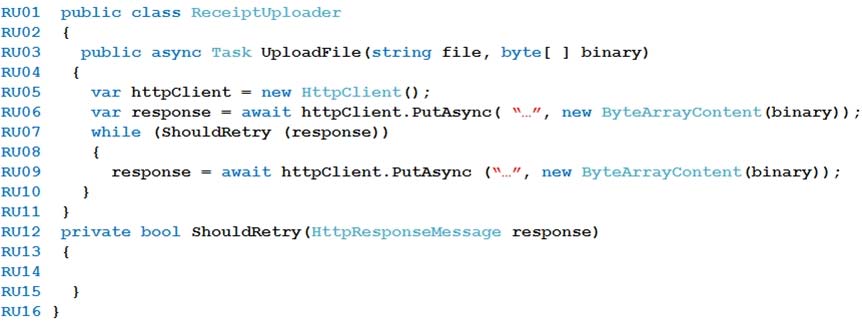
ConfigureSSE.ps1 -
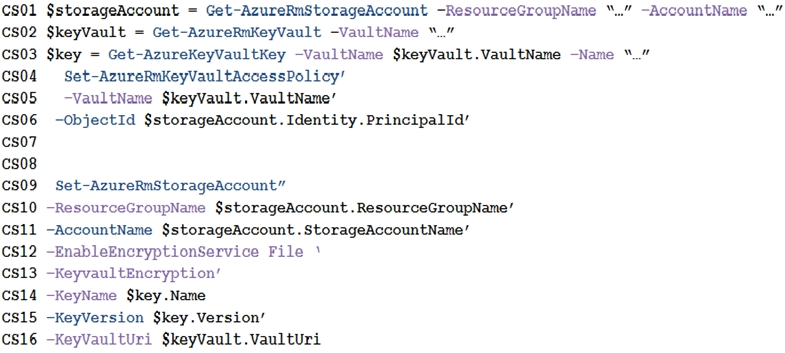
HOTSPOT -
You need to ensure that security requirements are met.
What value should be used for the ConnectionString field on line DB03 in the Database class? To answer, select the appropriate options in the answer area.
NOTE: Each correct selection is worth one point.
Hot Area:
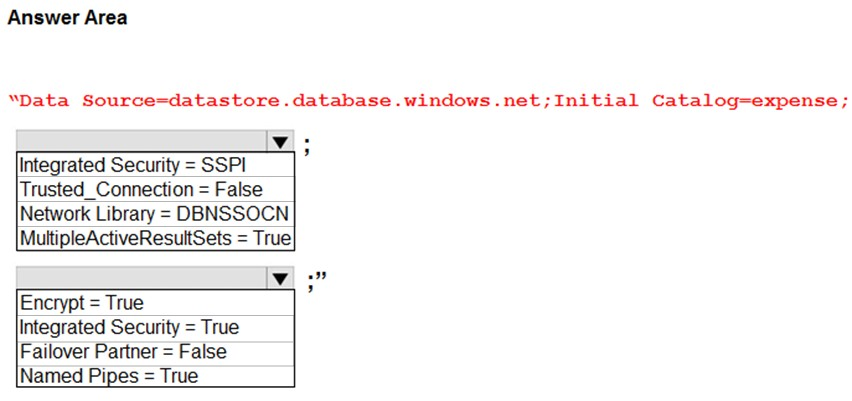
Answer :
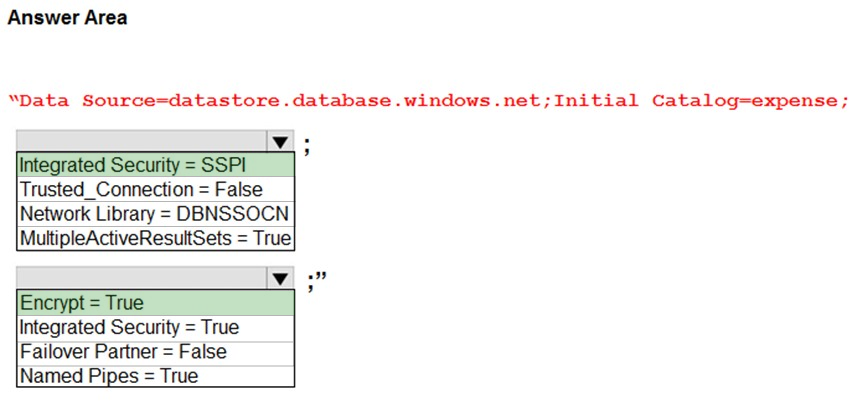
Explanation:
Box 1: Integrated Security=SSPI -
Integrated security: For all data source types, connect using the current user account.
For SqlClient you can use Integrated Security=true; or Integrated Security=SSPI;
Scenario: All access to Azure Storage and Azure SQL database must use the application"™s Managed Service Identity (MSI)
Box 2: Encrypt = True -
Scenario: All data must be protected in transit.
References:
https://docs.microsoft.com/en-us/dotnet/framework/data/adonet/connection-string-syntax
Case study -
This is a case study. Case studies are not timed separately. You can use as much exam time as you would like to complete each case. However, there may be additional case studies and sections on this exam. You must manage your time to ensure that you are able to complete all questions included on this exam in the time provided.
To answer the questions included in a case study, you will need to reference information that is provided in the case study. Case studies might contain exhibits and other resources that provide more information about the scenario that is described in the case study. Each question is independent of the other question on this case study.
At the end of this case study, a review screen will appear. This screen allows you to review your answers and to make changes before you move to the next sections of the exam. After you begin a new section, you cannot return to this section.
To start the case study -
To display the first question on this case study, click the Next button. Use the buttons in the left pane to explore the content of the case study before you answer the questions. Clicking these buttons displays information such as business requirements, existing environment, and problem statements. If the case study has an
All Information tab, note that the information displayed is identical to the information displayed on the subsequent tabs. When you are ready to answer a question, click the Question button to return to the question.
Background -
You are a developer for Litware Inc., a SaaS company that provides a solution for managing employee expenses. The solution consists of an ASP.NET Core Web
API project that is deployed as an Azure Web App.
Overall architecture -
Employees upload receipts for the system to process. When processing is complete, the employee receives a summary report email that details the processing results. Employees then use a web application to manager their receipts and perform any additional tasks needed for reimbursement.
Receipt processing -
Employees may upload receipts in two ways:
Uploading using an Azure Files mounted folder
Uploading using the web application
Data Storage -
Receipt and employee information is stored in an Azure SQL database.
Documentation -
Employees are provided with a getting started document when they first use the solution. The documentation includes details on supported operating systems for
Azure File upload, and instructions on how to configure the mounted folder.
Solution details -
Users table -
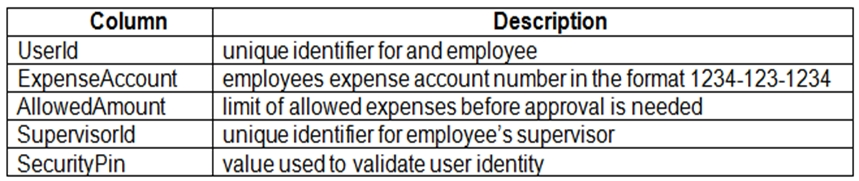
Web Application -
You enable MSI for the Web App and configure the Web App to use the security principal name.
Processing -
Processing is performed by an Azure Function that uses version 2 of the Azure Function runtime. Once processing is completed, results are stored in Azure Blob
Storage and an Azure SQL database. Then, an email summary is sent to the user with a link to the processing report. The link to the report must remain valid if the email is forwarded to another user.
Requirements -
Receipt processing -
Concurrent processing of a receipt must be prevented.
Logging -
Azure Application Insights is used for telemetry and logging in both the processor and the web application. The processor also has TraceWriter logging enabled.
Application Insights must always contain all log messages.
Disaster recovery -
Regional outage must not impact application availability. All DR operations must not be dependent on application running and must ensure that data in the DR region is up to date.
Security -
Users"™ SecurityPin must be stored in such a way that access to the database does not allow the viewing of SecurityPins. The web application is the only system that should have access to SecurityPins.
All certificates and secrets used to secure data must be stored in Azure Key Vault.
You must adhere to the Least Privilege Principal.
All access to Azure Storage and Azure SQL database must use the application"™s Managed Service Identity (MSI)
Receipt data must always be encrypted at rest.
All data must be protected in transit.
User"™s expense account number must be visible only to logged in users. All other views of the expense account number should include only the last segment with the remaining parts obscured.
In the case of a security breach, access to all summary reports must be revoked without impacting other parts of the system.
Issues -
Upload format issue -
Employees occasionally report an issue with uploading a receipt using the web application. They report that when they upload a receipt using the Azure File
Share, the receipt does not appear in their profile. When this occurs, they delete the file in the file share and use the web application, which returns a 500 Internal
Server error page.
Capacity issue -
During busy periods, employees report long delays between the time they upload the receipt and when it appears in the web application.
Log capacity issue -
Developers report that the number of log messages in the trace output for the processor is too high, resulting in lost log messages.
Processing.cs -
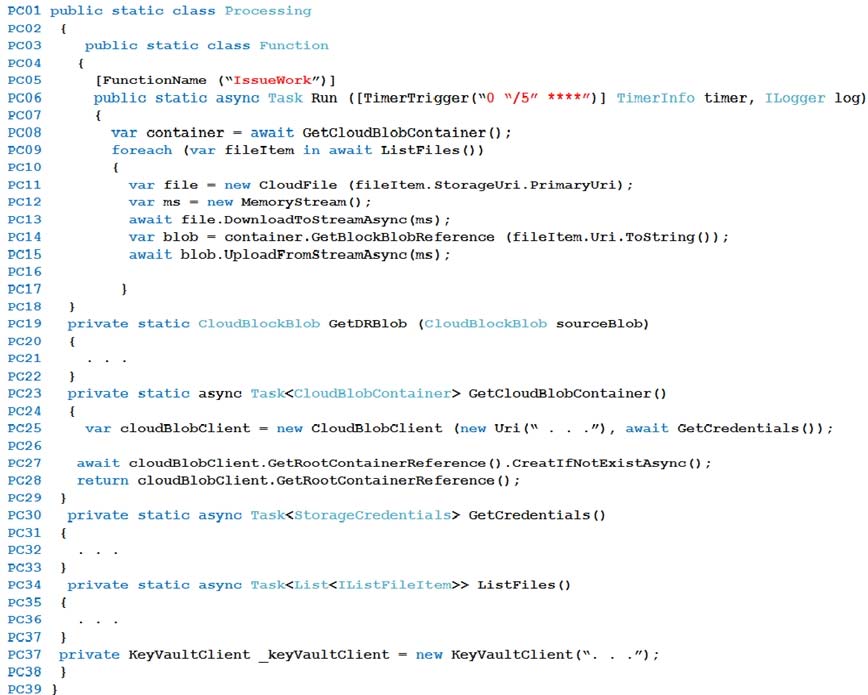
Database.cs -
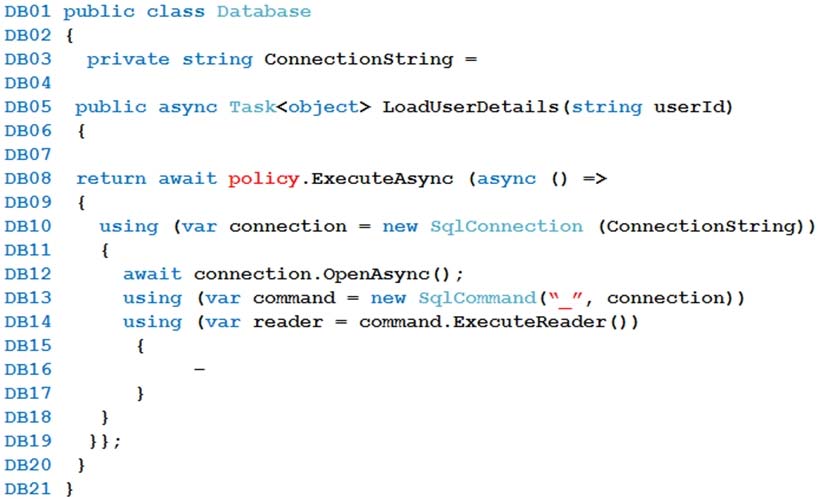
ReceiptUploader.cs -
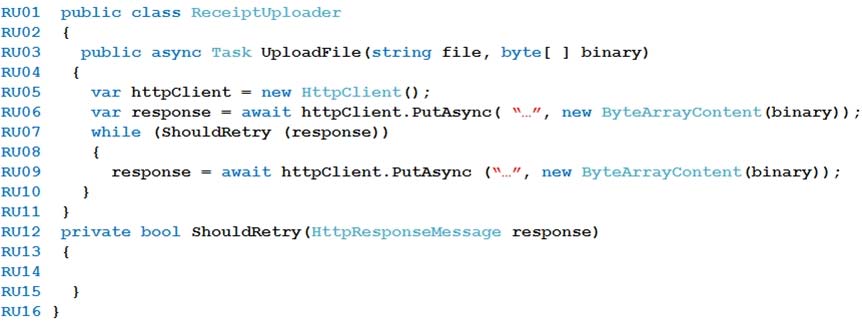
ConfigureSSE.ps1 -
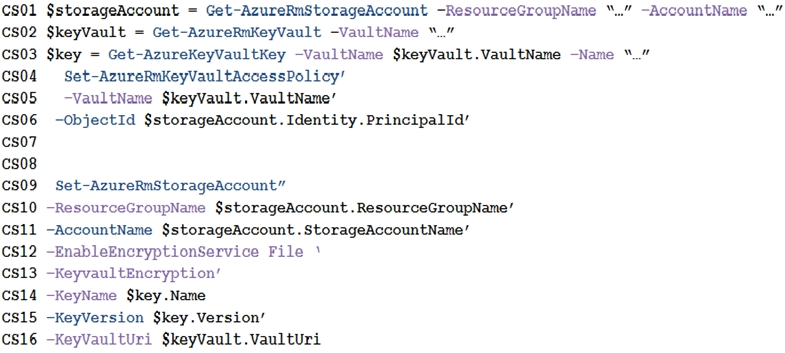
HOTSPOT -
You need to add the Supporting Operating Systems section to the Getting Started document.
How should you complete the section? To answer, select the appropriate options in the answer area.
NOTE: Each correct selection is worth one point.
Hot Area:
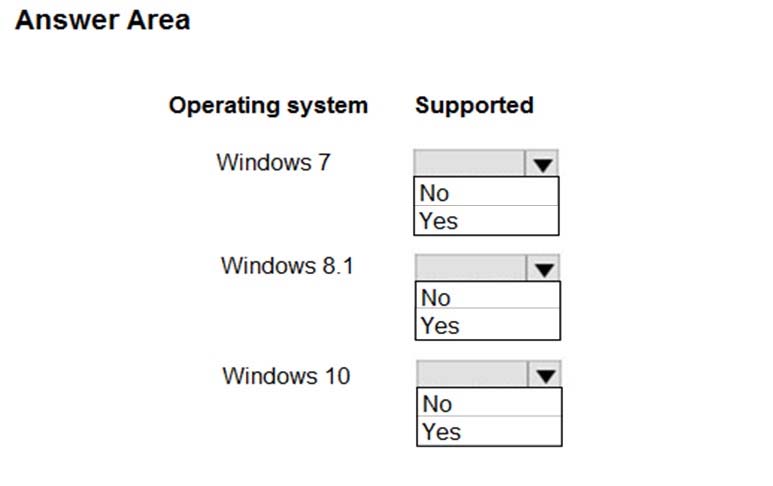
Answer :
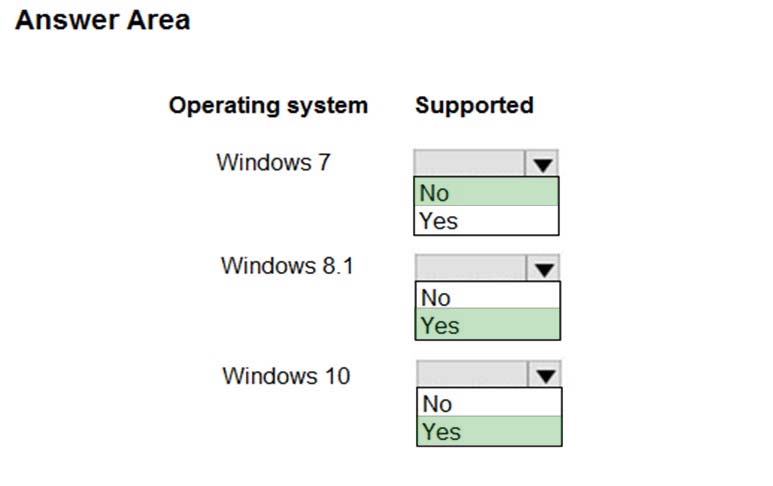
Explanation:
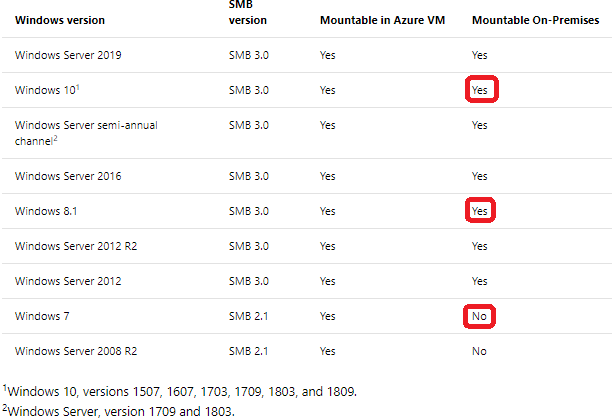
Scenario: Employees are provided with a getting started document when they first use the solution. The documentation includes details on supported operating systems for Azure File upload, and instructions on how to configure the mounted folder.
You can use Azure file shares on a Windows installation that is running either in an Azure VM or on-premises. The following table illustrates which OS versions support accessing file shares in which environment:
References:
https://docs.microsoft.com/en-us/azure/storage/files/storage-how-to-use-files-windows
HOTSPOT -
A company is developing a software as a service (SaaS) solution in Azure for other business to manage customers. The solution includes the following Azure SQL
Database instances. Customer data exists in all databases.
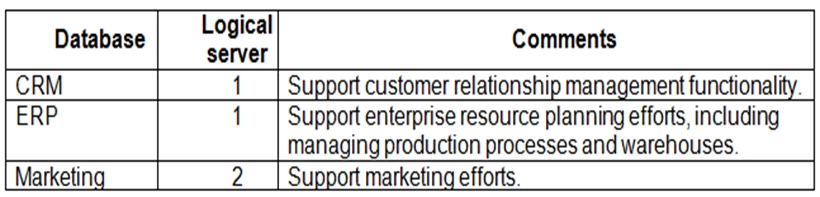
Customers may request that the company remove data that relates to the customer. If a customer makes a deletion request, all details from the customer must be removed from the solution. All deletions for a customer must occur in one distributed transaction that includes the CRM, ERP, and Marketing databases.
You need to activate support for transactions over multiple databases on the same logical server and activate support for transactions over multiple servers.
Which actions and Azure PowerShell command should you use? To answer, select the appropriate options in the answer area.
NOTE: Each correct selection is worth one point.
Hot Area:
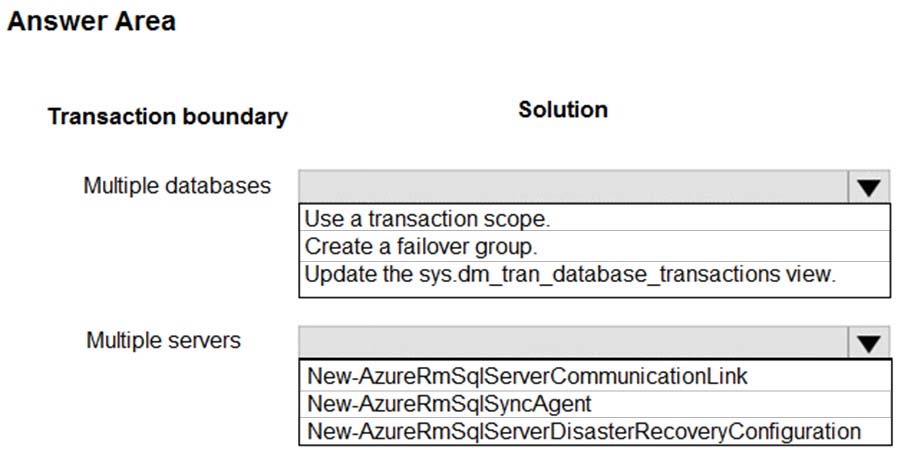
Answer :
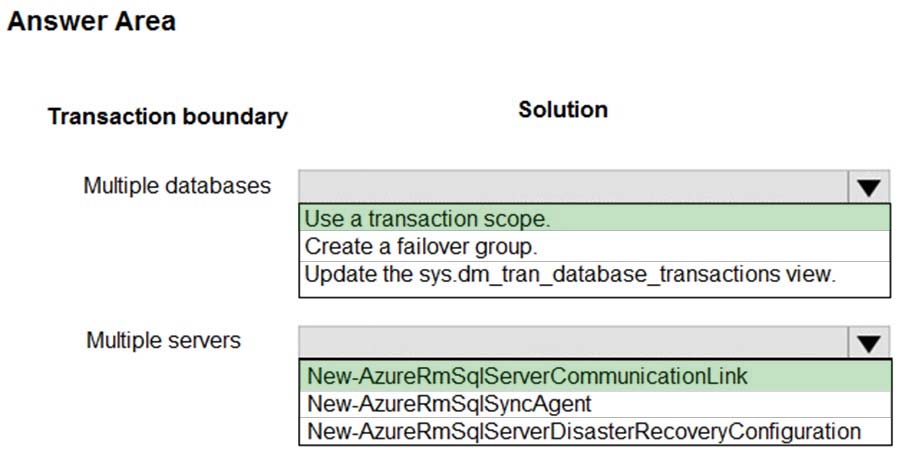
Explanation:
Box 1: Use a transaction scope -
The TransactionScope class establishes an ambient transaction in .NET. (An "ambient transaction" is one that lives in the current thread.) All connections opened within the TransactionScope participate in the transaction. If different databases participate, the transaction is automatically elevated to a distributed transaction.
Box 2: New-AzureRmSqlServerCommunicationLink
New-AzureRmSqlServerCommunicationLink: Use this cmdlet to create a new communication relationship between two logical servers in Azure SQL DB. The relationship is symmetric which means both servers can initiate transactions with the other server.
References:
https://docs.microsoft.com/en-us/azure/sql-database/sql-database-elastic-transactions-overview
HOTSPOT -
A construction company creates three-dimensional models from photographs and design diagrams of buildings. The company plans to store high-resolution photographs and blueprint files in Azure Blob Storage. The files are currently stored in the construction company"™s office.
You are developing a tool to connect to Azure Storage, create container, and then upload the files. The tool must remain responsive to the end user while it is running and performing remote I/O operations. It must also wait for methods to complete before continuing.
You need to complete the configuration.
How should you complete the code? To answer, select the appropriate options in the answer area.
NOTE: Each correct solution is worth one point.
Hot Area:
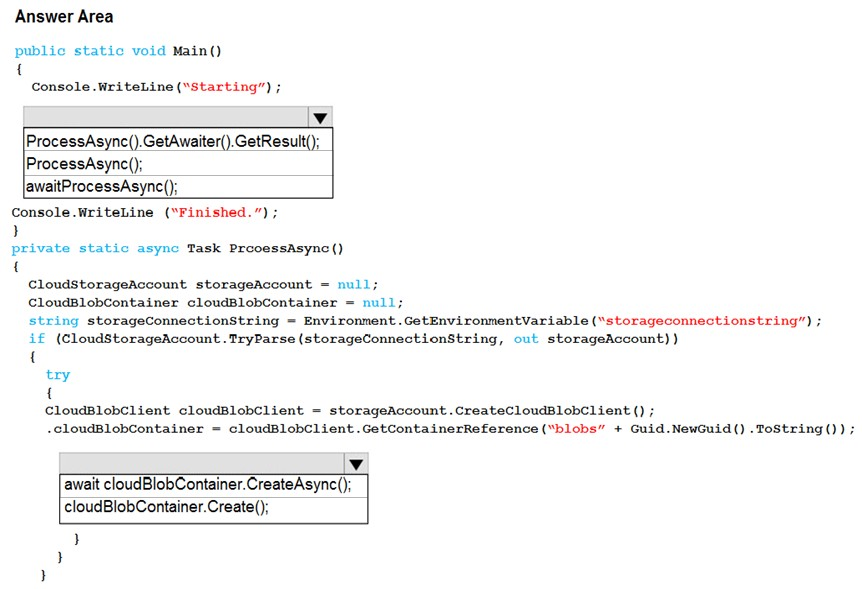
Answer :
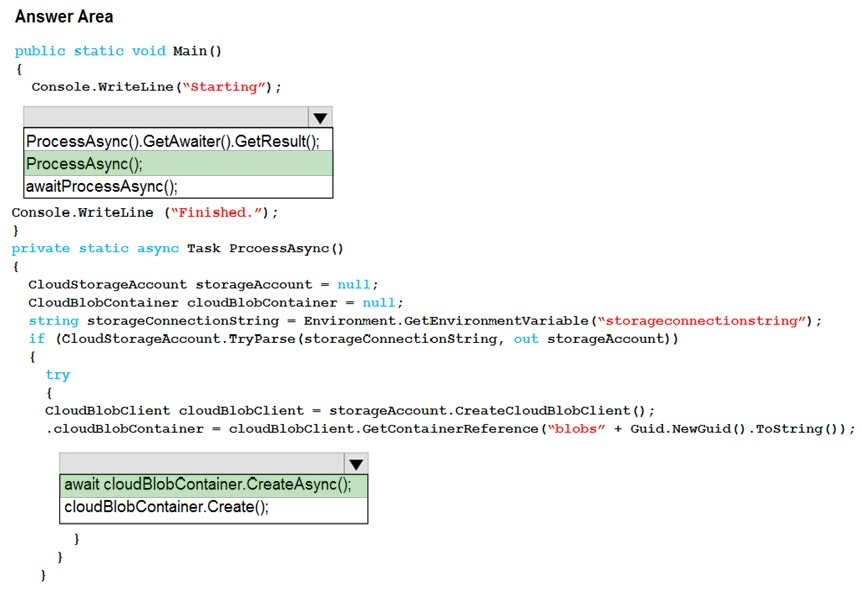
Explanation:
Box 1: ProcessAsync();
Box 2: await cloudBlobContainer.CreatAsync();
If you specify that a method is an async method by using the async modifier, you enable the following two capabilities.
The marked async method can use await to designate suspension points. The await operator tells the compiler that the async method can't continue past that point until the awaited asynchronous process is complete. In the meantime, control returns to the caller of the async method.
The suspension of an async method at an await expression doesn't constitute an exit from the method, and finally blocks don"™t run.
The marked async method can itself be awaited by methods that call it.
References:
https://docs.microsoft.com/en-us/dotnet/csharp/programming-guide/concepts/async/

