Case study -
This is a case study. Case studies are not timed separately. You can use as much exam time as you would like to complete each case. However, there may be additional case studies and sections on this exam. You must manage your time to ensure that you are able to complete all questions included on this exam in the time provided.
To answer the questions included in a case study, you will need to reference information that is provided in the case study. Case studies might contain exhibits and other resources that provide more information about the scenario that is described in the case study. Each question is independent of the other questions in this case study.
At the end of this case study, a review screen will appear. This screen allows you to review your answers and to make changes before you move to the next section of the exam. After you begin a new section, you cannot return to this section.
To start the case study -
To display the first question in this case study, click the Next button. Use the buttons in the left pane to explore the content of the case study before you answer the questions. Clicking these buttons displays information such as business requirements, existing environment, and problem statements. If the case study has an
Information tab, note that the information displayed is identical to the information displayed on the subsequent tabs. When you are ready to answer a
All -
question, click the Question button to return to the question.
Overview -
Contoso, Ltd. is a consulting company that has a main office in Montreal and two branch offices in Seattle and New York.
The Montreal office has 2,000 employees. The Seattle office has 1,000 employees. The New York office has 200 employees.
All the resources used by Contoso are hosted on-premises.
Contoso creates a new Azure subscription. The Azure Active Directory (Azure AD) tenant uses a domain named contoso.onmicrosoft.com. The tenant uses the P1 pricing tier.
Existing Environment -
The network contains an Active Directory forest named contoso.com. All domain controllers are configured as DNS servers and host the contoso.com DNS zone.
Contoso has finance, human resources, sales, research, and information technology departments. Each department has an organizational unit (OU) that contains all the accounts of that respective department. All the user accounts have the department attribute set to their respective department. New users are added frequently.
Contoso.com contains a user named User1.
All the offices connect by using private links.
Contoso has data centers in the Montreal and Seattle offices. Each data center has a firewall that can be configured as a VPN device.
All infrastructure servers are virtualized. The virtualization environment contains the servers in the following table.
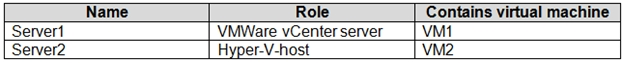
Contoso uses two web applications named App1 and App2. Each instance on each web application requires 1GB of memory.
The Azure subscription contains the resources in the following table.
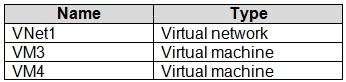
The network security team implements several network security groups (NSGs).
Planned Changes -
Contoso plans to implement the following changes:
Deploy Azure ExpressRoute to the Montreal office.
Migrate the virtual machines hosted on Server1 and Server2 to Azure.
Synchronize on-premises Active Directory to Azure Active Directory (Azure AD).
Migrate App1 and App2 to two Azure web apps named WebApp1 and WebApp2.
Technical requirements -
Contoso must meet the following technical requirements:
Ensure that WebApp1 can adjust the number of instances automatically based on the load and can scale up to five instances.
Ensure that VM3 can establish outbound connections over TCP port 8080 to the applications servers in the Montreal office.
Ensure that routing information is exchanged automatically between Azure and the routers in the Montreal office.
Ensure Azure Multi-Factor Authentication (MFA) for the users in the finance department only.
Ensure that webapp2.azurewebsites.net can be accessed by using the name app2.contoso.com

Connect the New York office to VNet1 over the Internet by using an encrypted connection.
Create a workflow to send an email message when the settings of VM4 are modified.
Create a custom Azure role named Role1 that is based on the Reader role.
Minimize costs whenever possible.
You discover that VM3 does NOT meet the technical requirements.
You need to verify whether the issue relates to the NSGs.
What should you use?
- A. Diagram in VNet1
- B. the security recommendations in Azure Advisor
- C. Diagnostic settings in Azure Monitor
- D. Diagnose and solve problems in Traffic Manager profiles
- E. IP flow verify in Azure Network Watcher E
Answer : Explanation
Explanation:
Scenario: Contoso must meet technical requirements including:
Ensure that VM3 can establish outbound connections over TCP port 8080 to the applications servers in the Montreal office.
IP flow verify checks if a packet is allowed or denied to or from a virtual machine. The information consists of direction, protocol, local IP, remote IP, local port, and remote port. If the packet is denied by a security group, the name of the rule that denied the packet is returned. While any source or destination IP can be chosen,
IP flow verify helps administrators quickly diagnose connectivity issues from or to the internet and from or to the on-premises environment.
References:
https://docs.microsoft.com/en-us/azure/network-watcher/network-watcher-ip-flow-verify-overview
Case study -
This is a case study. Case studies are not timed separately. You can use as much exam time as you would like to complete each case. However, there may be additional case studies and sections on this exam. You must manage your time to ensure that you are able to complete all questions included on this exam in the time provided.
To answer the questions included in a case study, you will need to reference information that is provided in the case study. Case studies might contain exhibits and other resources that provide more information about the scenario that is described in the case study. Each question is independent of the other questions in this case study.
At the end of this case study, a review screen will appear. This screen allows you to review your answers and to make changes before you move to the next section of the exam. After you begin a new section, you cannot return to this section.
To start the case study -
To display the first question in this case study, click the Next button. Use the buttons in the left pane to explore the content of the case study before you answer the questions. Clicking these buttons displays information such as business requirements, existing environment, and problem statements. If the case study has an
Information tab, note that the information displayed is identical to the information displayed on the subsequent tabs. When you are ready to answer a
All -
question, click the Question button to return to the question.
Overview -
Contoso, Ltd. is a consulting company that has a main office in Montreal and two branch offices in Seattle and New York.
The Montreal office has 2,000 employees. The Seattle office has 1,000 employees. The New York office has 200 employees.
All the resources used by Contoso are hosted on-premises.
Contoso creates a new Azure subscription. The Azure Active Directory (Azure AD) tenant uses a domain named contoso.onmicrosoft.com. The tenant uses the P1 pricing tier.
Existing Environment -
The network contains an Active Directory forest named contoso.com. All domain controllers are configured as DNS servers and host the contoso.com DNS zone.
Contoso has finance, human resources, sales, research, and information technology departments. Each department has an organizational unit (OU) that contains all the accounts of that respective department. All the user accounts have the department attribute set to their respective department. New users are added frequently.
Contoso.com contains a user named User1.
All the offices connect by using private links.
Contoso has data centers in the Montreal and Seattle offices. Each data center has a firewall that can be configured as a VPN device.
All infrastructure servers are virtualized. The virtualization environment contains the servers in the following table.
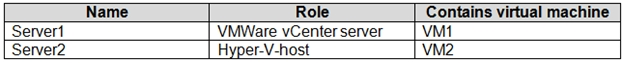
Contoso uses two web applications named App1 and App2. Each instance on each web application requires 1GB of memory.
The Azure subscription contains the resources in the following table.
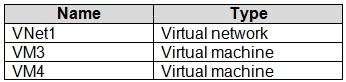
The network security team implements several network security groups (NSGs).
Planned Changes -
Contoso plans to implement the following changes:
Deploy Azure ExpressRoute to the Montreal office.
Migrate the virtual machines hosted on Server1 and Server2 to Azure.
Synchronize on-premises Active Directory to Azure Active Directory (Azure AD).
Migrate App1 and App2 to two Azure web apps named WebApp1 and WebApp2.
Technical requirements -
Contoso must meet the following technical requirements:
Ensure that WebApp1 can adjust the number of instances automatically based on the load and can scale up to five instances.
Ensure that VM3 can establish outbound connections over TCP port 8080 to the applications servers in the Montreal office.
Ensure that routing information is exchanged automatically between Azure and the routers in the Montreal office.
Ensure Azure Multi-Factor Authentication (MFA) for the users in the finance department only.
Ensure that webapp2.azurewebsites.net can be accessed by using the name app2.contoso.com

Connect the New York office to VNet1 over the Internet by using an encrypted connection.
Create a workflow to send an email message when the settings of VM4 are modified.
Create a custom Azure role named Role1 that is based on the Reader role.
Minimize costs whenever possible.
HOTSPOT -
You need to prepare the environment to implement the planned changes for Server2.
What should you do? To answer, select the appropriate options in the answer area.
Each correct selection is worth one point.
NOTE:
Hot Area:
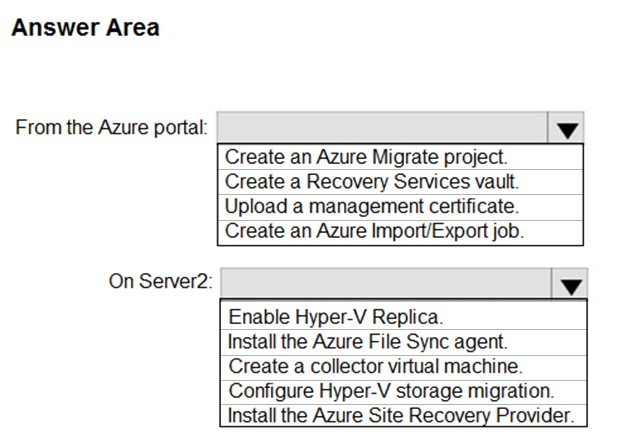
Answer :
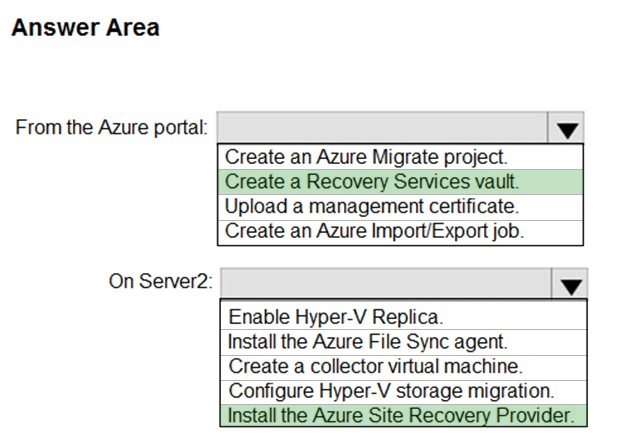
Explanation:
Box 1: Create a Recovery Services vault
Create a Recovery Services vault on the Azure Portal.
Box 2: Install the Azure Site Recovery Provider
Azure Site Recovery can be used to manage migration of on-premises machines to Azure.
Scenario: Migrate the virtual machines hosted on Server1 and Server2 to Azure.
Server2 has the Hyper-V host role.
References:
https://docs.microsoft.com/en-us/azure/site-recovery/migrate-tutorial-on-premises-azure
This is a case study. Case studies are not timed separately. You can use as much exam time as you would like to complete each case. However, there may be additional case studies and sections on this exam. You must manage your time to ensure that you are able to complete all questions included on this exam in the time provided.
To answer the questions included in a case study, you will need to reference information that is provided in the case study. Case studied might contain exhibits and other resources that provide more information about the scenario that is described in the case study. Each question is independent of the other questions in this case study.
At the end of this case study, a review screen will appear. This screen allows you to review your answers and to make changed before you move to the next section of the exam. After you begin a new section, you cannot return to this section.
To start the case study -
To display the first question in this case study, click the Next button. Use the buttons in the left pane to explore the content of the case study before you answer the questions. Clicking these buttons displays information such as business requirements, existing environment, and problem statements. Note that the information displayed on the All information tab is identical to the information displayed on the subsequent tabs. When you are ready to answer a question, click the Question button to return to the question.
Overview -
ADatum Corporation is a financial company that has two main offices in New York and Los Angeles. ADatum has a subsidiary named Fabrikam, Inc. that shares the Los Angeles office.
ADatum is conducting an initial deployment of Azure services to host new line-of-business applications and is preparing to migrate its existing on-premises workloads to Azure.
ADatum uses Microsoft Exchange Online for email.
Existing Environment -
On-Premises Environment -
The on-premises workloads run on virtual machines hosted in a VMware vSphere 6 infrastructure. All the virtual machines are members of an Active Directory forest named adatum.com and run Windows Server 2016.
The New York office uses an IP address space of 10.0.0.0/16. The Los Angeles office uses an IP address space of 10.10.0.0/16.
The offices connect by using a VPN provided by an ISP. Each office has one Azure ExpressRoute circuit that provides access to Azure services and Microsoft
Online Services. Routing is implemented by using Microsoft peering.
The New York office has a virtual machine named VM1 that has the vSphere console installed.
Azure Environment -
You provision the Azure infrastructure by using the Azure portal. The infrastructure contains the resources shown in the following table.
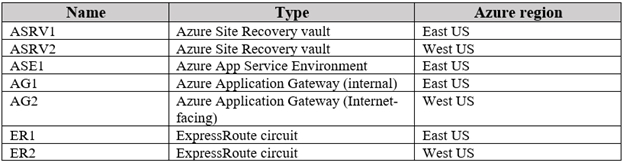
AG1 has two backend pools named Pool11 and Pool12. AG2 has two backend pools named Pool21 and Pool22.
Requirements -
Planned Changes -
ADatum plans to migrate the virtual machines from the New York office to the East US Azure region by using Azure Site Recovery.
Infrastructure Requirements -
ADatum identifies the following infrastructure requirements:
A new web app named App1 that will access third-parties for credit card processing must be deployed.
A newly developed API must be implemented as an Azure function named App2. App2 will use a blob storage trigger. App2 must process new blobs immediately.
The Azure infrastructure and the on-premises infrastructure must be prepared for the migration of the VMware virtual machines to Azure.
The sizes of the Azure virtual machines that will be used to migrate the on-premises workloads must be identified.
All migrated and newly deployed Azure virtual machines must be joined to the adatum.com domain.
AG1 must load balance incoming traffic in the following manner:
- http://corporate.adatum.com/video/* will be load balanced across Pool11.
- http://corporate.adatum.com/images/* will be load balanced across Pool12.
AG2 must load balance incoming traffic in the following manner:
- http://www.adatum.com will be load balanced across Pool21.
- http://fabrikam.com will be load balanced across Pool22.
ER1 must route traffic between the New York office and platform as a service (PaaS) services in the East US Azure region, as long as ER1 is available.

ER1 must route traffic between the Los Angeles office and the PaaS services in the West US region, as long as ER2 is available.
ER1 and ER2 must be configured to fail over automatically.
Application Requirements -
App2 must be available to connect directly to the private IP addresses of the Azure virtual machines. App2 will be deployed directly to an Azure virtual network.
Inbound and outbound communications to App1 must be controlled by using NSGs.
Pricing Requirements -
ADatum identifies the following pricing requirements:
The cost of App1 and App2 must be minimized
The transactional charges of Azure Storage accounts must be minimized
DRAG DROP -
You need to identify the appropriate sizes for the Azure virtual machines.
Which five actions should you perform in sequence? To answer, move the appropriate actions from the list of actions to the answer area and arrange them in the correct order.
Select and Place:
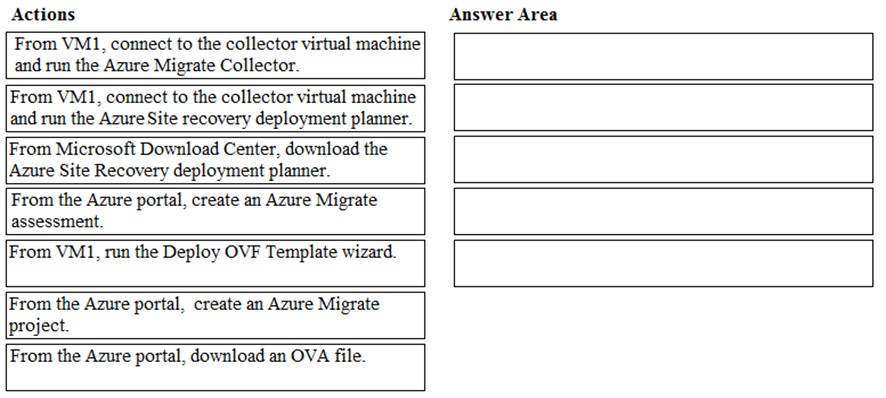
Answer :
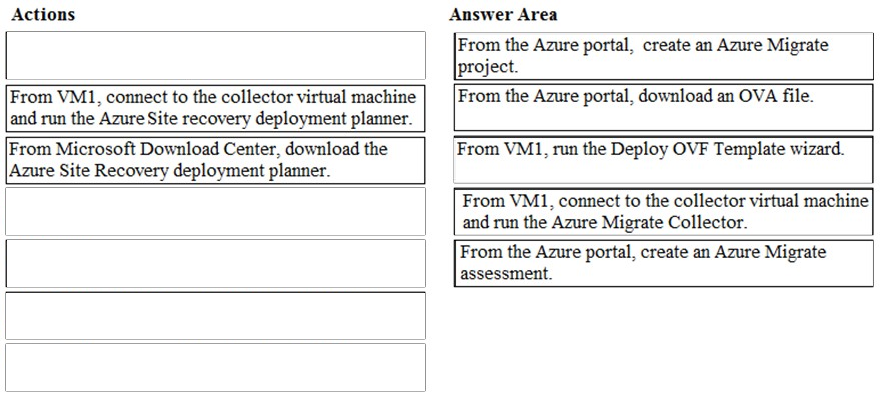
References:
https://docs.microsoft.com/en-us/azure/migrate/tutorial-assessment-vmware
DRAG DROP -
You have an Azure subscription that contains the following resources:
-> a virtual network named VNet1
-> a replication policy named ReplPolicy1
-> a Recovery Services vault named Vault1
-> an Azure Storage account named Storage1
You have an Amazon Web Services (AWS) EC2 virtual machine named VM1 that runs Windows Server 2016.
You need to migrate VM1 to VNet1 by using Azure Site Recovery.
Which three actions should you perform in sequence? To answer, move the appropriate actions from the list of actions to the answer area and arrange them in the correct order.
Select and Place:
Answer : Explanation
Explanation:
Step 1: Deploy an EC2 virtual machine as a configuration server
Prepare source include:
1. Use an EC2 instance that's running Windows Server 2012 R2 to create a configuration server and register it with your recovery vault.
2. Configure the proxy on the EC2 instance VM you're using as the configuration server so that it can access the service URLs.
Step 2: Install Azure Site Recovery Unified Setup.
Download Microsoft Azure Site Recovery Unified Setup. You can download it to your local machine and then copy it to the VM you're using as the configuration server.
Step 3: Enable replication for VM1.
Enable replication for each VM that you want to migrate. When replication is enabled, Site Recovery automatically installs the Mobility service.
References:
https://docs.microsoft.com/en-us/azure/site-recovery/migrate-tutorial-aws-azure
You have an on-premises network that contains a Hyper-V host named Host1. Host1 runs Windows Server 2016 and hosts 10 virtual machines that run Windows
Server 2016.
You plan to replicate the virtual machines to Azure by using Azure Site Recovery.
You create a Recovery Services vault named ASR1 and a Hyper-V site named Site1.
You need to add Host1 to ASR1.
What should you do?
- A. Download the installation file for the Azure Site Recovery Provider. Download the vault registration key. Install the Azure Site Recovery Provider on Host1 and register the server.
- B. Download the installation file for the Azure Site Recovery Provider. Download the storage account key. Install the Azure Site Recovery Provider on Host1 and register the server.
- C. Download the installation file for the Azure Site Recovery Provider. Download the vault registration key. Install the Azure Site Recovery Provider on each virtual machine and register the virtual machines.
- D. Download the installation file for the Azure Site Recovery Provider. Download the storage account key. Install the Azure Site Recovery Provider on each virtual machine and register the virtual machines. A
Answer : Explanation
Explanation:
Download the Vault registration key. You need this when you install the Provider. The key is valid for five days after you generate it.
Install the Provider on each VMM server. You don't need to explicitly install anything on Hyper-V hosts.
Incorrect Answers:
B, D: Use the Vault Registration Key, not the storage account key.
References:
https://docs.microsoft.com/en-us/azure/site-recovery/migrate-tutorial-on-premises-azure

