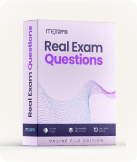Microsoft 77-601 - MOS: Using Microsoft Office Word 2007 Exam
Page: 1 / 31
Total 151 questions
Question #1 (Topic: )
Sam works in an office and he is assigned with the task of preparing a document. He
inserts a picture in it. Now he wants to remove unwanted parts from it. What will he do to
accomplish the task?
inserts a picture in it. Now he wants to remove unwanted parts from it. What will he do to
accomplish the task?
A. Crop the picture.
B. Use Reset Picture option.
C. Erase the unwanted parts.
D. Use Picture Effects option.
Answer: A
Question #2 (Topic: )
You are typing a document and you want to insert an image in the document. What will you
do so that the text automatically adjusts around the image?
do so that the text automatically adjusts around the image?
A. Use word wrap.
B. Use text wrapping.
C. Use text alignment.
D. Use SmartArt.
Answer: B
Question #3 (Topic: )
Sam wants to invite his 100 friends on the occasion of his birthday. He wants to send
invitation cards to all his friends. He wants the cards to be generated by the computer.
What will he do to accomplish the task?
invitation cards to all his friends. He wants the cards to be generated by the computer.
What will he do to accomplish the task?
A. Make a quick style.
B. Design a theme.
C. Design a template.
D. Make individual cards.
Answer: C
Question #4 (Topic: )
You work in an office and you are assigned with the task of preparing a report. You insert a
SmartArt graphics in it. Now you want to change the 3D style of the SmartArt graphic.
Which of the following will you use to accomplish the task?
SmartArt graphics in it. Now you want to change the 3D style of the SmartArt graphic.
Which of the following will you use to accomplish the task?
A. Reset Graphic
B. SmartArt Styles
C. Text Effects
D. Shape Effects
Answer: B
Question #5 (Topic: )
Sam works in an office and he is assigned with the task of preparing a document. He
inserts a picture in it. He wants to apply a shadow to the picture. Mark the option that he
should choose to accomplish the task.
[Microsoft-77-601-5.0/Microsoft-77-601-5_2.png]
inserts a picture in it. He wants to apply a shadow to the picture. Mark the option that he
should choose to accomplish the task.
[Microsoft-77-601-5.0/Microsoft-77-601-5_2.png]
Answer: [Microsoft-77-601-5.0/Microsoft-77-601-5_3.png]