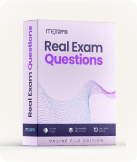Microsoft 74-343 - Managing Projects with Microsoft Project 2013 Exam
Page: 1 / 21
Total 101 questions
Question #1 (Topic: )
You are a project manager for a company that uses Project Professional 2013.
You are responsible for communicating the progress of your projects every month. Your
company provides you with a Gantt Chart view that uses the standard Entry table.
You need to communicate the progress of tasks that have a finish date of either October 2
or October 22.
What should you do?
You are responsible for communicating the progress of your projects every month. Your
company provides you with a Gantt Chart view that uses the standard Entry table.
You need to communicate the progress of tasks that have a finish date of either October 2
or October 22.
What should you do?
A. Go to the Task tab, open the Find window, and set the parameters to find the required dates, setting the Look in Field to Finish. Then click Find Next.
B. Go to the View tab, open the More Views window, and create a new view.
C. Go to the View tab and use the Date Range filter.
D. Go to the View tab and select Display AutoFilter. Click on the arrow next to the Finish column and check only the required dates.
Answer: D
Question #2 (Topic: )
You are a project manager who uses Project Standard 2013.
Your current project has resources with the standard calendar as the base calendar. Some
tasks of the project need to be done overnight so the night shift calendar is assigned to
those tasks. When you assign a resource to one of these tasks, you get an error.
You need to correctly assign the resource.
What should you do?
Your current project has resources with the standard calendar as the base calendar. Some
tasks of the project need to be done overnight so the night shift calendar is assigned to
those tasks. When you assign a resource to one of these tasks, you get an error.
You need to correctly assign the resource.
What should you do?
A. Remove the night calendar from the task and re-assign the resource.
B. Change the task mode to Manually Scheduled.
C. Change the task type to Fixed Units, Effort Driven, and then re-assign the resource.
D. Select scheduling ignores resource calendars for the task.
Answer: D
Question #3 (Topic: )
You are a project manager for an organization that uses Project Professional 2013.
You are planning a project schedule that starts on March 1 and lasts four months.
However, the sponsor now asks that the project be delayed to have a finish date of
December 31.
You are planning a project schedule that starts on March 1 and lasts four months.
However, the sponsor now asks that the project be delayed to have a finish date of
December 31.
A. Change all task constraint types to Start no later than.
B. Change the Schedule from field to Project Finish Date.
C. Change the project Start date so that the project will finish on December 31.
D. Change all task constraint types to As late as possible.
E. Change the project Finish date so that the project will finish on December 31.
Answer: B,D,E
Question #4 (Topic: )
You are a project manager who uses Project Professional 2013. You have worked on a
project for four years and have created a very detailed project plan in Project Professional
2013. You use milestones as key deliverables, and you use summary tasks as phases.
Your company requests a presentation of the key deliverables for each phase of your
project plan in a simple and consolidated view that fits in one Microsoft PowerPoint slide.
You need to ensure that phases and key deliverables are clearly shown in the timeline and
are not confusing to the audience.
What should you do?
project for four years and have created a very detailed project plan in Project Professional
2013. You use milestones as key deliverables, and you use summary tasks as phases.
Your company requests a presentation of the key deliverables for each phase of your
project plan in a simple and consolidated view that fits in one Microsoft PowerPoint slide.
You need to ensure that phases and key deliverables are clearly shown in the timeline and
are not confusing to the audience.
What should you do?
A. Create a new Timeline view from existing tasks in your project plan. Drag the timeline into a blank PowerPoint slide.
B. Create a new Timeline view that automatically shows milestones for each stage of your project. Copy the full-size timeline and paste to your PowerPoint slide.
C. Add all summary tasks to your timeline. Project Professional 2013 will automatically recognize and add all milestones on each stage to your Timeline view. Copy the full-size timeline and paste to the PowerPoint slide.
D. Add all summary tasks to your timeline. Add all milestones to your timeline. Copy the full-size timeline and paste to your PowerPoint slide.
Answer: D
Question #5 (Topic: )
You are a project manager who uses Microsoft Project 2013.
A resource manager notifies you that your assigned resource is now only available 50% to
work on the communication plan task. The estimated amount of work for the task remains
the same at 16 hours. The task must also be completed within the original two-day
commitment even though the resource is only available 50% of the time.
You need to bring on another resource to assist with the remaining 50% of the work while
ensuring that the same amount of work gets done in the two days that were originally
committed.
Which three actions should you perform in sequence? (To answer, move the appropriate
three actions from the list of actions to the answer area and arrange them in the correct
order.)
[Microsoft-74-343-6.1/Microsoft-74-343-4_2.png]
A resource manager notifies you that your assigned resource is now only available 50% to
work on the communication plan task. The estimated amount of work for the task remains
the same at 16 hours. The task must also be completed within the original two-day
commitment even though the resource is only available 50% of the time.
You need to bring on another resource to assist with the remaining 50% of the work while
ensuring that the same amount of work gets done in the two days that were originally
committed.
Which three actions should you perform in sequence? (To answer, move the appropriate
three actions from the list of actions to the answer area and arrange them in the correct
order.)
[Microsoft-74-343-6.1/Microsoft-74-343-4_2.png]
Answer: [Microsoft-74-343-6.1/Microsoft-74-343-4_3.png]