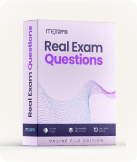Microsoft 70-768 - Developing SQL Data Models Exam
Page: 1 / 8
Total 38 questions
Question #1 (Topic: Topic 1)
You need to configure the server to optimize the afternoon report generation based on the
OrderAnalysis cube.
Which property should you configure?
OrderAnalysis cube.
Which property should you configure?
A. LowMemoryLimit
B. VertiPaqPagingPolicy
C. TotalMemoryLimit
D. VirtualMemoryLimit
Answer: A
Question #2 (Topic: Topic 1)
You need to resolve the issues that the users report.
Which processing options should you use? To answer, drag the appropriate processing
option to the correct location or locations. Each processing option may be used once, more
than once, or not at all. You may need to drag the split bar between panes or scroll to view
content.
[Microsoft-70-768-7.0/Microsoft-70-768-5_2.png]
Which processing options should you use? To answer, drag the appropriate processing
option to the correct location or locations. Each processing option may be used once, more
than once, or not at all. You may need to drag the split bar between panes or scroll to view
content.
[Microsoft-70-768-7.0/Microsoft-70-768-5_2.png]
Answer: [Microsoft-70-768-7.0/Microsoft-70-768-5_3.png]
Question #3 (Topic: Topic 1)
You need to create the cube processing job and the dimension processing job.
Which processing task should you use for each job? To answer, drag the appropriate
processing tasks to the correct locations. Each processing task may be used once, more
than once, or not at all. You may need to drag the split bar between panes or scroll to view
content.
[Microsoft-70-768-7.0/Microsoft-70-768-6_2.png]
Which processing task should you use for each job? To answer, drag the appropriate
processing tasks to the correct locations. Each processing task may be used once, more
than once, or not at all. You may need to drag the split bar between panes or scroll to view
content.
[Microsoft-70-768-7.0/Microsoft-70-768-6_2.png]
Answer: [Microsoft-70-768-7.0/Microsoft-70-768-7_2.png]
Question #4 (Topic: Topic 2)
You need to configure the SalesAnalysis cube to correct the sales analysis by customer
calculation.
Which four actions should you perform in sequence? To answer, move the appropriate
actions from the list of actions to the answer area and arrange them in the correct order.
[Microsoft-70-768-7.0/Microsoft-70-768-9_2.png]
calculation.
Which four actions should you perform in sequence? To answer, move the appropriate
actions from the list of actions to the answer area and arrange them in the correct order.
[Microsoft-70-768-7.0/Microsoft-70-768-9_2.png]
Answer: [Microsoft-70-768-7.0/Microsoft-70-768-10_2.png]
Question #5 (Topic: Topic 2)
You need to configure the project option settings to minimize deployment time for the
CustomerAnalysis data model.
What should you do? To answer, select the appropriate setting from each list in the answer
area.
[Microsoft-70-768-7.0/Microsoft-70-768-11_2.png]
CustomerAnalysis data model.
What should you do? To answer, select the appropriate setting from each list in the answer
area.
[Microsoft-70-768-7.0/Microsoft-70-768-11_2.png]
Answer: [Microsoft-70-768-7.0/Microsoft-70-768-12_2.png]