Note: This question is part of a series of questions that present the same scenario. Each question in the series contains a unique solution that might meet the stated goals. Some question sets might have more than one correct solution, while others might not have a correct solution.
After you answer a question in this section, you will NOT be able to return to it. As a result, these questions will not appear in the review screen.
You have a Microsoft Azure SQL Data Warehouse instance that must be available six months a day for reporting.
You need to pause the compute resources when the instance is not being used.
Solution: You use SQL Server Configuration Manager.
Does the solution meet the goal?
- A. Yes
- B. No
Answer : B
Explanation:
To pause a SQL Data Warehouse database, use any of these individual methods.
Pause compute with Azure portal -
Pause compute with PowerShell -
Pause compute with REST APIs -
References:
https://docs.microsoft.com/en-us/azure/sql-data-warehouse/sql-data-warehouse-manage-compute-overview
Note: This question is part of a series of questions that present the same scenario. Each question in the series contains a unique solution that might meet the stated goals. Some question sets might have more than one correct solution, while others might not have a correct solution.
After you answer a question in this section, you will NOT be able to return to it. As a result, these questions will not appear in the review screen.
You have a Microsoft Azure SQL Data Warehouse instance that must be available six months a day for reporting.
You need to pause the compute resources when the instance is not being used.
Solution: You use the Azure portal.
Does the solution meet the goal?
- A. Yes
- B. No
Answer : A
Explanation:
To pause a SQL Data Warehouse database, use any of these individual methods.
Pause compute with Azure portal -
Pause compute with PowerShell -
Pause compute with REST APIs -
Note: To pause a database:
1. Open the Azure portal and open your database. Notice that the Status is Online.

2. To suspend compute and memory resources, click Pause, and then a confirmation message appears. Click yes to confirm or no to cancel.
References:
https://docs.microsoft.com/en-us/azure/sql-data-warehouse/sql-data-warehouse-manage-compute-overview https://docs.microsoft.com/en-us/azure/sql-data-warehouse/sql-data-warehouse-manage-compute-portal#pause-compute-bk
Note: This question is part of a series of questions that present the same scenario. Each question in the series contains a unique solution that might meet the stated goals. Some question sets might have more than one correct solution, while others might not have a correct solution.
After you answer a question in this section, you will NOT be able to return to it. As a result, these questions will not appear in the review screen.
You have a Microsoft Azure SQL Data Warehouse instance that must be available six months a day for reporting.
You need to pause the compute resources when the instance is not being used.
Solution: You use SQL Server Management Studio (SSMS).
Does the solution meet the goal?
- A. Yes
- B. No
Answer : B
Explanation:
To pause a SQL Data Warehouse database, use any of these individual methods.
Pause compute with Azure portal -
Pause compute with PowerShell -
Pause compute with REST APIs -
References:
https://docs.microsoft.com/en-us/azure/sql-data-warehouse/sql-data-warehouse-manage-compute-overview
Note: This question is part of a series of questions that present the same scenario. Each question in the series contains a unique solution that might meet the stated goals. Some question sets might have more than one correct solution, while others might not have a correct solution.
After you answer a question in this section, you will NOT be able to return to it. As a result, these questions will not appear in the review screen.
You have a data warehouse that stores information about products, sales, and orders for a manufacturing company. The instance contains a database that has two tables named SalesOrderHeader and SalesOrderDetail. SalesOrderHeader has 500,000 rows and SalesOrderDetail has 3,000,000 rows.
Users report performance degradation when they run the following stored procedure:
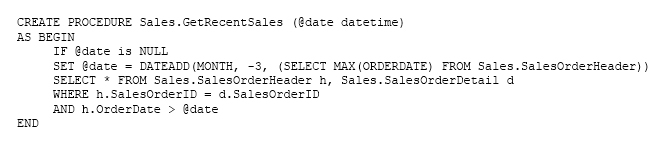
You need to optimize performance.
Solution: You run the following Transact-SQL statement:
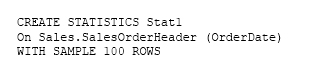
Does the solution meet the goal?
- A. Yes
- B. No
Answer : B
Explanation:
100 out of 500,000 rows is a too small sample size.
References:
https://docs.microsoft.com/en-us/azure/sql-data-warehouse/sql-data-warehouse-tables-statistics
Note: This question is part of a series of questions that present the same scenario. Each question in the series contains a unique solution that might meet the stated goals. Some question sets might have more than one correct solution, while others might not have a correct solution.
After you answer a question in this section, you will NOT be able to return to it. As a result, these questions will not appear in the review screen.
You have a data warehouse that stores information about products, sales, and orders for a manufacturing company. The instance contains a database that has two tables named SalesOrderHeader and SalesOrderDetail. SalesOrderHeader has 500,000 rows and SalesOrderDetail has 3,000,000 rows.
Users report performance degradation when they run the following stored procedure:
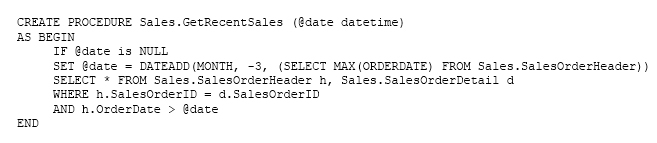
You need to optimize performance.
Solution: You run the following Transact-SQL statement:
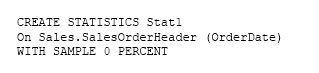
Does the solution meet the goal?
- A. Yes
- B. No
Answer : B
Explanation:
Microsoft recommend against specifying 0 PERCENT or 0 ROWS in a CREATE STATISTICS..WITH SAMPLE statement. When 0 PERCENT or ROWS is specified, the statistics object is created but does not contain statistics data.
References:
https://docs.microsoft.com/en-us/sql/t-sql/statements/create-statistics-transact-sql

