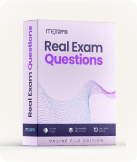Microsoft 70-692 - Upgrading Your Windows XP Skills to MCSA Windows 8.1 Exam
Page: 1 / 16
Total 76 questions
Question #1 (Topic: )
A company has an Active Directory Domain Services (AD DS) domain. All company
employees work on their personally owned computers, which are not members of the
domain. The computers are running Windows XP Home, Windows Vista Business,
Windows 7 Home Premium, or Windows 8.1. The company is a volume license subscriber.
The company plans to deploy Group Policies to all computers.
You need to ensure that every employee's computer is subject to the Group Policies.
What should you do first?
employees work on their personally owned computers, which are not members of the
domain. The computers are running Windows XP Home, Windows Vista Business,
Windows 7 Home Premium, or Windows 8.1. The company is a volume license subscriber.
The company plans to deploy Group Policies to all computers.
You need to ensure that every employee's computer is subject to the Group Policies.
What should you do first?
A. Start each computer from a USB flash drive on which you have installed BitLocker To Go.
B. Start each computer from a USB flash drive on which you have installed Windows To Go.
C. Join all the computers to the domain.
D. Join all the computers to the same homegroup.
Answer: B
Question #2 (Topic: )
You are on a company's desktop support team.
You receive a call from an employee. The employee is having problems installing an old
printer on a Windows 8.1 Pro computer. The employee asks you to look at the driver that is
installed and assess if it is the correct one.
You need to open the device manager remotely.
Which four actions should you perform in sequence? (To answer, move the appropriate
four actions from the list of actions to the answer area and arrange them in the correct
order.)
[Microsoft-70-692-6.1/Microsoft-70-692-3_2.png]
You receive a call from an employee. The employee is having problems installing an old
printer on a Windows 8.1 Pro computer. The employee asks you to look at the driver that is
installed and assess if it is the correct one.
You need to open the device manager remotely.
Which four actions should you perform in sequence? (To answer, move the appropriate
four actions from the list of actions to the answer area and arrange them in the correct
order.)
[Microsoft-70-692-6.1/Microsoft-70-692-3_2.png]
Answer: [Microsoft-70-692-6.1/Microsoft-70-692-3_3.png]
Question #3 (Topic: )
Your company has client computers that run either Windows XP or Windows 7.
You plan to deploy Windows 8.1 Enterprise to all of the computers.
You plan to deploy the applications shown in the following table.
[Microsoft-70-692-6.1/Microsoft-70-692-5_2.png]
You need to recommend the appropriate technology to deploy each application. Each
solution must ensure that the users can access all of the applications. The solution that
uses the least amount of system resources must be selected, whenever possible.
Which technology should you recommend for each application? (To answer, select the
appropriate technology for each application in the answer area.)
[Microsoft-70-692-6.1/Microsoft-70-692-6_2.png]
You plan to deploy Windows 8.1 Enterprise to all of the computers.
You plan to deploy the applications shown in the following table.
[Microsoft-70-692-6.1/Microsoft-70-692-5_2.png]
You need to recommend the appropriate technology to deploy each application. Each
solution must ensure that the users can access all of the applications. The solution that
uses the least amount of system resources must be selected, whenever possible.
Which technology should you recommend for each application? (To answer, select the
appropriate technology for each application in the answer area.)
[Microsoft-70-692-6.1/Microsoft-70-692-6_2.png]
Answer: [Microsoft-70-692-6.1/Microsoft-70-692-7_2.png]
Question #4 (Topic: )
You have a client computer that runs Windows 8 Pro. The computer contains a storage
pool.
You need to remove a disk named Disk 2 from the storage pool.
What should you configure first? (To answer, select the appropriate option in the answer
area.)
[Microsoft-70-692-6.1/Microsoft-70-692-9_2.png]
pool.
You need to remove a disk named Disk 2 from the storage pool.
What should you configure first? (To answer, select the appropriate option in the answer
area.)
[Microsoft-70-692-6.1/Microsoft-70-692-9_2.png]
Answer: [Microsoft-70-692-6.1/Microsoft-70-692-10_2.png]
Question #5 (Topic: )
Your company has a main office that has a connection to the Internet.
The company has 100 Windows 8.1 Pro client computers that run Microsoft Office 2010.
You purchase a subscription to Office 365 for each user. You download the Office
Deployment Tool for Click-to-Run,
You need to deploy Office 365 ProPlus to the computers. The solution must minimize the
amount of traffic over the Internet connection.
Which two actions should you perform? (Each correct answer presents part of the solution.
Choose two.)
The company has 100 Windows 8.1 Pro client computers that run Microsoft Office 2010.
You purchase a subscription to Office 365 for each user. You download the Office
Deployment Tool for Click-to-Run,
You need to deploy Office 365 ProPlus to the computers. The solution must minimize the
amount of traffic over the Internet connection.
Which two actions should you perform? (Each correct answer presents part of the solution.
Choose two.)
A. On a file server, run setup.exe and specify the /download parameter.
B. On each client computer, run setup.exe and specify the /configure parameter.
C. On a file server, run setup.exe and specify the /configure parameter.
D. On each client computer, run setup.exe and specify the /download parameter,
Answer: C,D