You support Windows 8.1 Enterprise computers that are members of a workgroup.
Users are able to download and install any app from Windows Store.
You need to ensure that only approved apps can be installed from Windows Store.
What should you do?
- A. Configure a Software Restriction Policy Certificate rule.
- B. Configure an AppLocker Publisher rule.
- C. Configure an AppLocker Packaged app rule.
- D. Enable Windows SmartScreen and select the Get administrator approval before running an unrecognized app from the Internet option.
Answer : D
Explanation: The settings dialog box for Windows SmartScreen is now shown:
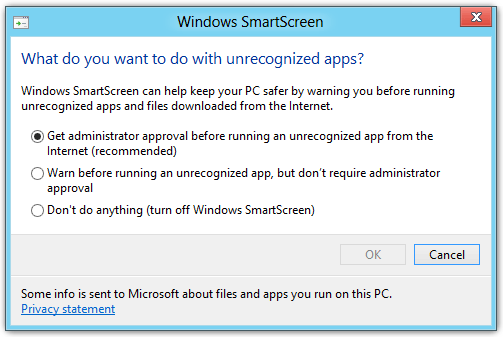
Windows SmartScreen settings -
Reference: How To Disable / Turn Off Windows SmartScreen in Windows 8 http://www.samlogic.net/articles/windows-8-disable-smartscreen.htm
You support a desktop computer that runs Windows 8 Pro. The computer is joined to an
Active Directory domain.
The computer has a folder named C:\Reports. The folder NTFS permissions are shown in
Exhibit 1. (Click the Exhibit button.)
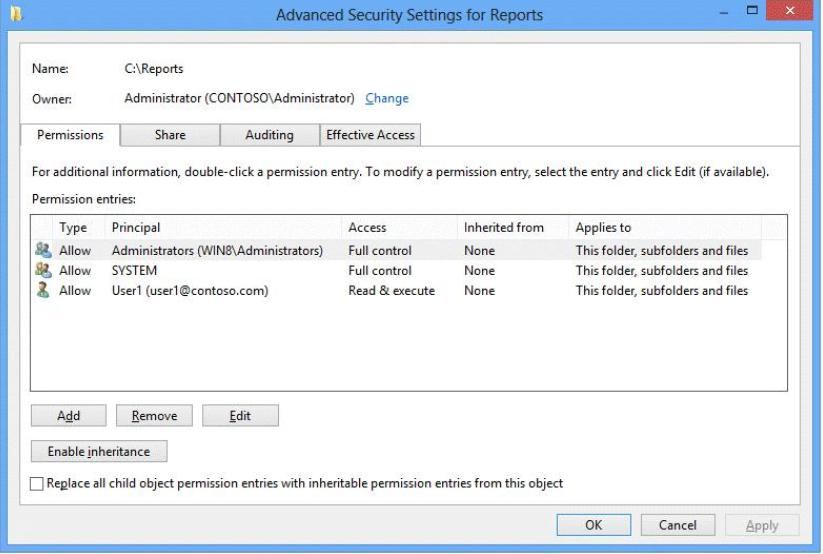
The folder is shared over the network with Read permission for a domain user account named User1 as shown in Exhibit 2. (Click the Exhibit button.)
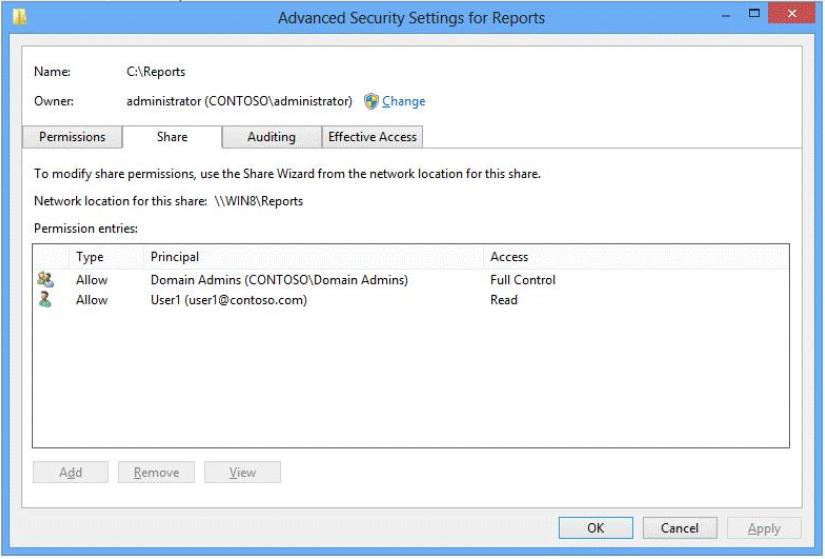
Members of the domain security group named Accountants must have access to the shared folder.
You need to assign the required permissions.
Which three actions should you perform in sequence? (To answer, move the appropriate actions from the list of actions to the answer area and arrange them in the correct order.)
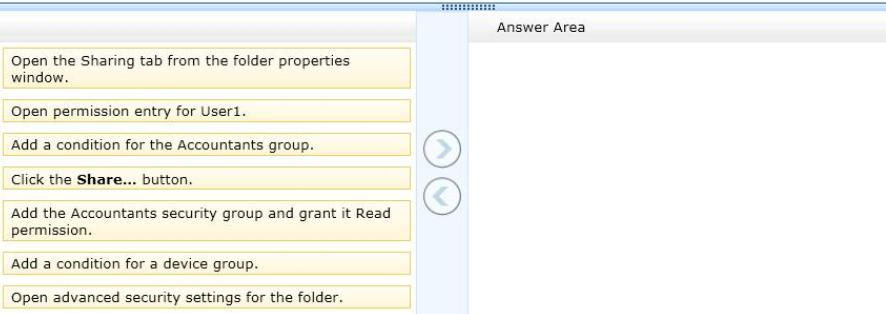
Answer :
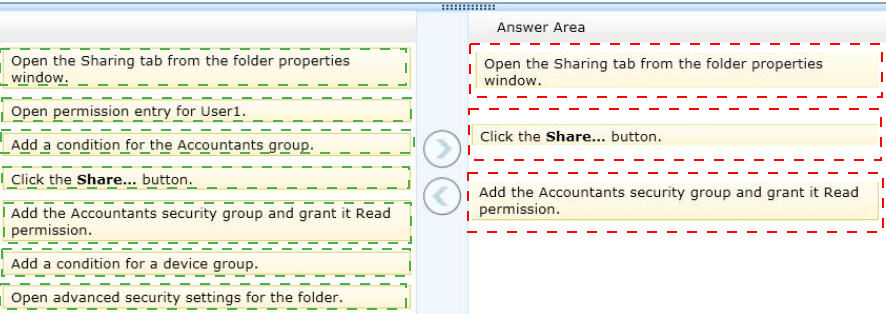
Explanation:
Box 1: Open the Sharing tab from the folder properties window.
Box 2:Click the Share.. button.
Box 3:Add the Accounts security group and grant it Read permissions.
References:
http://technet.microsoft.com/en-us/library/cc775560%28v=WS.10%29.aspx
Note:
Example:
Share Folders From Users Profile Locations & Local Drives
If you want to quickly share a folder residing in local drives or User Profile folders, open
Properties dialog from right-click context menu, and then head over to Sharing tab. From
Network File and Folder Sharing section, click Share to open File Sharing dialog. Now, select Everyone from drop-down menu, and click Add.
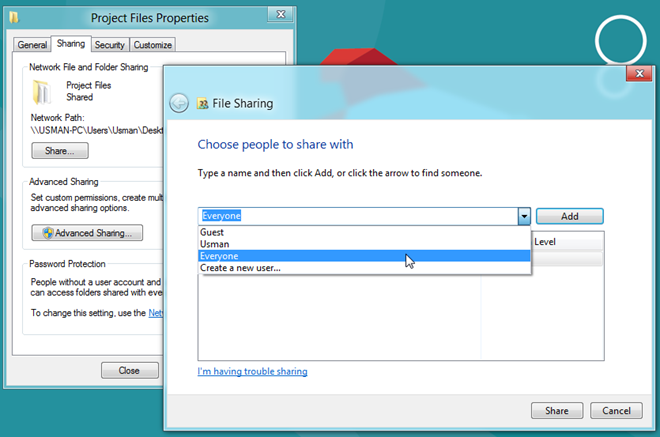
This will add Everyone group in File Sharing list, and allow you to change folder access permission. Using Read pull-down menu, you can give read and write permissions to users, and remove Everyonegroup from the File Sharing list.
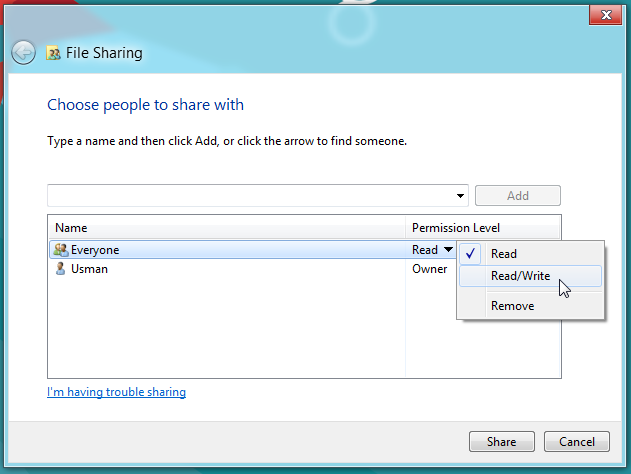
Once done, click Share to share the folder on the network. It will open a separate dialog, allowing you to email and copy the shared folder link.
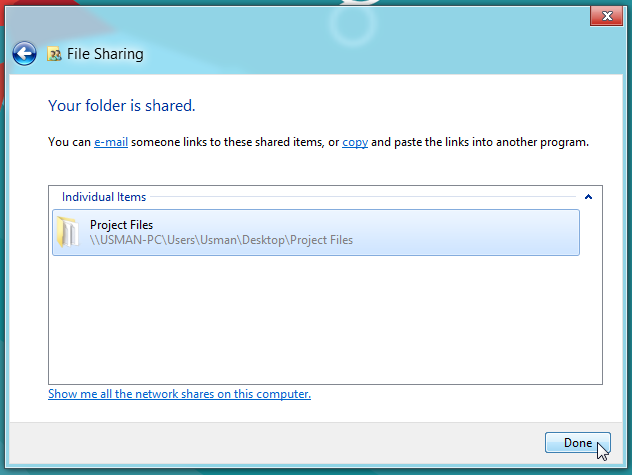
Now, you can access the shared folder from any PC connected on the network.
Your company plans to deploy Windows 8 Enterprise to all client computers.
Users in the development department and the sales department will each receive a laptop that runs a corporate image of Windows 8 Enterprise.
In addition to running the corporate image of Windows 8 Enterprise, the users have the requirements described in the following table.
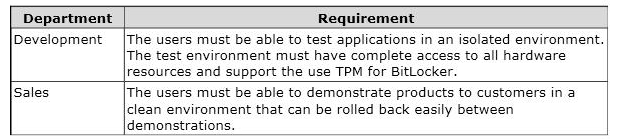
You need to recommend the appropriate technology for each department.
What should you recommend? (To answer, select the appropriate technology for each department in the answer area.)
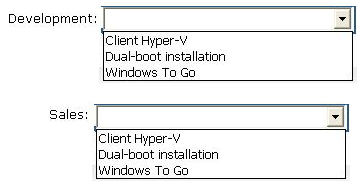
Answer :
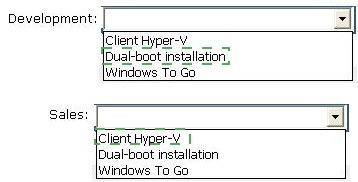
Explanation:
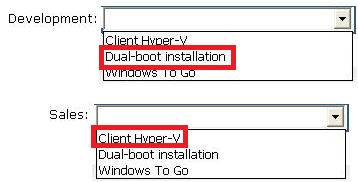
You are a systems administrator for your company. The company has employees who work remotely by using a virtual private network (VPN) connection from their computers, which run Windows 8.1 Pro. These employees use an application to access the company intranet database servers. The company recently decided to distribute the latest version of the application through using a public cloud.
Some users report that every time they try to download the application by using Internet
Explorer, they receive a warning message that indicates the application could harm their computer.
You need to recommend a solution that prevents this warning message from appearing, without compromising the security protection of the computers.
What should you do?
- A. Publish the application to Windows Store.
- B. Publish the application through an intranet web site.
- C. Change the default Software Restriction Policies on the client computers.
- D. Obtain a public certificate for the web server, and then configure the web site to use SSL
Answer : B
Explanation: http://technet.microsoft.com/en-us/library/cc783635%28v=ws.10%29.aspx
Your network contains an Active Directory domain named contoso.com. All client computers in the domain run Windows 8.1 Pro. All domain users have roaming user profiles.
You need to prevent a user named User2 from being able to save changes to his roaming user profile.
Which file you modify?
- A. registry.pol
- B. ntuser.pol
- C. ntuser.dat
- D. system.dat
Answer : B
Explanation: Ntuser.pol -
An archive file on client computers that is updated each time the Administrative Templates
CSE sets a policy setting. As processing completes, an Ntuser.pol containing the history of applied registry based policies in the Group Policy managed policies tree is written to the root of the users profile containing user policy settings and to the all users profile containing computer policy settings.(%Allusersprofile%\ntuser.pol for computer policy and
%userprofile%\ntuser.pol for user policy.)
http://technet.microsoft.com/en-us/library/cc758189%28v=WS.10%29.aspx
The NTUSER.DAT file on a Microsoft Windows computer is a registry file that stores the software and operating system settings for each user profile.
The System.dat and User.dat files are the data elements that compile all the registry information seen when you access the Regedit.exe graphical user interface in Windows.
The Administrative Templates extension of Group Policy saves information in the Group
Policy template in text files with the name Registry.pol. These files contain the customized registry settings that are applied to the Machine or User portion of the registry which you specify using the Group Policy snap-in.
Reference: http://www.experts-
exchange.com/OS/Microsoft_Operating_Systems/Windows/XP/Q_21453487.html

