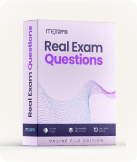Microsoft 70-497 - Software Testing with Visual Studio 2012 Exam
Page: 1 / 20
Total 100 questions
Question #1 (Topic: )
You are using Microsoft Test Manager (MTM). You are using the Microsoft Solution
Framework (MSF) for Agile Software Development process template.
You plan to validate that all the user stories for the current iteration will be covered by your
testing efforts.
You need to create test suites that will allow you to validate user story test coverage.
Which type of test suites should you create?
Framework (MSF) for Agile Software Development process template.
You plan to validate that all the user stories for the current iteration will be covered by your
testing efforts.
You need to create test suites that will allow you to validate user story test coverage.
Which type of test suites should you create?
A. Query-based
B. Feature-based
C. Requirements-based
D. Static
Answer: C
Question #2 (Topic: )
You are the QA lead for a development team. You use the Agile process template. Your
testers use Microsoft Test Manager to author and run manual test cases. The testers use
requirement-based test suites to organize the test cases and link them to user stories.
You need to obtain testing status information, such as the number of tests that are passed,
failed, or active. You need this information broken down by user story.
Which SQL Server Reporting Services report should you view?
testers use Microsoft Test Manager to author and run manual test cases. The testers use
requirement-based test suites to organize the test cases and link them to user stories.
You need to obtain testing status information, such as the number of tests that are passed,
failed, or active. You need this information broken down by user story.
Which SQL Server Reporting Services report should you view?
A. Stories Overview
B. Stories Progress
C. Test Case Readiness
D. Test Plan Progress
Answer: A
Question #3 (Topic: )
You are using Microsoft Test Manager (MTM) to run manual tests.
Testers reported a bug during a test run on the V1.0 build. A build for V2.0 has been
created. Testers are still running tests against the V1.0 build.
You need to verify that the bug has been fixed in build V2.0.
What should you do?
Testers reported a bug during a test run on the V1.0 build. A build for V2.0 has been
created. Testers are still running tests against the V1.0 build.
You need to verify that the bug has been fixed in build V2.0.
What should you do?
A. Change the default build for the test plan to V2.0 and run the test case.
B. Run the test case with default settings; the latest build will be selected automatically.
C. Change the build to V2.0 by using Run with options and run the test case.
D. Change the build property for the test case to the V2.0 build and run the test case.
Answer: C
Question #4 (Topic: )
You create a set of test cases for a complex requirement.
The test cases should be listed in a specific order.
You need to configure a test suite and define the order of the test cases.
Which type of test suite should you configure?
The test cases should be listed in a specific order.
You need to configure a test suite and define the order of the test cases.
Which type of test suite should you configure?
A. Query-based
B. Static
C. Requirements-based
D. Order-based
Answer: B
Question #5 (Topic: )
You are using Microsoft Test Manager (MTM).
You have test cases that use a shared steps work item. You plan to replace the shared
steps work item with a new implementation.
You need to find the test cases that are using that shared steps work item.
What are two possible features you could use to achieve this goal? (Choose two. Each
answer choice provides a complete solution.)
You have test cases that use a shared steps work item. You plan to replace the shared
steps work item with a new implementation.
You need to find the test cases that are using that shared steps work item.
What are two possible features you could use to achieve this goal? (Choose two. Each
answer choice provides a complete solution.)
A. A Direct Links query
B. Shared Steps Manager
C. The TCM.exe utility
D. The WitAdmin.exe utility
Answer: A,B