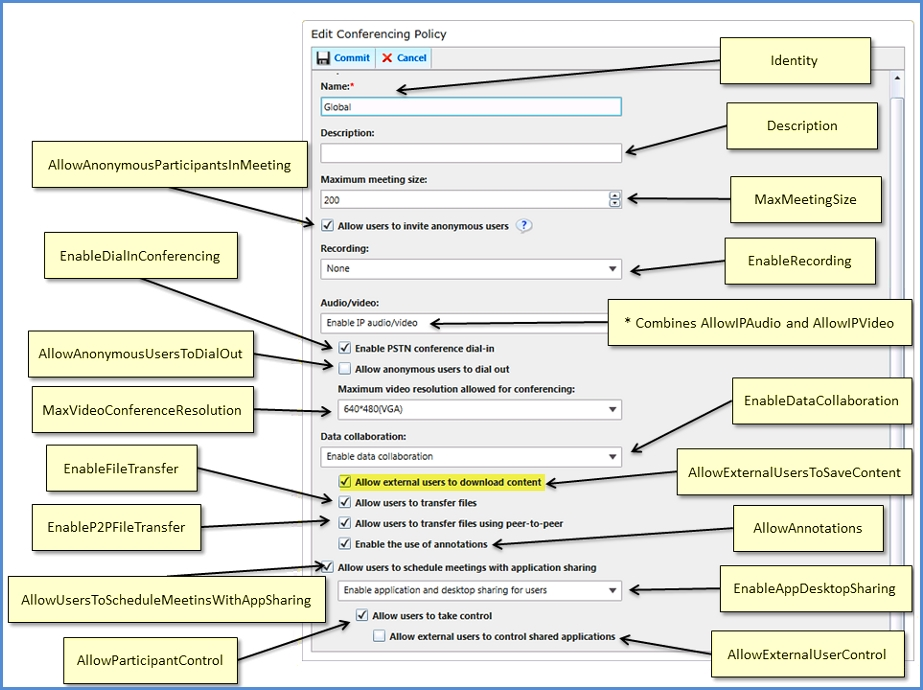You are planning the implementation of the unified contact store. You need to identify which clients can be used to read the contact list and which clients can be used to modify the contact lists.
Which clients should you identify?
To answer, select the correct actions for each client in the answer area.
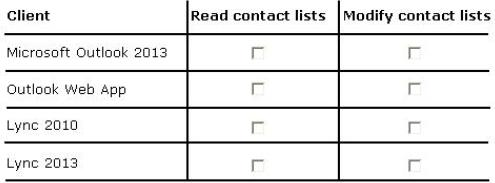
Answer :
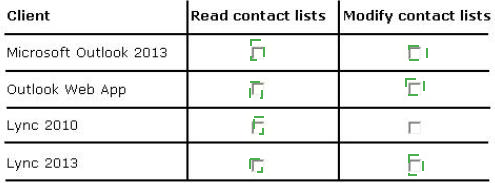
Explanation:
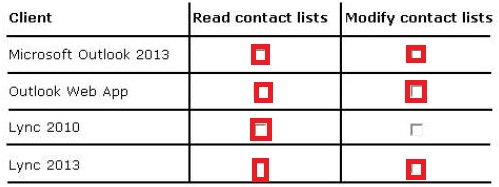
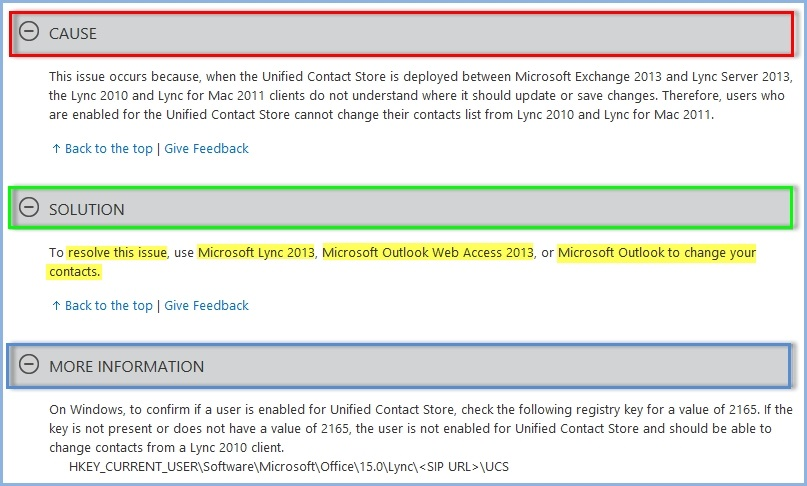
"Lync Server Environment
Contoso has a Lync Server 2013 infrastructure and a Microsoft Exchange Server 2013 organization.
The Lync Server 2013 infrastructure contains an Enterprise Edition Front End pool named
Pool1.
The network contains five servers. The servers are configured as shown in the following table."
TO EDIT THE CONTACT DATA IN THE UNIFIED CONTACTS STORE USE:
Microsoft Lync 2013,
Microsoft Outlook Web Access 2013
Microsoft Outlook 2013 -
http://support.microsoft.com/kb/2757458/en-us?fr=1
You need to modify the FQDN of the external web services.
From which node should you perform the modification?
To answer, select the appropriate node in the answer area.
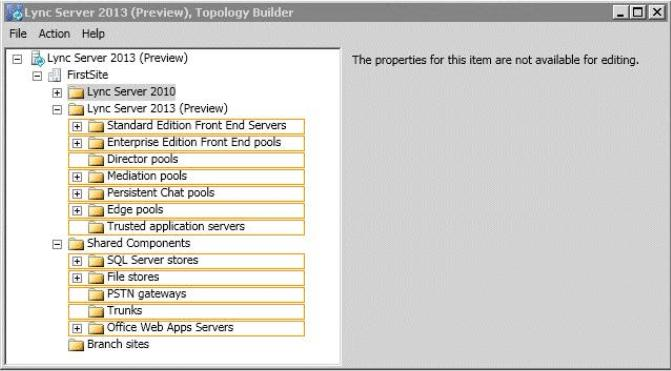
Answer :
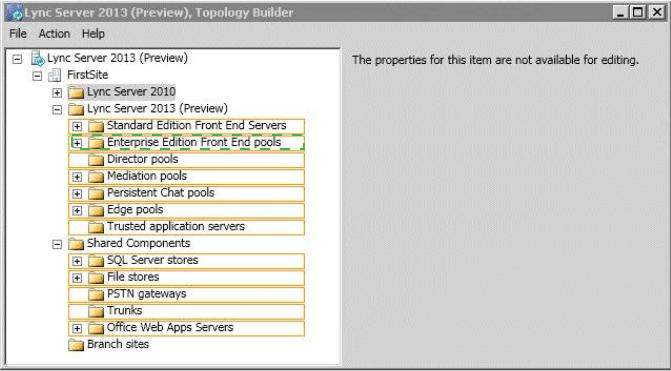
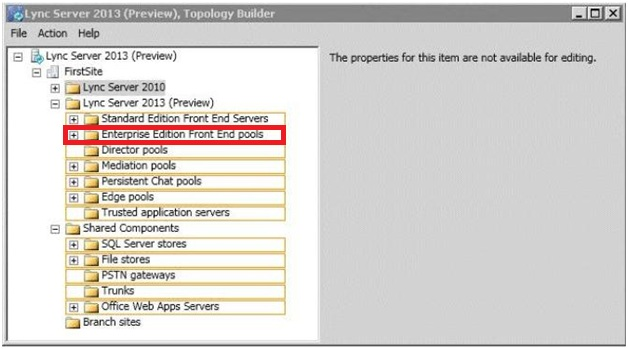
Explanation:
Configure Web Services -
-> Log on to the computer where Topology Builder is installed as a member of the
Domain Admins group and the RTCUniversalServerAdmins group.
-> Start Topology Builder: Click Start, click All Programs, click Microsoft Lync Server
2013, and then click Lync Server Topology Builder.
-> In Topology Builder, in the console tree under Standard Edition Front End Servers,
Enterprise Edition Front End pools, and Directory pools, select the pool name.
Right-click the name, click Edit Properties, and then click Web Services.
-> Add or edit the External Web Services FQDN, and then click OK.
You need to identify on which server you can install the Microsoft Office Web Apps server component.
Which server should you identify?
- A. Lync1.contoso.com
- B. Server1.contoso.com
- C. Exchange1.contoso.com
- D. SQL1.contoso.com
Answer : B
Explanation: It is unclear what roles are on Server1, but you cannot collocate the web apps server on any server that has been defined in the topology. I have illustrated below trying to add web apps server using the same FQDN as my Standard Edition Pool.
Server1 appears to be the only the correct answer, because in the case study Server1 is a member server with nothing installed on it.
Answer is Server1 -
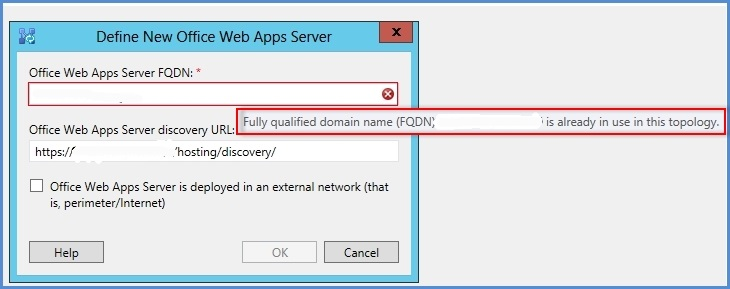
You are troubleshooting the issue reported by the Toronto users. You verify that the logging level of the centralized logging service is set to AlwaysOn.
You need to gather additional troubleshooting information immediately to resolve the issue.
Which five actions should you perform?
To answer, move the five appropriate actions from the list of actions to the answer area and arrange them in the correct order.
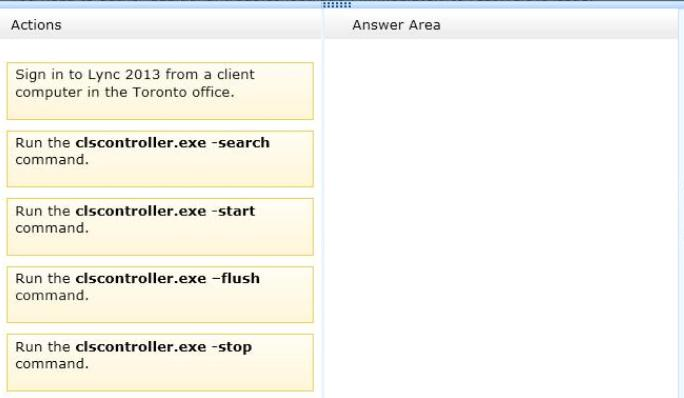
Answer :
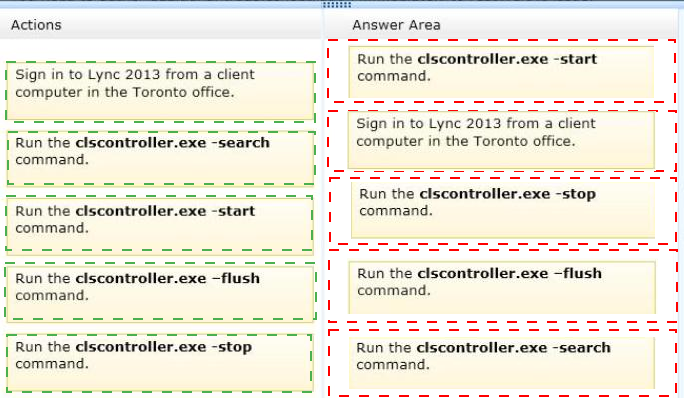
Explanation:
Box 1:
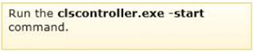
Box 2:
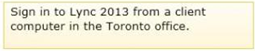
Box 3:

Box 4:

Box 5:

- Start
- Reproduce issue
- Stop
- Flush
- Search
http://masteringlync.com/2012/08/02/centralized-logging-in-lync-2013/ http://www.ucprimer.com/lync2013-logging-and-tracing.html
You need to identify which configurations must be used to meet the web conferencing requirements.
Which configuration should you identify for each requirement?
To answer, drag the appropriate configuration to the correct requirement in the answer area. Each configuration may be used once, more than once, or not at all. Additionally, you may need to drag the split bar between panes or scroll to view content.
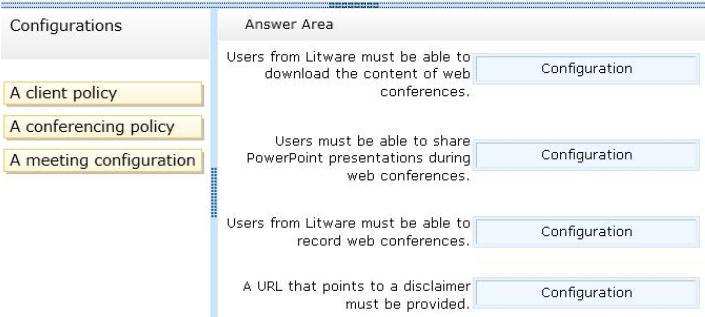
Answer :
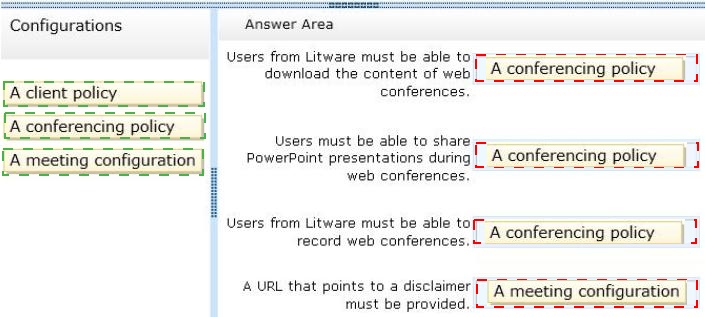
Explanation:
Box 1: A conferencing policy -
Box 2: A conferencing policy -
Box 3: A conferencing policy -
Box 4: A meeting Configuration -
"Users from Litware must be able to download the content of the Web Conference"
Download the content of web conferences:
Share PowerPoint presentations (Conferencing Policy) -
http://blogs.technet.com/b/csps/archive/2011/08/11/confpoliciesenabledatacollaboration.as px
Record Web Conferences (Conferencing Policy) -
http://blogs.technet.com/b/csps/archive/2011/08/11/confpoliciesallowconferencerecording.a spx
URL Disclaimer (Meeting Configuration) - http://technet.microsoft.com/en- us/library/gg398638.aspx