Your company uses Microsoft Exchange Online and Microsoft Lync Online.
You are planning the compliance strategy for electronic correspondence.
You need to archive Lync communications for mailboxes that are placed on an in-place hold.
Which two forms of Lync communications should you archive? Each correct answer presents part of the solution.
- A. Multiparty instant messages
- B. Peer-to-peer file transfers
- C. Audio and video for peer-to-peer conferences
- D. Whiteboards and polls shared during conferences
- E. Desktop sharing sessions
Answer : A,D
Explanation:
Lync Server 2013 Archiving provides options to help you meet your compliance needs.
The following types of content can be archived:
Peer-to-peer instant messages
Conferences (meetings), which are multiparty instant messages
Conference content, including uploaded content (for example, handouts) and event- related content (for example, joining, leaving, uploading sharing, and changes in visibility)
Whiteboards and polls shared during a conference
The following types of content are not archived:
Peer-to-peer file transfers
Audio/video for peer-to-peer instant messages and conferences
Desktop and application sharing for peer-to-peer instant messages and conferences
References: http://technet.microsoft.com/en-us/library/lync-online-security-and- archiving.aspx
You manage a Microsoft SharePoint Online deployment.
You need to ensure that In-Place Holds only preserve files from the moment that In-Place hold was created.
You open the document library settings as shown in the exhibit.
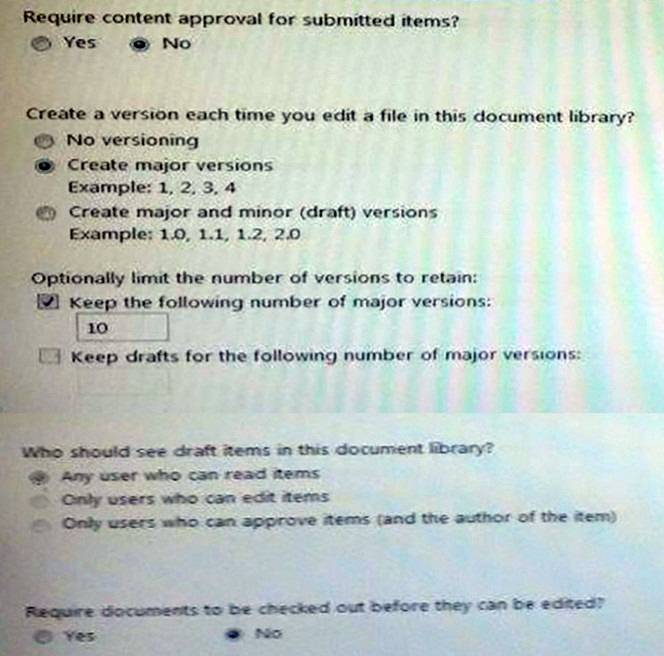
What should you do?
- A. Set Create a version each time you edit a file in this document library to No versioning.
- B. Set Require documents to be checked out before they can be edited to Yes.
- C. Set Create a version each time you edit a file in this document library to Create major and minor (drafts) versions.
- D. Set Keep the following number of major versions option to 0.
Answer : A
Explanation:
If document versioning isnt enabled and an item is placed on hold multiple times,
SharePoint preserves the version thats current at the time each hold is placed. For example, if version 27 of an item is the most recent when the site is placed on hold the first time, and version 51 is the most recent when the site is placed on hold the second time, versions 27 and 51 are preserved.
References: https://technet.microsoft.com/en-us/library/fp161516.aspx#in_place_holds
You are the Office 365 Administrator for your company. You manage SharePoint Online for an Office 365 tenant.
The site collection administrator receives an email message reporting that the resource usage reaches the warning level.
You need to increase the resource quota for the site collection.
Which Windows PowerShell cmdlet should you run?
- A. SET-SPOSITEGROUP
- B. SET-SPOTENANT
- C. SET-SPOSITE
- D. SET-SPOUSER
- E. NEW-SPOSITEGROUP
Answer : C
Explanation:
The StorageQuota parameter of the SET-SPOSITE command specifies the storage quota in megabytes of the site collection.
References: https://technet.microsoft.com/en-us/library/fp161394.aspx
You are the administrator for Contoso, Ltd. You have an Office 365 tenant with Skype for
Business Online. You have an account named [email protected]. You configure the account to use the same email address and Session Initiation Protocol (SIP) address.
You need to change the SIP address for the account to [email protected].
What should you do?
- A. In the Office 365 admin center, change the display name for [email protected] to [email protected].
- B. Run the following Windows PowerShell command:Get-MsolUser –UserPrincipalName [email protected] | Set-MsolUser –UserPrincipalName [email protected]
- C. In the Office 365 admin center, add the SMTP address [email protected] to [email protected]
- D. Run the following Windows PowerShell command:Set-MsolUserPrincipalName UserPrincipalName [email protected] NewUserPrincipalName [email protected]
Answer : D
Explanation:
The Set-MsolUserPrincipalName cmdlet is used to change the User Principal Name (user
ID) of a user.
Example: The following command renames [email protected] to [email protected].
Set-MsolUserPrincipalName -UserPrincipalName [email protected] -
NewUserPrincipalName [email protected]
References:
https://msdn.microsoft.com/en-us/library/azure/dn194135.aspx
DRAG DROP -
Your company has an Office 365 subscription. A user has a desktop computer and has been assigned an E3 license. The user plans to travel to multiple branch offices and will use a shared desktop computer at each branch office. The user will not have administrative privileges on the branch office computers.
You need to ensure that the user has access to all features of Microsoft Word 2013 and
Excel 2013 at the branch offices.
Which three actions should you perform in sequence? To answer, move the appropriate actions from the list of actions to the answer area and arrange them in the correct order.
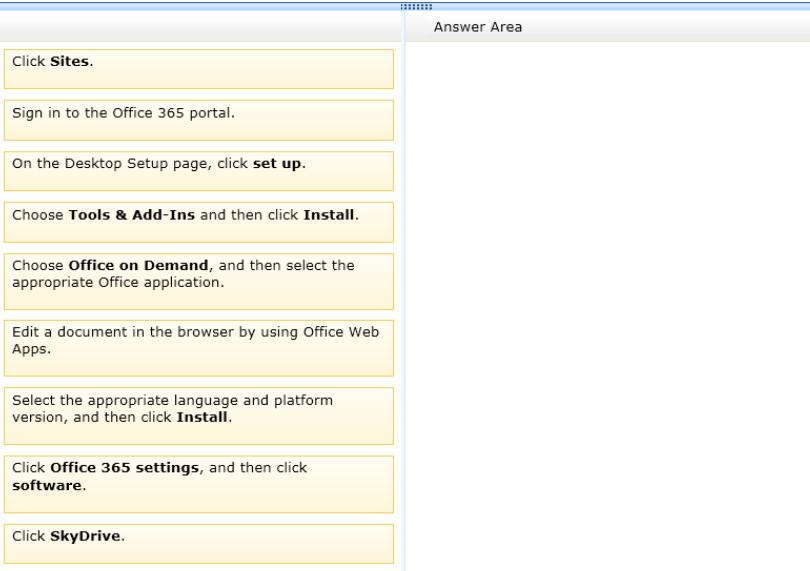
Answer :
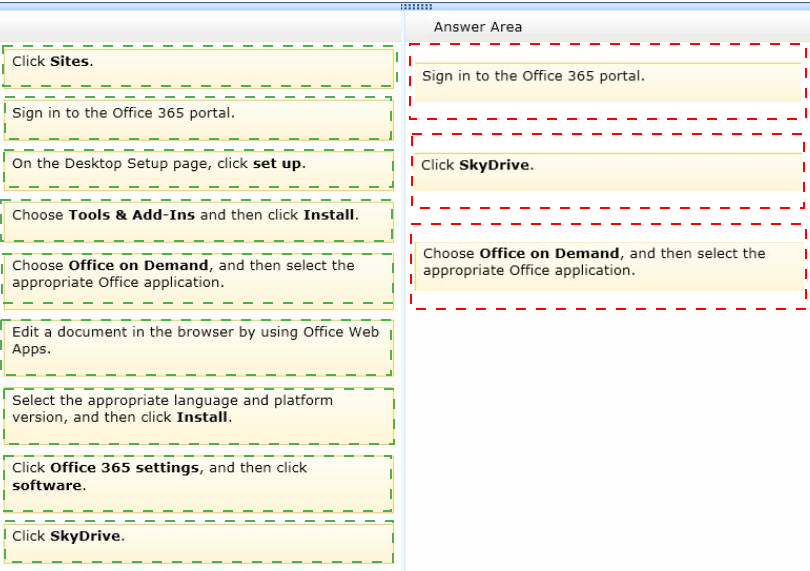
Explanation:
Box 1:
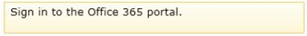
Box 2:
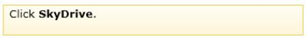
(Note: SkyDrive has now been renamed to OneDrive)
Box 3:
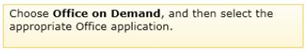
Office on Demand enables you to download Office applications from Office 365 by using
Microsoft's click-to-run technology. With an Office 365 subscription, you can log in to your
Office 365 account from any computer with an Internet connection then select which Office application you want to use.
Office on Demand is described by Microsoft as an Office 365 feature that provides access to productivity apps such as Excel, Word and PowerPoint on a PC "that doesn't have the latest version of Office installed locally." The application gets streamed down to the local device via Microsoft's click-to-run technology. After the Office on Demand session is over, the application is wiped automatically from the machine. With Office on Demand, Office
365 subscribers can be assured of gaining access to Office apps on the go by just using an available, Internet-connected PC.
References: http://winsupersite.com/office-365/tip-use-office-demand

