Case Study -
This is a case study. Case studies are not limited separately. You can use as much exam time as you would like to complete each case. However, there may be additional case studies and sections on this exam. You must manage your time to ensure that you are able to complete all questions included on this exam in the time provided.
To answer the questions included in a case study, you will need to reference information that is provided in the case study. Case studies might contain exhibits and other resources that provide more information about the scenario that is described in the case study. Each question is independent of the other question on this case study.
At the end of this case study, a review screen will appear. This screen allows you to review your answers and to make changes before you move to the next sections of the exam. After you begin a new section, you cannot return to this section.
To start the case study -
To display the first question on this case study, click the Next button. Use the buttons in the left pane to explore the content of the case study before you answer the questions. Clicking these buttons displays information such as business requirements, existing environment, and problem statements. If the case study has an All Information tab, note that the information displayed is identical to the information displayed on the subsequent tabs. When you are ready to answer a question, click the Question button to return to the question.
Current environment -
Overview -
You are the SharePoint administrator for a manufacturing company named Contoso, Ltd. You have the following environments:
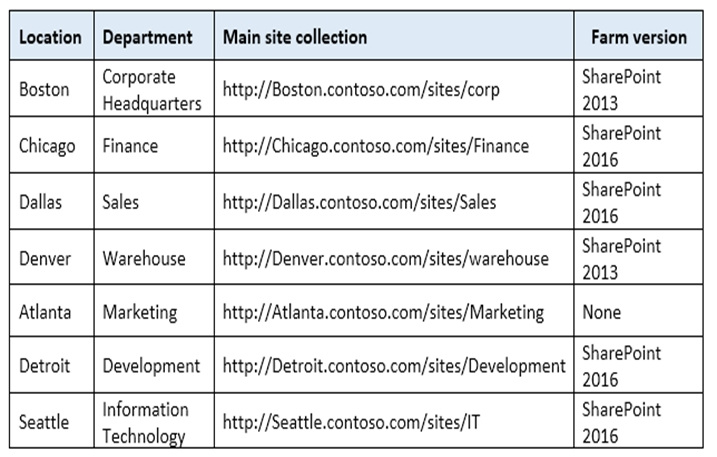
Each site collection uses a unique content database.
Details -
Dallas -
You configure a My Sites host site collection at the URL http://Dallas.contoso.com/personal. The Dallas site collection also hosts a web application that will be used exclusively by sales department employees for creating customer sites. Employees access the site at the URL http://customer.contoso.com.
Chicago -
The Chicago location has a primary datacenter and a secondary datacenter.
Denver -
Some of the sites in the Denver site collection run in SharePoint 2010 mode.
Atlanta -
The Atlanta site collection is used exclusively by marketing department employees.
Detroit -
The development site collection is used only by SharePoint administrators for internal testing.
Seattle -
The IT site collection is used by the IT department to share content with other employees. The following servers are available in the Seattle datacenter:
Server1 and Server5 are located in the Seattle perimeter network. End users have direct access only to these servers.
Server2and Server6 are optimized for high throughput.
Server3 and Server7 have storage that is optimized for caching.
Server4 and Server8 are not currently in use.
The servers in the Seattle datacenter are not configured for redundancy.
Office 365 -
You have an existing Office 365 tenant. You use Azure Active Directory Connect to provision the hosted environment.
Requirements -
Chicago -
You identify the following requirements for the Chicago office:
General requirements -
Chicago must remain a standalone on-premises SharePoint environment. There must be no connectivity with Office 365.
You must deploy a new Office Online Server farm named oos-chi.contoso.com to the environment. This farm will be used from within the network and externally. All connections to the Office Online Server farm must use IPSec.
Disaster recovery requirements -
You must use the secondary datacenter in Chicago for disaster recovery.
You must be able to recover the Chicago.contoso.com SharePoint farm to the secondary datacenter. Any recovery operations must complete in less than five minutes if the primary datacenter fails.
You must minimize the costs associated with deploying the disaster recovery solution.
Dallas -
You identify the following requirements for the Dallas office:
General requirements -
You must configure the Dallas SharePoint farm as a hybrid environment with the Office 365 tenant.
You must support OneDrive for Business, Site following, Profiles, and the Extensible app launcher.
You must minimize the number of servers that you must add to the environment.
You must grant users only the minimum permissions needed.
You must ensure that http://dallas.contoso.com/personalsite is only used for employee personal sites.
Only farm administrators are permitted to create site collections in the http://Dallas.contoso.comweb applications.
Requirements for sales department employees
Sales users must be able to create child sites under the http://customer.contoso.comweb application.
Sales users must be able to create site collections.
Seattle -
You must implement a new SharePoint environment. Employees in the IT department will use the environment to share content with other employees. You identify the following requirements for the Seattle office:
General requirements -
You must configure the farm by using MinRole.
You must implement redundancy.
Employees must be able to search all content in the farm.
Office 365-specific requirements
You must support only OneDrive for Business and Profiles.
You must minimize the number of servers that you must add to the environment.
Other requirements -
Atlanta -
You must deploy a new SharePoint farm at the Atlanta office. The farm must meet the following requirements:
The farm must be highly available.
Operating systems must support file system encryption.
Search databases must be stored on a file system that automatically repairs corrupt files.
Content databases must be stored on file systems that support the highest level of scalability.
Boston -
You must upgrade the existing SharePoint farm to SharePoint 2016. Employees who use the farm must be able to continue using the farm during the upgrade process.
Denver -
You must perform a database check before you upgrade SharePoint.
SQL Server -
All SharePoint environments must use dedicated SQL Servers.
The Atlanta SharePoint farm must use SQL Always On and a group named SP16-SQLAO.
The Atlanta SQL environment must use a SQL alias named SQL.
Office 365 -
You must use Active Directory Import to synchronize any on-premises SharePoint environments with the Office 365 tenant.
HOTSPOT -
You need to configure the hybrid SharePoint environments.
In the table below, identify the features that you must deploy to each environment.
NOTE: Make only one selection in each column. Each correct selection is worth one point.
Hot Area:
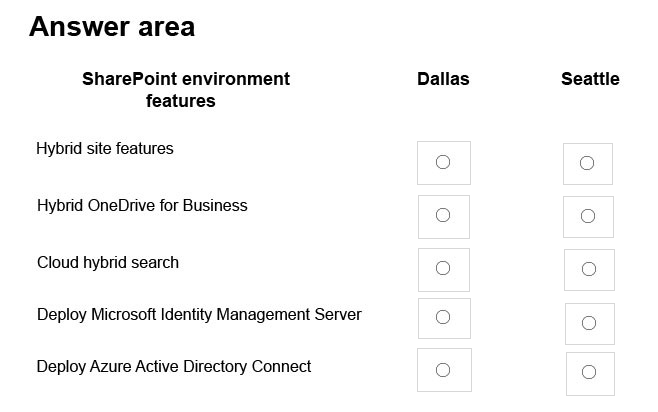
Answer :
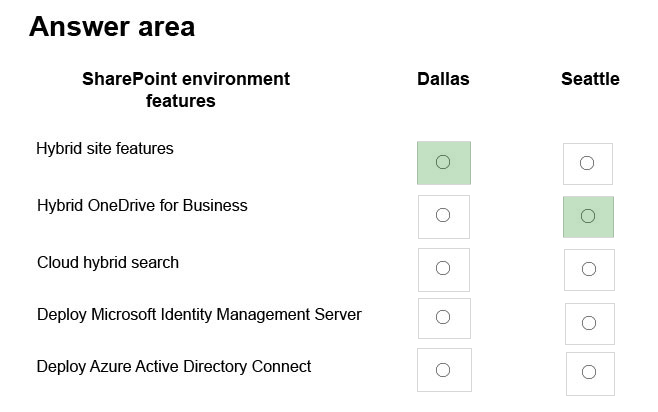
Dallas: You must support OneDrive for Business, Site following, Profiles, and the Extensible app launcher (= Hybrid Site Features)
Seattle: You must support only OneDrive for Business and Profiles (= Hybrid OneDrive for Business).
Case Study -
This is a case study. Case studies are not limited separately. You can use as much exam time as you would like to complete each case. However, there may be additional case studies and sections on this exam. You must manage your time to ensure that you are able to complete all questions included on this exam in the time provided.
To answer the questions included in a case study, you will need to reference information that is provided in the case study. Case studies might contain exhibits and other resources that provide more information about the scenario that is described in the case study. Each question is independent of the other question on this case study.
At the end of this case study, a review screen will appear. This screen allows you to review your answers and to make changes before you move to the next sections of the exam. After you begin a new section, you cannot return to this section.
To start the case study -
To display the first question on this case study, click the Next button. Use the buttons in the left pane to explore the content of the case study before you answer the questions. Clicking these buttons displays information such as business requirements, existing environment, and problem statements. If the case study has an All Information tab, note that the information displayed is identical to the information displayed on the subsequent tabs. When you are ready to answer a question, click the Question button to return to the question.
Current environment -
Overview -
You are the SharePoint administrator for a manufacturing company named Contoso, Ltd. You have the following environments:
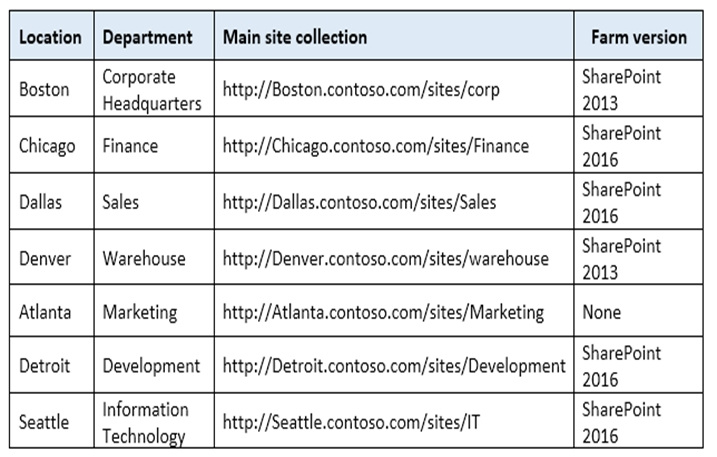
Each site collection uses a unique content database.
Details -
Dallas -
You configure a My Sites host site collection at the URL http://Dallas.contoso.com/personal. The Dallas site collection also hosts a web application that will be used exclusively by sales department employees for creating customer sites. Employees access the site at the URL http://customer.contoso.com.
Chicago -
The Chicago location has a primary datacenter and a secondary datacenter.
Denver -
Some of the sites in the Denver site collection run in SharePoint 2010 mode.
Atlanta -
The Atlanta site collection is used exclusively by marketing department employees.
Detroit -
The development site collection is used only by SharePoint administrators for internal testing.
Seattle -
The IT site collection is used by the IT department to share content with other employees. The following servers are available in the Seattle datacenter:
Server1 and Server5 are located in the Seattle perimeter network. End users have direct access only to these servers.
Server2and Server6 are optimized for high throughput.
Server3 and Server7 have storage that is optimized for caching.
Server4 and Server8 are not currently in use.
The servers in the Seattle datacenter are not configured for redundancy.
Office 365 -
You have an existing Office 365 tenant. You use Azure Active Directory Connect to provision the hosted environment.
Requirements -
Chicago -
You identify the following requirements for the Chicago office:
General requirements -
Chicago must remain a standalone on-premises SharePoint environment. There must be no connectivity with Office 365.
You must deploy a new Office Online Server farm named oos-chi.contoso.com to the environment. This farm will be used from within the network and externally. All connections to the Office Online Server farm must use IPSec.
Disaster recovery requirements -
You must use the secondary datacenter in Chicago for disaster recovery.
You must be able to recover the Chicago.contoso.com SharePoint farm to the secondary datacenter. Any recovery operations must complete in less than five minutes if the primary datacenter fails.
You must minimize the costs associated with deploying the disaster recovery solution.
Dallas -
You identify the following requirements for the Dallas office:
General requirements -
You must configure the Dallas SharePoint farm as a hybrid environment with the Office 365 tenant.
You must support OneDrive for Business, Site following, Profiles, and the Extensible app launcher.
You must minimize the number of servers that you must add to the environment.
You must grant users only the minimum permissions needed.
You must ensure that http://dallas.contoso.com/personalsite is only used for employee personal sites.
Only farm administrators are permitted to create site collections in the http://Dallas.contoso.comweb applications.
Requirements for sales department employees
Sales users must be able to create child sites under the http://customer.contoso.comweb application.
Sales users must be able to create site collections.
Seattle -
You must implement a new SharePoint environment. Employees in the IT department will use the environment to share content with other employees. You identify the following requirements for the Seattle office:
General requirements -
You must configure the farm by using MinRole.
You must implement redundancy.
Employees must be able to search all content in the farm.
Office 365-specific requirements
You must support only OneDrive for Business and Profiles.
You must minimize the number of servers that you must add to the environment.
Other requirements -
Atlanta -
You must deploy a new SharePoint farm at the Atlanta office. The farm must meet the following requirements:
The farm must be highly available.
Operating systems must support file system encryption.
Search databases must be stored on a file system that automatically repairs corrupt files.
Content databases must be stored on file systems that support the highest level of scalability.
Boston -
You must upgrade the existing SharePoint farm to SharePoint 2016. Employees who use the farm must be able to continue using the farm during the upgrade process.
Denver -
You must perform a database check before you upgrade SharePoint.
SQL Server -
All SharePoint environments must use dedicated SQL Servers.
The Atlanta SharePoint farm must use SQL Always On and a group named SP16-SQLAO.
The Atlanta SQL environment must use a SQL alias named SQL.
Office 365 -
You must use Active Directory Import to synchronize any on-premises SharePoint environments with the Office 365 tenant.
DRAG DROP -
You need to implement the server environment for Seattle.
Where should you deploy the server roles? To answer, drag the appropriate server or servers to the correct roles. Each server or set of servers may be used once, more than once, or not at all. You may need to drag the split bar between panes or scroll to view content.
Select and Place:
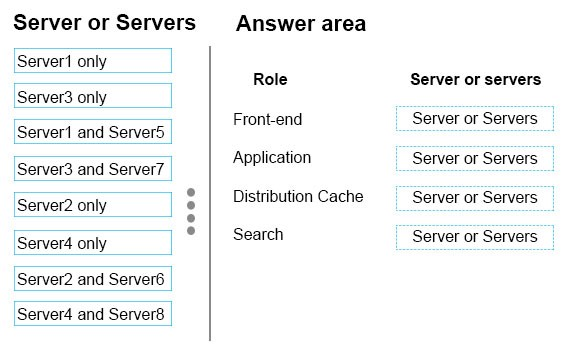
Answer :
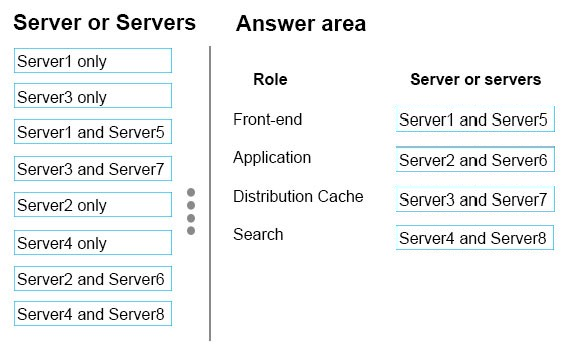
Explanation:
Front-End: Server1 and Server5 -
Server1 and Server5 are located in the Seattle perimeter network. End users have direct access only to these servers.
Application: Server2 and Server6
Server2and Server6 are optimized for high throughput.
Distribution cache: Server3 and Server7
Server3 and Server7 have storage that is optimized for caching.
Search: Server4 and Server8 -
Server4 and Server8 are not currently in use.
Case Study -
This is a case study. Case studies are not limited separately. You can use as much exam time as you would like to complete each case. However, there may be additional case studies and sections on this exam. You must manage your time to ensure that you are able to complete all questions included on this exam in the time provided.
To answer the questions included in a case study, you will need to reference information that is provided in the case study. Case studies might contain exhibits and other resources that provide more information about the scenario that is described in the case study. Each question is independent of the other question on this case study.
At the end of this case study, a review screen will appear. This screen allows you to review your answers and to make changes before you move to the next sections of the exam. After you begin a new section, you cannot return to this section.
To start the case study -
To display the first question on this case study, click the Next button. Use the buttons in the left pane to explore the content of the case study before you answer the questions. Clicking these buttons displays information such as business requirements, existing environment, and problem statements. If the case study has an All Information tab, note that the information displayed is identical to the information displayed on the subsequent tabs. When you are ready to answer a question, click the Question button to return to the question.
Current environment -
Overview -
You are the SharePoint administrator for a manufacturing company named Contoso, Ltd. You have the following environments:
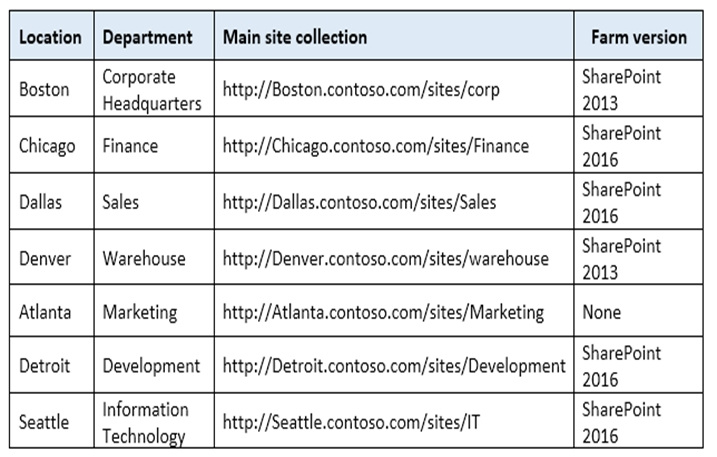
Each site collection uses a unique content database.
Details -
Dallas -
You configure a My Sites host site collection at the URL http://Dallas.contoso.com/personal. The Dallas site collection also hosts a web application that will be used exclusively by sales department employees for creating customer sites. Employees access the site at the URL http://customer.contoso.com.
Chicago -
The Chicago location has a primary datacenter and a secondary datacenter.
Denver -
Some of the sites in the Denver site collection run in SharePoint 2010 mode.
Atlanta -
The Atlanta site collection is used exclusively by marketing department employees.
Detroit -
The development site collection is used only by SharePoint administrators for internal testing.
Seattle -
The IT site collection is used by the IT department to share content with other employees. The following servers are available in the Seattle datacenter:
Server1 and Server5 are located in the Seattle perimeter network. End users have direct access only to these servers.
Server2and Server6 are optimized for high throughput.
Server3 and Server7 have storage that is optimized for caching.
Server4 and Server8 are not currently in use.
The servers in the Seattle datacenter are not configured for redundancy.
Office 365 -
You have an existing Office 365 tenant. You use Azure Active Directory Connect to provision the hosted environment.
Requirements -
Chicago -
You identify the following requirements for the Chicago office:
General requirements -
Chicago must remain a standalone on-premises SharePoint environment. There must be no connectivity with Office 365.
You must deploy a new Office Online Server farm named oos-chi.contoso.com to the environment. This farm will be used from within the network and externally. All connections to the Office Online Server farm must use IPSec.
Disaster recovery requirements -
You must use the secondary datacenter in Chicago for disaster recovery.
You must be able to recover the Chicago.contoso.com SharePoint farm to the secondary datacenter. Any recovery operations must complete in less than five minutes if the primary datacenter fails.
You must minimize the costs associated with deploying the disaster recovery solution.
Dallas -
You identify the following requirements for the Dallas office:
General requirements -
You must configure the Dallas SharePoint farm as a hybrid environment with the Office 365 tenant.
You must support OneDrive for Business, Site following, Profiles, and the Extensible app launcher.
You must minimize the number of servers that you must add to the environment.
You must grant users only the minimum permissions needed.
You must ensure that http://dallas.contoso.com/personalsite is only used for employee personal sites.
Only farm administrators are permitted to create site collections in the http://Dallas.contoso.comweb applications.
Requirements for sales department employees
Sales users must be able to create child sites under the http://customer.contoso.comweb application.
Sales users must be able to create site collections.
Seattle -
You must implement a new SharePoint environment. Employees in the IT department will use the environment to share content with other employees. You identify the following requirements for the Seattle office:
General requirements -
You must configure the farm by using MinRole.
You must implement redundancy.
Employees must be able to search all content in the farm.
Office 365-specific requirements
You must support only OneDrive for Business and Profiles.
You must minimize the number of servers that you must add to the environment.
Other requirements -
Atlanta -
You must deploy a new SharePoint farm at the Atlanta office. The farm must meet the following requirements:
The farm must be highly available.
Operating systems must support file system encryption.
Search databases must be stored on a file system that automatically repairs corrupt files.
Content databases must be stored on file systems that support the highest level of scalability.
Boston -
You must upgrade the existing SharePoint farm to SharePoint 2016. Employees who use the farm must be able to continue using the farm during the upgrade process.
Denver -
You must perform a database check before you upgrade SharePoint.
SQL Server -
All SharePoint environments must use dedicated SQL Servers.
The Atlanta SharePoint farm must use SQL Always On and a group named SP16-SQLAO.
The Atlanta SQL environment must use a SQL alias named SQL.
Office 365 -
You must use Active Directory Import to synchronize any on-premises SharePoint environments with the Office 365 tenant.
HOTSPOT -
You need to plan the Atlanta farm deployment.
Which file systems should you use? To answer, select the appropriate file system from each list in the answer area.
Hot Area:
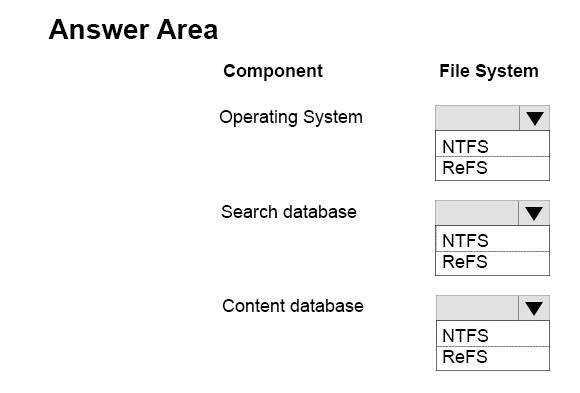
Answer :
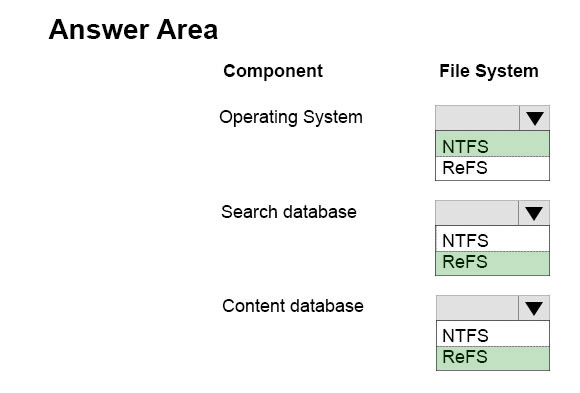
Case Study -
This is a case study. Case studies are not limited separately. You can use as much exam time as you would like to complete each case. However, there may be additional case studies and sections on this exam. You must manage your time to ensure that you are able to complete all questions included on this exam in the time provided.
To answer the questions included in a case study, you will need to reference information that is provided in the case study. Case studies might contain exhibits and other resources that provide more information about the scenario that is described in the case study. Each question is independent of the other question on this case study.
At the end of this case study, a review screen will appear. This screen allows you to review your answers and to make changes before you move to the next sections of the exam. After you begin a new section, you cannot return to this section.
To start the case study -
To display the first question on this case study, click the Next button. Use the buttons in the left pane to explore the content of the case study before you answer the questions. Clicking these buttons displays information such as business requirements, existing environment, and problem statements. If the case study has an All Information tab, note that the information displayed is identical to the information displayed on the subsequent tabs. When you are ready to answer a question, click the Question button to return to the question.
Current environment -
Overview -
You are the SharePoint administrator for a manufacturing company named Contoso, Ltd. You have the following environments:
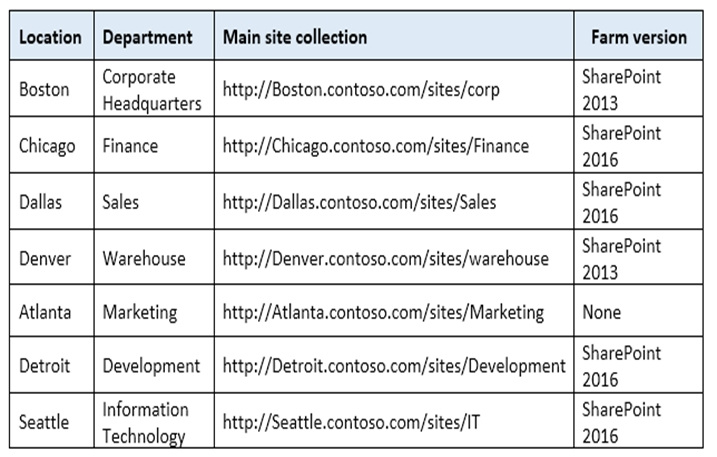
Each site collection uses a unique content database.
Details -
Dallas -
You configure a My Sites host site collection at the URL http://Dallas.contoso.com/personal. The Dallas site collection also hosts a web application that will be used exclusively by sales department employees for creating customer sites. Employees access the site at the URL http://customer.contoso.com.
Chicago -
The Chicago location has a primary datacenter and a secondary datacenter.
Denver -
Some of the sites in the Denver site collection run in SharePoint 2010 mode.
Atlanta -
The Atlanta site collection is used exclusively by marketing department employees.
Detroit -
The development site collection is used only by SharePoint administrators for internal testing.
Seattle -
The IT site collection is used by the IT department to share content with other employees. The following servers are available in the Seattle datacenter:
Server1 and Server5 are located in the Seattle perimeter network. End users have direct access only to these servers.
Server2and Server6 are optimized for high throughput.
Server3 and Server7 have storage that is optimized for caching.
Server4 and Server8 are not currently in use.
The servers in the Seattle datacenter are not configured for redundancy.
Office 365 -
You have an existing Office 365 tenant. You use Azure Active Directory Connect to provision the hosted environment.
Requirements -
Chicago -
You identify the following requirements for the Chicago office:
General requirements -
Chicago must remain a standalone on-premises SharePoint environment. There must be no connectivity with Office 365.
You must deploy a new Office Online Server farm named oos-chi.contoso.com to the environment. This farm will be used from within the network and externally. All connections to the Office Online Server farm must use IPSec.
Disaster recovery requirements -
You must use the secondary datacenter in Chicago for disaster recovery.
You must be able to recover the Chicago.contoso.com SharePoint farm to the secondary datacenter. Any recovery operations must complete in less than five minutes if the primary datacenter fails.
You must minimize the costs associated with deploying the disaster recovery solution.
Dallas -
You identify the following requirements for the Dallas office:
General requirements -
You must configure the Dallas SharePoint farm as a hybrid environment with the Office 365 tenant.
You must support OneDrive for Business, Site following, Profiles, and the Extensible app launcher.
You must minimize the number of servers that you must add to the environment.
You must grant users only the minimum permissions needed.
You must ensure that http://dallas.contoso.com/personalsite is only used for employee personal sites.
Only farm administrators are permitted to create site collections in the http://Dallas.contoso.comweb applications.
Requirements for sales department employees
Sales users must be able to create child sites under the http://customer.contoso.comweb application.
Sales users must be able to create site collections.
Seattle -
You must implement a new SharePoint environment. Employees in the IT department will use the environment to share content with other employees. You identify the following requirements for the Seattle office:
General requirements -
You must configure the farm by using MinRole.
You must implement redundancy.
Employees must be able to search all content in the farm.
Office 365-specific requirements
You must support only OneDrive for Business and Profiles.
You must minimize the number of servers that you must add to the environment.
Other requirements -
Atlanta -
You must deploy a new SharePoint farm at the Atlanta office. The farm must meet the following requirements:
The farm must be highly available.
Operating systems must support file system encryption.
Search databases must be stored on a file system that automatically repairs corrupt files.
Content databases must be stored on file systems that support the highest level of scalability.
Boston -
You must upgrade the existing SharePoint farm to SharePoint 2016. Employees who use the farm must be able to continue using the farm during the upgrade process.
Denver -
You must perform a database check before you upgrade SharePoint.
SQL Server -
All SharePoint environments must use dedicated SQL Servers.
The Atlanta SharePoint farm must use SQL Always On and a group named SP16-SQLAO.
The Atlanta SQL environment must use a SQL alias named SQL.
Office 365 -
You must use Active Directory Import to synchronize any on-premises SharePoint environments with the Office 365 tenant.
Note: This question is part of a series of questions that present the same scenario. Each question in the series contains a unique solution that might meet the stated goals. Some question sets might have more than one correct solution, while others might not have a correct solution.
After you answer a question in this section, you will NOT be able to return to it. As a result, these questions will not appear in the review screen.
You need to ensure that sales department users can create sites.
You grant sales department users the Full Control permission for the http://Dallas.contoso.com/sites/Sales site.
Does the solution meet the goal?
- A. Yes
- B. No
Answer : B
Explanation:
Wrong URL. Sales users must be able to create child sites under the http://customer.contoso.comweb application.
Case Study -
This is a case study. Case studies are not limited separately. You can use as much exam time as you would like to complete each case. However, there may be additional case studies and sections on this exam. You must manage your time to ensure that you are able to complete all questions included on this exam in the time provided.
To answer the questions included in a case study, you will need to reference information that is provided in the case study. Case studies might contain exhibits and other resources that provide more information about the scenario that is described in the case study. Each question is independent of the other question on this case study.
At the end of this case study, a review screen will appear. This screen allows you to review your answers and to make changes before you move to the next sections of the exam. After you begin a new section, you cannot return to this section.
To start the case study -
To display the first question on this case study, click the Next button. Use the buttons in the left pane to explore the content of the case study before you answer the questions. Clicking these buttons displays information such as business requirements, existing environment, and problem statements. If the case study has an All Information tab, note that the information displayed is identical to the information displayed on the subsequent tabs. When you are ready to answer a question, click the Question button to return to the question.
Current environment -
Overview -
You are the SharePoint administrator for a manufacturing company named Contoso, Ltd. You have the following environments:
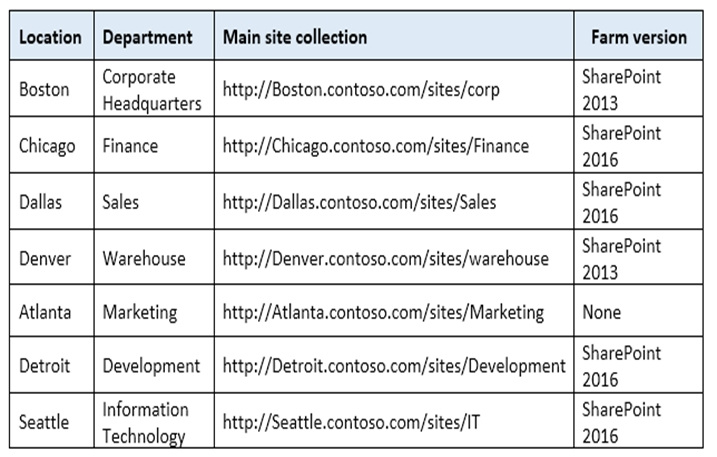
Each site collection uses a unique content database.
Details -
Dallas -
You configure a My Sites host site collection at the URL http://Dallas.contoso.com/personal. The Dallas site collection also hosts a web application that will be used exclusively by sales department employees for creating customer sites. Employees access the site at the URL http://customer.contoso.com.
Chicago -
The Chicago location has a primary datacenter and a secondary datacenter.
Denver -
Some of the sites in the Denver site collection run in SharePoint 2010 mode.
Atlanta -
The Atlanta site collection is used exclusively by marketing department employees.
Detroit -
The development site collection is used only by SharePoint administrators for internal testing.
Seattle -
The IT site collection is used by the IT department to share content with other employees. The following servers are available in the Seattle datacenter:
Server1 and Server5 are located in the Seattle perimeter network. End users have direct access only to these servers.
Server2and Server6 are optimized for high throughput.
Server3 and Server7 have storage that is optimized for caching.
Server4 and Server8 are not currently in use.
The servers in the Seattle datacenter are not configured for redundancy.
Office 365 -
You have an existing Office 365 tenant. You use Azure Active Directory Connect to provision the hosted environment.
Requirements -
Chicago -
You identify the following requirements for the Chicago office:
General requirements -
Chicago must remain a standalone on-premises SharePoint environment. There must be no connectivity with Office 365.
You must deploy a new Office Online Server farm named oos-chi.contoso.com to the environment. This farm will be used from within the network and externally. All connections to the Office Online Server farm must use IPSec.
Disaster recovery requirements -
You must use the secondary datacenter in Chicago for disaster recovery.
You must be able to recover the Chicago.contoso.com SharePoint farm to the secondary datacenter. Any recovery operations must complete in less than five minutes if the primary datacenter fails.
You must minimize the costs associated with deploying the disaster recovery solution.
Dallas -
You identify the following requirements for the Dallas office:
General requirements -
You must configure the Dallas SharePoint farm as a hybrid environment with the Office 365 tenant.
You must support OneDrive for Business, Site following, Profiles, and the Extensible app launcher.
You must minimize the number of servers that you must add to the environment.
You must grant users only the minimum permissions needed.
You must ensure that http://dallas.contoso.com/personalsite is only used for employee personal sites.
Only farm administrators are permitted to create site collections in the http://Dallas.contoso.comweb applications.
Requirements for sales department employees
Sales users must be able to create child sites under the http://customer.contoso.comweb application.
Sales users must be able to create site collections.
Seattle -
You must implement a new SharePoint environment. Employees in the IT department will use the environment to share content with other employees. You identify the following requirements for the Seattle office:
General requirements -
You must configure the farm by using MinRole.
You must implement redundancy.
Employees must be able to search all content in the farm.
Office 365-specific requirements
You must support only OneDrive for Business and Profiles.
You must minimize the number of servers that you must add to the environment.
Other requirements -
Atlanta -
You must deploy a new SharePoint farm at the Atlanta office. The farm must meet the following requirements:
The farm must be highly available.
Operating systems must support file system encryption.
Search databases must be stored on a file system that automatically repairs corrupt files.
Content databases must be stored on file systems that support the highest level of scalability.
Boston -
You must upgrade the existing SharePoint farm to SharePoint 2016. Employees who use the farm must be able to continue using the farm during the upgrade process.
Denver -
You must perform a database check before you upgrade SharePoint.
SQL Server -
All SharePoint environments must use dedicated SQL Servers.
The Atlanta SharePoint farm must use SQL Always On and a group named SP16-SQLAO.
The Atlanta SQL environment must use a SQL alias named SQL.
Office 365 -
You must use Active Directory Import to synchronize any on-premises SharePoint environments with the Office 365 tenant.
Note: This question is part of a series of questions that present the same scenario. Each question in the series contains a unique solution that might meet the stated goals. Some question sets might have more than one correct solution, while others might not have a correct solution.
After you answer a question in this section, you will NOT be able to return to it. As a result, these questions will not appear in the review screen.
You need to ensure that sales department users can create site collections.
You run the following Windows PowerShell commands:
$w = Get-SPWebApplication http://customer.contoso.com
$w.SelfServiceSiteCreationEnabled =$True
$w.Update()
Does the solution meet the goal?
- A. Yes
- B. No
Answer : A
Explanation:

