You need to identify which components must be created to meet the App1 deployment requirements.
Which components should you identify?
- A. A service template and a service request template
- B. A guest operating system profile and a virtual IP (VIP) template
- C. A guest operating system profile and a service request template
- D. A service template and a virtual IP (VIP) template
Answer : C
You need to configure the Hyper-V hosts to meet the cloud requirements.
From which node should you perform the configuration? (To answer, select the appropriate node in the answer area.)
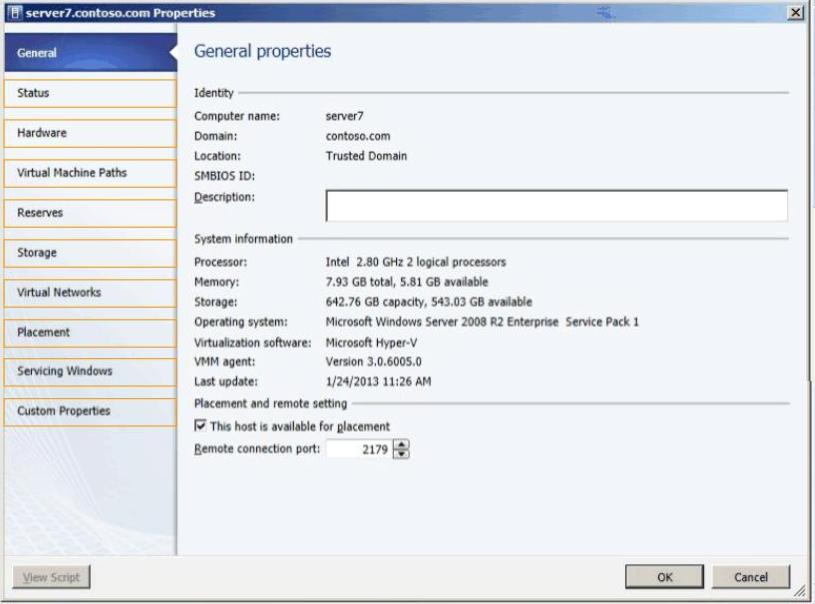
Answer :
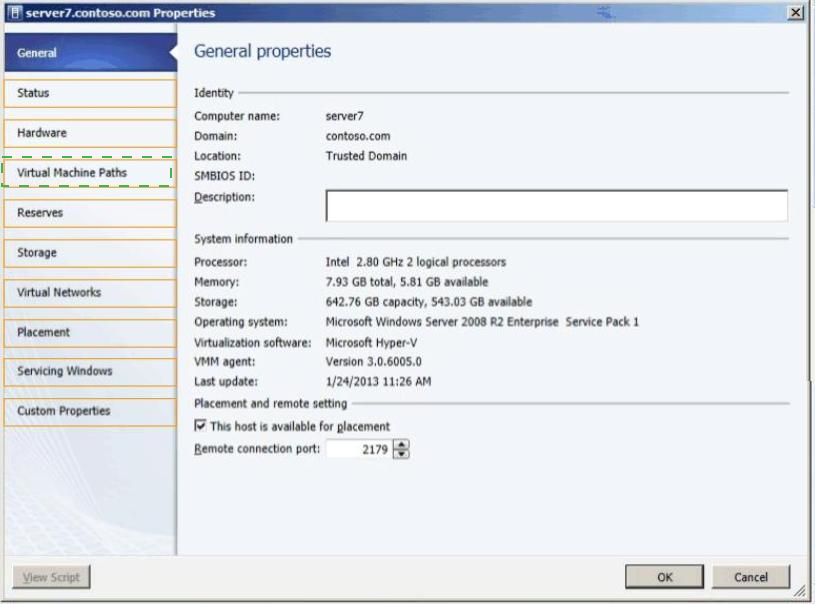
Explanation:
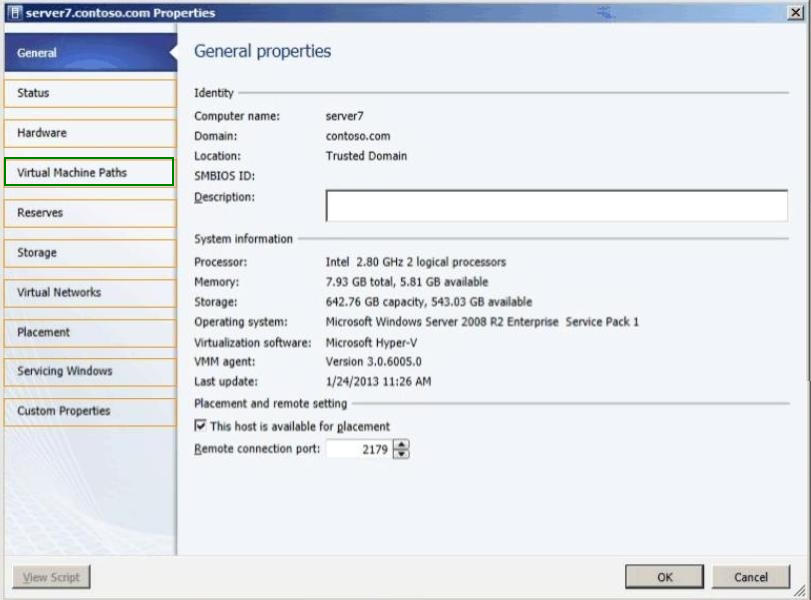
"Uses SAN copy to provision the virtual machines"
Stores all virtual machines on the SAN only
You need to identify which System Center 2012 components are required to meet the cloud requirements.
Which components should you identify? (To answer, drag the appropriate components to the correct requirements. Each component may be used once, more than once, or not at all. You may need to drag the split bar between panes or scroll to view content.)
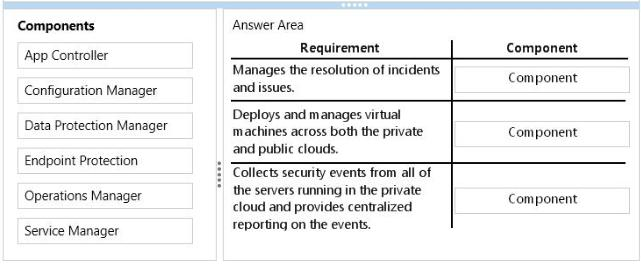
Answer :
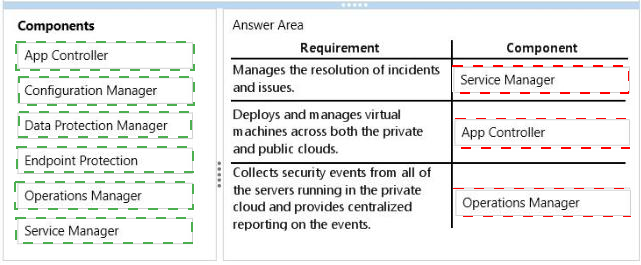
You need to recommend a deployment topology for the PKI. The deployment topology must meet the cloud requirements.
What should you recommend? (More than one answer choice may achieve the goal. Select the BEST answer.)
- A. An online enterprise root certification authority (CA) only
- B. An online standalone root certification authority (CA) only
- C. An offline root certification authority (CA) and an online enterprise subordinate CA
- D. An offline root certification authority (CA) and an online standalone subordinate CA
Answer : C
You need to configure the storage fabric to support the deployment of the virtual machines.
The solution must meet the cloud requirements.
Which three actions should you perform in sequence? (To answer, move the appropriate three actions from the list of actions to the answer area and arrange them in the correct order.)
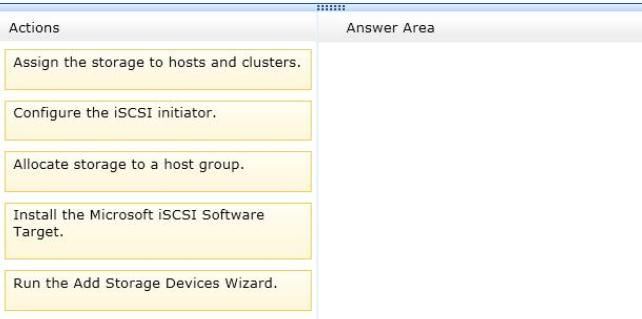
Answer :
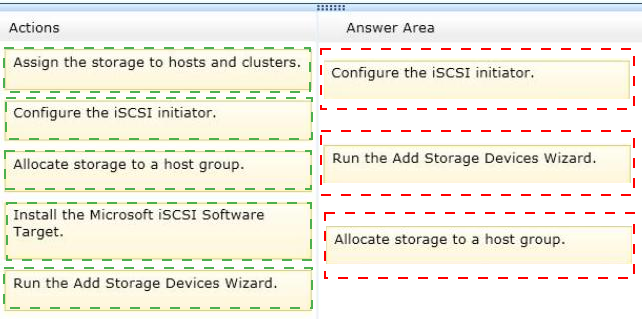
Explanation:
Box 1: Configure the iSCSI initiator
Box 2: Run the Add Storage Devices Wizard.
Box 3: Allocate storage to a host group.
Note:
We configure the iSCSI initiator in VMM to connect to the SAN.
Then we run the Add Storage Devices Wizard to add the SAN as a storage device.
Then we can assign the storage to host groups (not directly to the hosts).
* From scenario:
/ Stores all virtual machines on the SAN only.
/ Uses SAN copy to provision the virtual machines.
* The following list describes the workflow used to discover, classify, and assign storage using VMM:
/ After configuring storage and assigning to host groups, you can assign the storage to
Hyper-V hosts and clusters as shared (Cluster Shared Volume) or available storage. Note that all nodes in the cluster should have access to the storage array using host bus adapters (HBA) or iSCSI. If you allocated a storage pool to a host group, you can create and optionally assign logical units directly from the Properties dialog box of a host or host cluster. If the storage array supports iSCSI host connectivity, you can create iSCSI sessions to the storage array from the Properties dialog box of a host.
/ In addition to discovery and management of iSCSI arrays with static targets, System
Center 2012 SP1 adds support for the discovery and management of iSCSI target arrays that support dynamic and manual targets (for example Starwind, HP P2000, HP Lefthand,
Dell EqualLogic, and Microsoft iSCSI Software Target).
* You can use host groups to group virtual machine hosts in meaningful ways, often based on physical site location and resource allocation.
* Storage allocation You can allocate available storage pools and LUNs to defined host groups that can represent business groups, locations and so on. Resources typically need to be allocated on the host group level before they can be assigned to hosts.
* You can create a private cloud from resources in host groups. When you create a private cloud, you select which host groups will be part of the private cloud. You can then allocate all or some of the resources from the selected host groups to the private cloud.

