DRAG DROP -
Drag and drop the components to create the authentication header used for the Webex Teams API. Not all options are used.
Select and Place:
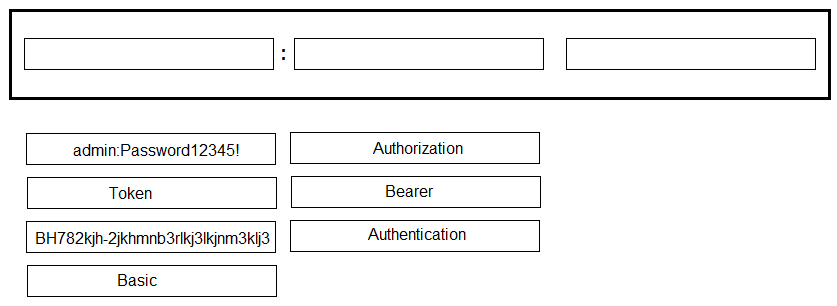
Answer :
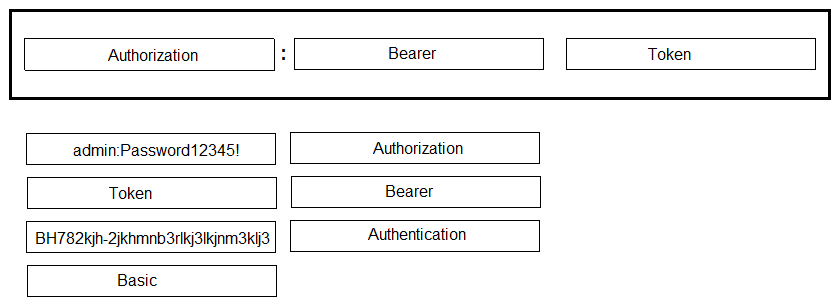
Reference:
https://developer.webex.com/docs/guest-issuer
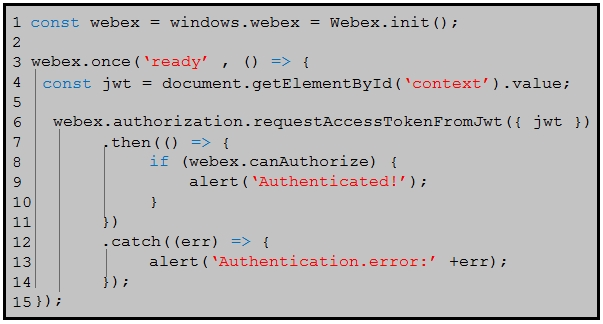
Refer to the exhibit. On line 4, the script retrieves a context from a DOM element that was generated from a server-side component. How does that server-side component obtain the value for the "˜context"™ element?
- A. by opening a dialog asking the end-user to paste his personal access token
- B. by completing an authorization code grant flow using the identifier and secret of an OAuth integration
- C. by embedding the access token of a Bot account
- D. by creating a guest token using the identifier and secret of a Guest Issuer application
Answer : B
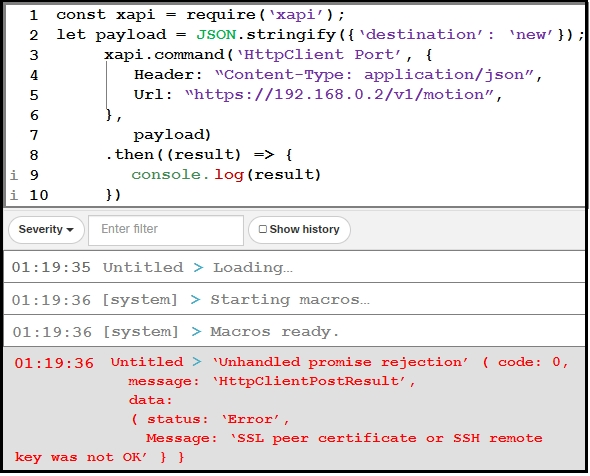
Refer to the exhibit. What causes the error message?
- A. xapi must be enabled for promises.
- B. HttpClient AllowInsecureHTTPS has not been enabled.
- C. The NODE_TLS_REJECT_UNAUTHORIZED environment variable must be set to 0.
- D. HttpClient must be changes to HttpsClient.
Answer : B
Reference:
https://help.webex.com/en-us/nthg6le/Sending-HTTP-Requests-from-a-Board-Room-or-Desk-Device
DRAG DROP -
Drag and drop the definitions from the left onto the correct Webex Teams REST API HTTP response status codes on the right.
Select and Place:
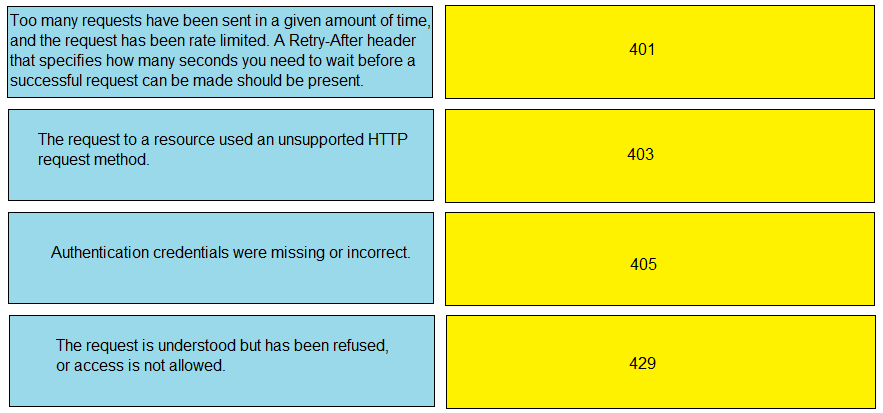
Answer :
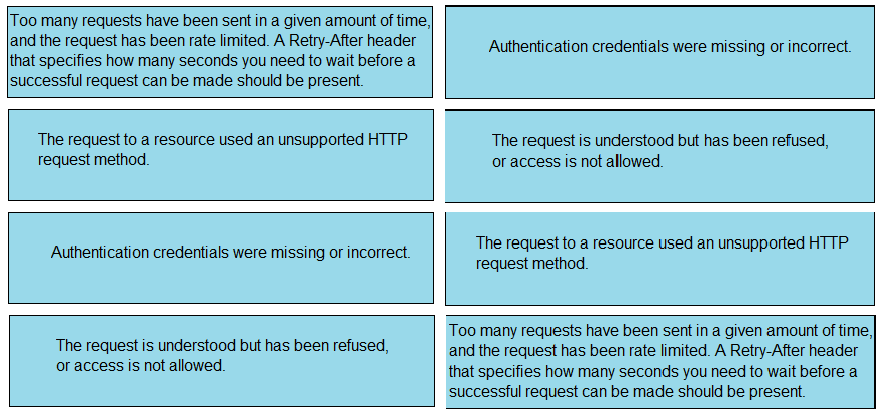
Reference:
https://developer.webex.com/docs/api/basics
DRAG DROP -
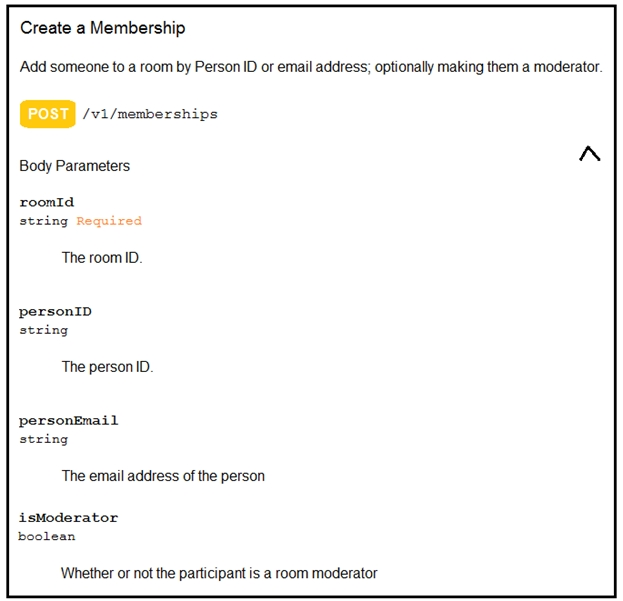
Refer to the exhibit. Drag and drop the code on the snippet to add the user with email "[email protected]" as moderator of the space with the identifier "987654321".
Select and Place:
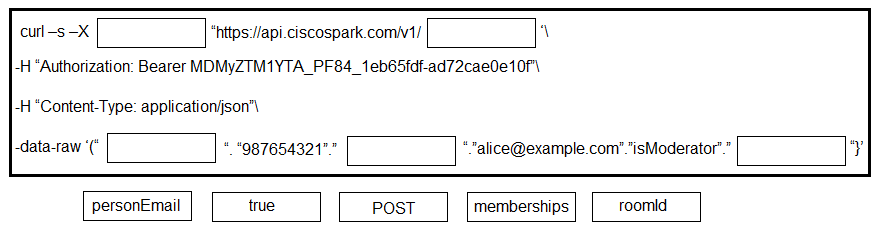
Answer :
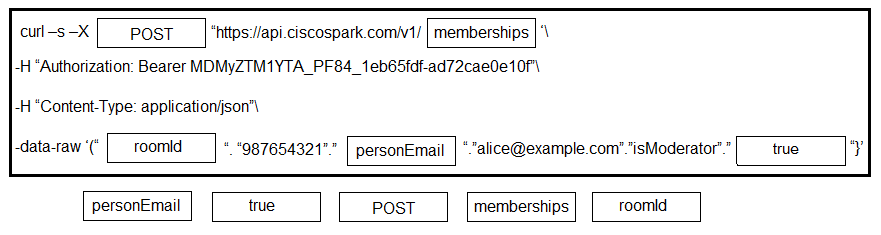
Reference:
https://developer.webex.com/docs/api/v1/memberships/create-a-membership

