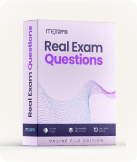Microsoft 70-480 - MCSD Programming in HTML5 with JavaScript and CSS3 Exam
Page: 1 / 54
Total 270 questions
Question #1 (Topic: Volume A)
DRAG DROP
You are validating user input by using JavaScript and regular expressions.
A group of predefined regular expressions will validate two input fields:
✑ An email address in a function named validateEmail (for example, [email protected])
✑ A nine-digit number that allows optional hyphens after the second and fifth character in a function named validateSSN(for example, 555555555 or 555-55-
5555)
You need to use the correct expression to validate the input.
Which expression should you insert into each function? (To answer, drag the appropriate regular expression statement to the correct location. Each regular
expression statement may be used once, more than once, or not at all. You may need to drag the split bar between panes or scroll to view content.)
Select and Place:

You are validating user input by using JavaScript and regular expressions.
A group of predefined regular expressions will validate two input fields:
✑ An email address in a function named validateEmail (for example, [email protected])
✑ A nine-digit number that allows optional hyphens after the second and fifth character in a function named validateSSN(for example, 555555555 or 555-55-
5555)
You need to use the correct expression to validate the input.
Which expression should you insert into each function? (To answer, drag the appropriate regular expression statement to the correct location. Each regular
expression statement may be used once, more than once, or not at all. You may need to drag the split bar between panes or scroll to view content.)
Select and Place:

Answer: 

Question #2 (Topic: Volume A)
You are developing a customer web form that includes the following HTML.
<input id="txtValue" type="text" />
A customer must enter a valid age in the text box prior to submitting the form.
You need to add validation to the control.
Which code segment should you use?

<input id="txtValue" type="text" />
A customer must enter a valid age in the text box prior to submitting the form.
You need to add validation to the control.
Which code segment should you use?

A. Option A
B. Option B
C. Option C
D. Option D
Answer: D
Question #3 (Topic: Volume A)
You are developing a customer contact form that will be displayed on a page of a company's website. The page collects information about the customer.
If a customer enters a value before submitting the form, it must be a valid email address.
You need to ensure that the data validation requirement is met.
What should you use?
If a customer enters a value before submitting the form, it must be a valid email address.
You need to ensure that the data validation requirement is met.
What should you use?
A. <input name="email" type="url"/>
B. <input name="email" type="text" required="required"/>
C. <input name="email" type="text"/>
D. <input name="email" type="email"/>
Answer: D
Question #4 (Topic: Volume A)
DRAG DROP
You are developing a form that captures a user's email address by using HTML5 and jQuery.
The form must capture the email address and return it as a query string parameter. The query string parameter must display the @ symbol that is used in the
email address.
You need to implement this functionality.
How should you develop the form? (To answer, drag the appropriate code segment to the correct target or targets in the answer area. Each code segment may be
used once, more than once, or not at all. You may need to drag the split bar between panes or scroll to view content.)
Select and Place:

You are developing a form that captures a user's email address by using HTML5 and jQuery.
The form must capture the email address and return it as a query string parameter. The query string parameter must display the @ symbol that is used in the
email address.
You need to implement this functionality.
How should you develop the form? (To answer, drag the appropriate code segment to the correct target or targets in the answer area. Each code segment may be
used once, more than once, or not at all. You may need to drag the split bar between panes or scroll to view content.)
Select and Place:

Answer: 

Question #5 (Topic: Volume A)
You are developing an application that consumes a Windows Communication Foundation (WCF) service.
The application interacts with the service by using the following code. (Line numbers are included for reference only.)

You need to authenticate to the WCF service.
What should you do?
The application interacts with the service by using the following code. (Line numbers are included for reference only.)

You need to authenticate to the WCF service.
What should you do?
A. At line 11, add the following lines of code. ,username: yourusername ,password: yourpassword
B. At line 11, add the following line of code. ,credentials: prompt
C. At line 06, replace the code with the following line of code. url: "http://contoso.com/Service.svc/GetCountry? Username=username&password=password",
D. At line 11, add the following line of code. The username and password will be stored in an XML file.
Answer: C